Menu operations, 5] waveform – TVLogic LVM-170A User Manual
Page 35
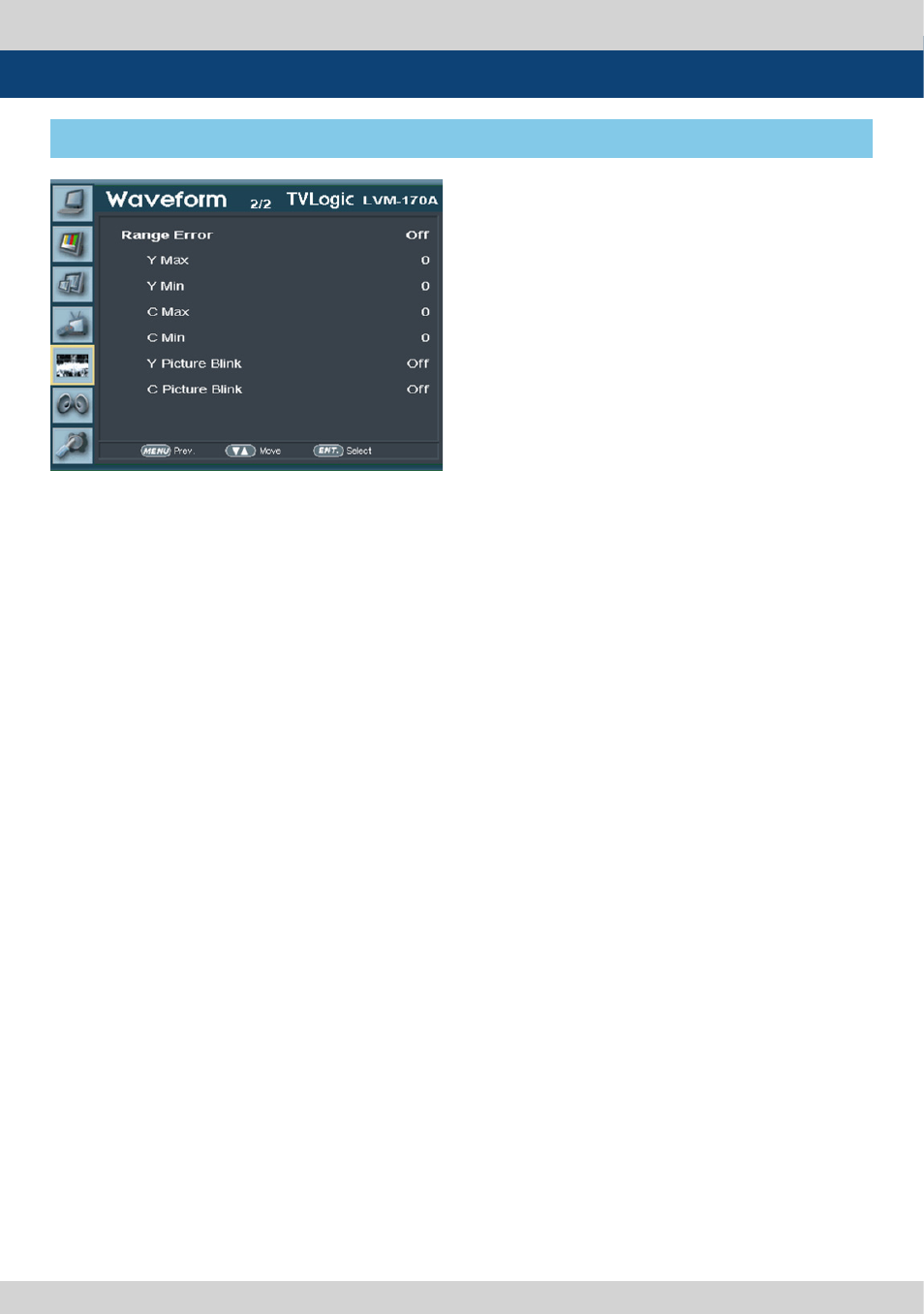
Multi Format LCD Monitor 35
[5] WAVEFORM
5. Menu Operations
●
Range Error
- Selects if you perform the functions such as
Y MAX, Y MI N, C MAX, C MIN, Y PICTURE
BLINK, C PICTURE BLINK.
- The value set at Y MAX, Y MIN, C MAX, C MIN
is displayed in WAVEFORM/VECTOR.
- When Y PICTURE BLINK or C PICTURE BLINK is
on, the picture of the part out of the value set
at Y MAX, Y MIN, C MAX, C MIN blinks.
* In the case of RGB input, Range Error is not
supported.
* See section “8. Other Functions -> [8] Range
Error” for more information.
●
Y Max
- Sets the max. value of Luma (Y’) between
0~255.
- The part exceeding the set value is displayed
by red in Waveform and by blinking on the
screen.
●
Y Min
- Sets the min. value of Luma (Y’) between
0~255.
- The part exceeding the set value is displayed
by red in Waveform and by blinking on the
screen.
●
C Max
- Sets the max. value of Chroma (C’) between
0~255.
- The part exceeding the set value is displayed
by red in Waveform and by blinking on the
screen.
●
C Min
- Sets the min. value of Chroma (C’) between
0~255.
- The part exceeding the set value is displayed
by red in Waveform and by blinking on the
screen.
●
Y Picture Blink
- Sets if the part of a picture can be blinking
when Luma is out of set value at Y MAX, Y
MIN.
●
C Picture Blink
- Sets if the part of a picture can be blinking
when color components of video input is out
of set value at C MAX, C MIN.
