Dynamic dns – D-Link DVG-2101S User Manual
Page 35
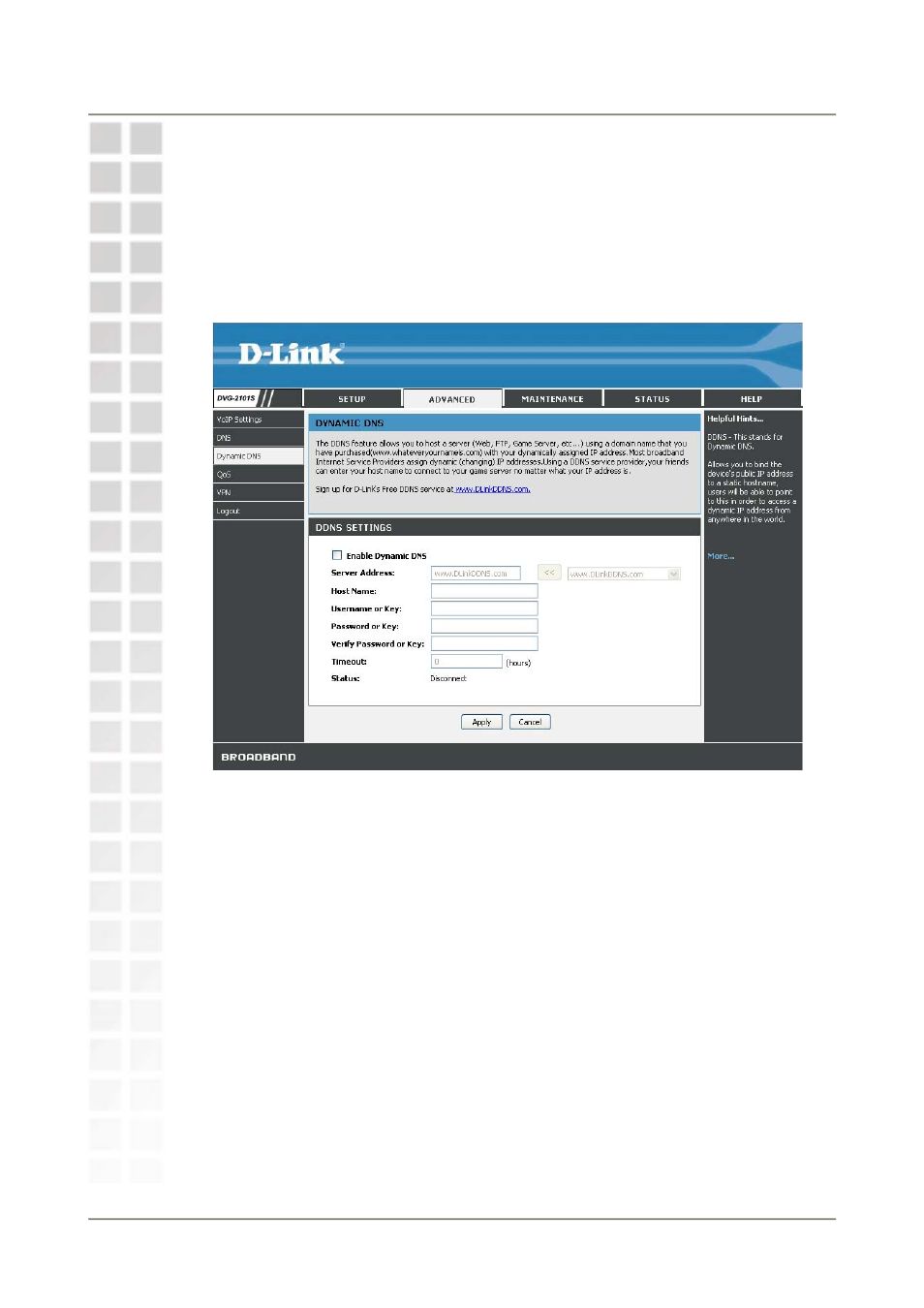
Advanced
DVG-2101S User Manual
33
Dynamic DNS
The Dynamic DNS service allows you to bind the device's public IP address to
a static hostname, allowing your computer to be more easily accessed from
various locations on the Internet. Most broadband Internet Service Providers
assign dynamic (changing) IP addresses. Using a DDNS service provider, your
friends can enter in your domain name to connect to your server no matter what
your IP address is. When this feature is enabled, this device will automatically
update your DDNS records whenever your IP address changes.
Server Address
Enter your DDNS server’s IP address provided by your
DDNS service provider. You can also select a pre-defined
DDNS service provider from the drop-down list.
Host Name
Enter the host/domain name that you registered with your
DDNS service provider.
Username or
Key
Enter the username or key for your DDNS account.
Password or Key
Enter the password or key for your DDNS account.
Verify Password
or Key
Re-enter the password or key for your DDNS account.
Timeout
Enter the DDNS timeout period in hour(s).
Status
This field shows the DDNS connection status as connected
or disconnected.
