Mac address clone – D-Link DVG-2101S User Manual
Page 18
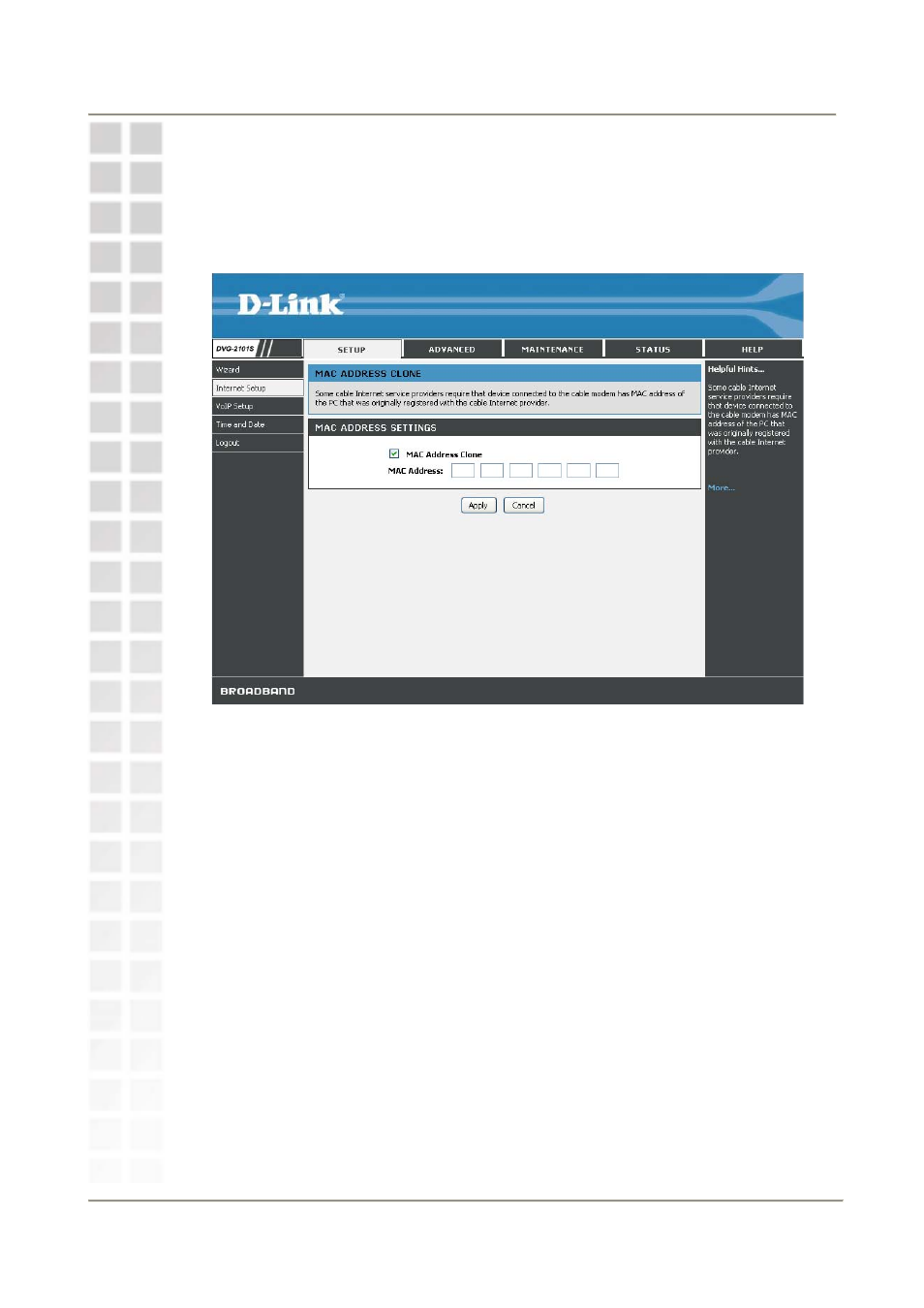
DVG-2101S User Manual
Setup
16
MAC Address Clone
Basically, every Ethernet interface (also called a NIC - Network Interface Card)
has a MAC address. If the administrator assigns IP addresses to devices
according to the authorized MAC address, or only allows devices with
authorized MAC addresses to access the network, you may manually enter the
MAC address here.
MAC Address
Clone
Check this checkbox to enable the MAC Address Clone feature.
MAC Address
Enter the MAC address you want to use.
You can find the MAC address of your PC from Start > Run. In the run box type
cmd and click OK.
For Windows 9x/ME, type winipcfg at the prompt and press Enter. The MAC
address is listed as the "Adaptor Address".
For Windows 2000/XP, type ipconfig /all at the prompt and press Enter. The
MAC address is listed as the "Physical Address".
