Static routing – D-Link DVG-2101S User Manual
Page 19
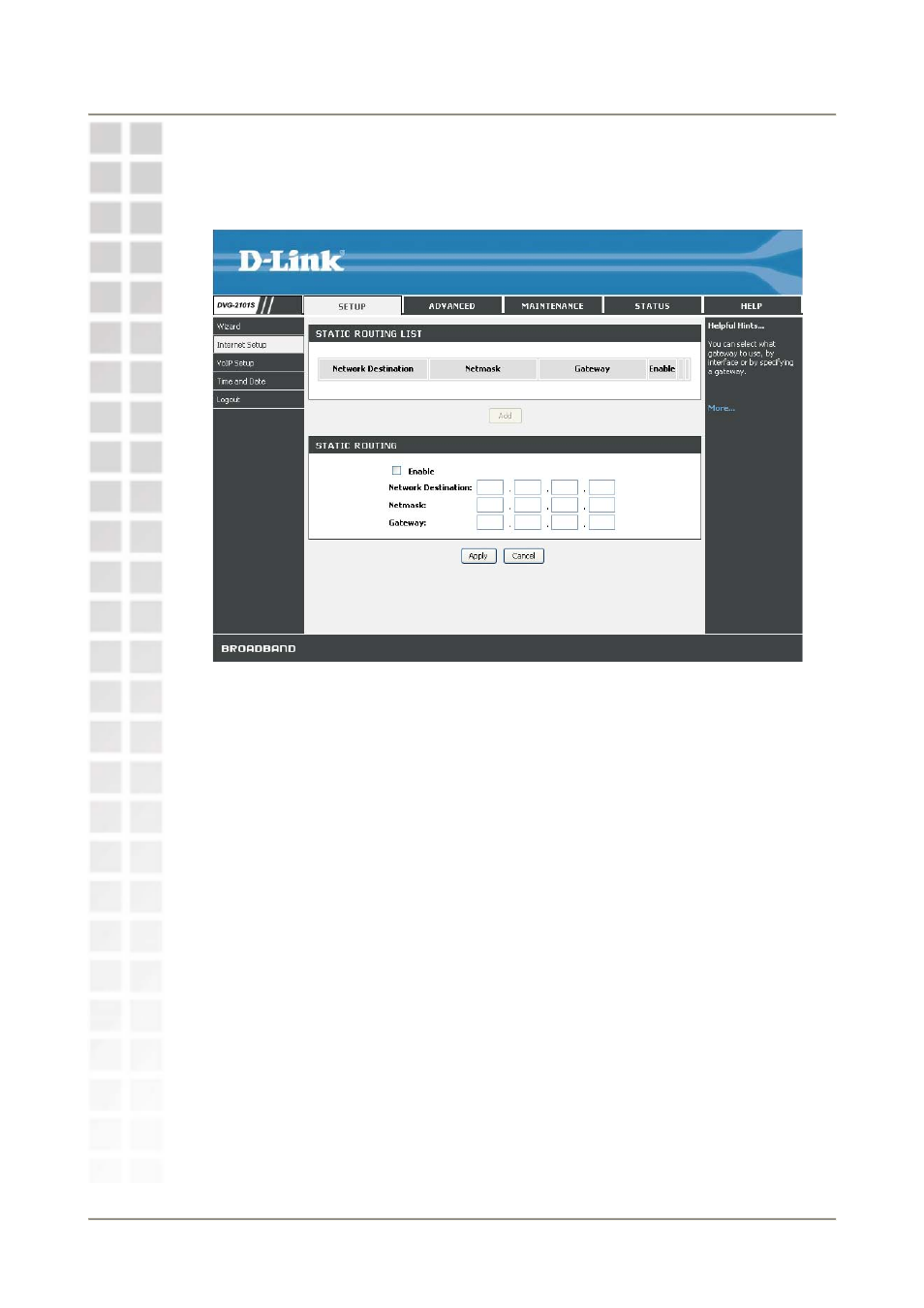
Setup
DVG-2101S User Manual
17
Static Routing
You can specify additional information according to the network topology the
VoIP Adapter is attached to in order to establish an efficient networking
environment.
Click Add button to configure static routing settings.
Network
Destination
Enter in the IP address of the specified network that you want to
access using the static route.
Netmask
Enter in the subnet mask for the specified network.
Gateway
Enter in the gateway IP address of the specified network.
