Sample scenario – D-Link DI-704UP User Manual
Page 10
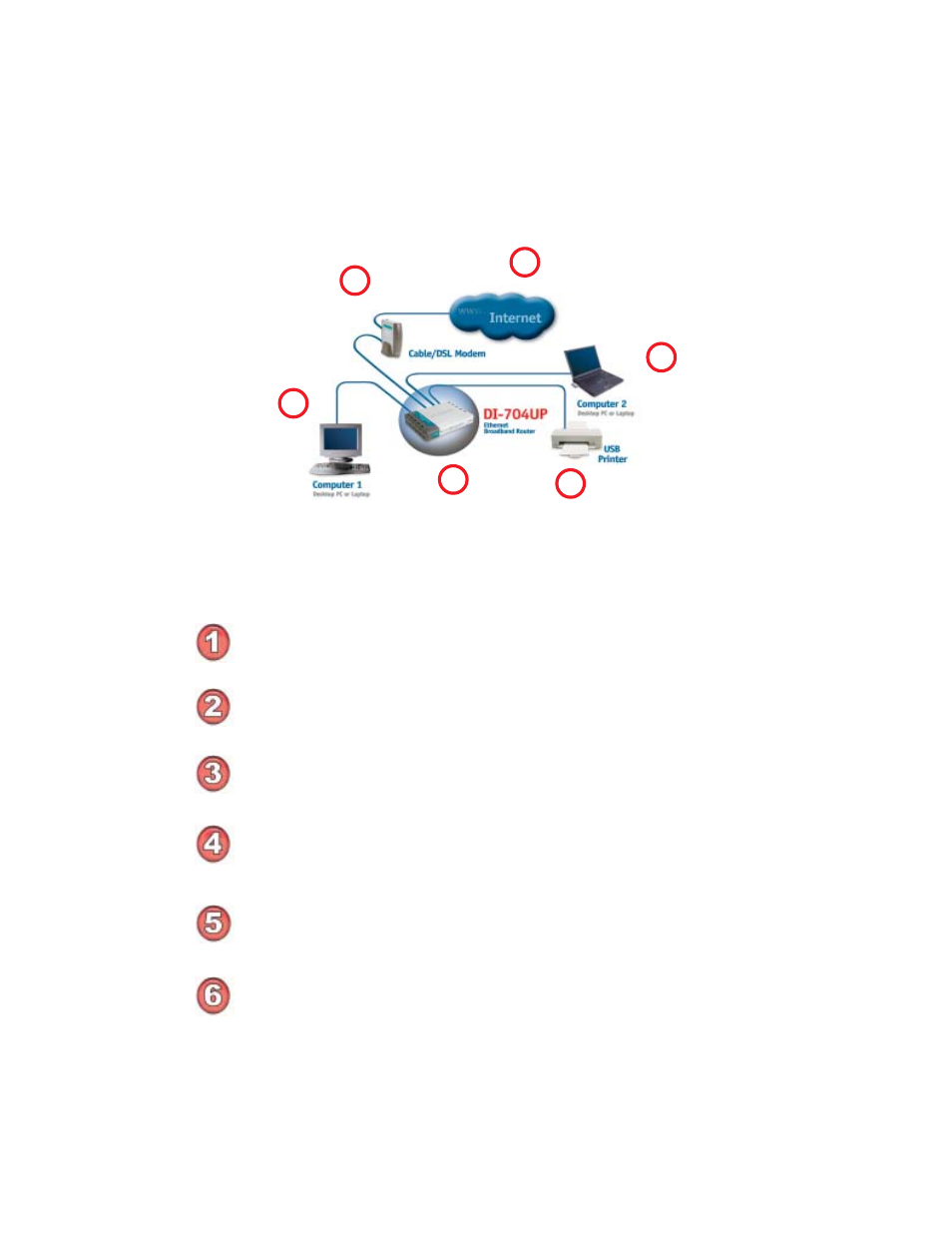
10
Sample Scenario
You will need broadband Internet access (a Cable or DSL subscription line into
your home or office)
Consult with your Cable or DSL provider for proper installation of the modem
Connect the Cable or DSL modem to the DI-704UP wireless broadband router
(see the Quick Installation Guide included with the DI-704UP.)
If you are connecting a desktop computer that does not already have an avail-
able Ethernet port to your network, you can install the D-Link DFE-530TX+
Ethernet adapter into an available PCI slot. (See the Quick Installation Guide
included with the DWL-530TX+.)
If you are connecting a laptop computer without an available Ethernet port to
your network, install an Ethernet Cardbus adapter (e.g., D-Link DFE-690TXD)
and its drivers into the laptop computer.(See the Quick Installation Guide
included with the DFE-690TXD.)
** Easily upgrade to a wireless network by adding a wireless Access Point (D-Link DWL-900AP+) **
Connect your USB printer to the USB printer port on the DI-704UP. Please
refer to the Quick Installation Guide for loading the Windows print server
software if on a Windows-based computer.
1
5
3
2
4
6
A typical network setup in a home or small office (as shown above) might contain the
following devices. For specific information on setting up your network with the DI-704UP
please see the Network Setup section on the following page.
