Sum) menu system, T) text label – Pointmaker PVI 65 User Manual
Page 102
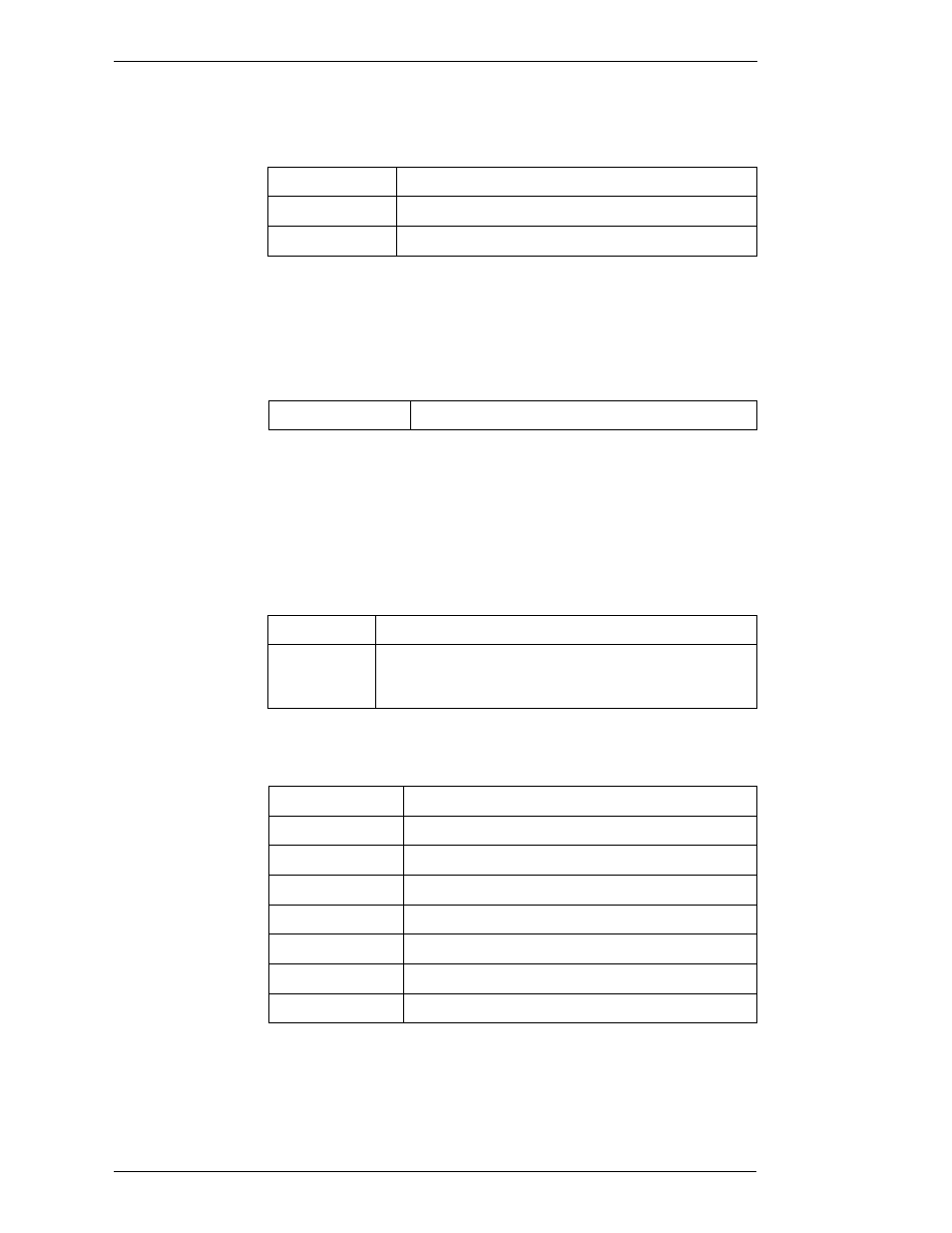
Page 92 - Pointmaker PVI-65 HD/SD-SDI Broadcast Video Marker
Boeckeler Instruments, Inc.
Commands
Section Six: Commands for RS-232 Control
Note: If a new controller is installed, a soft restart will be necessary to initial-
ize the device.
(SUM) Menu System
The “SUM” command displays the Main Menu.
(T) Text Label
The “T” command controls active text labels. Labels can be composed of sin-
gle characters or text blocks. This command also allows you to set font and
size.
Font selection commands can be assigned to the active text label after it is vis-
ible on the screen.
Run autodetect at startup. (check all COMM ports)
Keep current settings.
Run autodetect now. (check all COMM ports)
Activate the menu system.
Displays any single character. “c” is any displayable character.
Displays a block of characters. “ccc...” is however many display-
able characters you choose to display - limited by screen display
area.
Change font to TI Roman.
Change font to Helvetica.
Change font to TI Dom Casual.
Change font to Fargo.
Change font to Symbol.
Change font to Map.
Change to the next font.
Change to the previous font.
