R) restart pointmaker, S) date/time marker, Su) port initialization – Pointmaker PVI 65 User Manual
Page 101
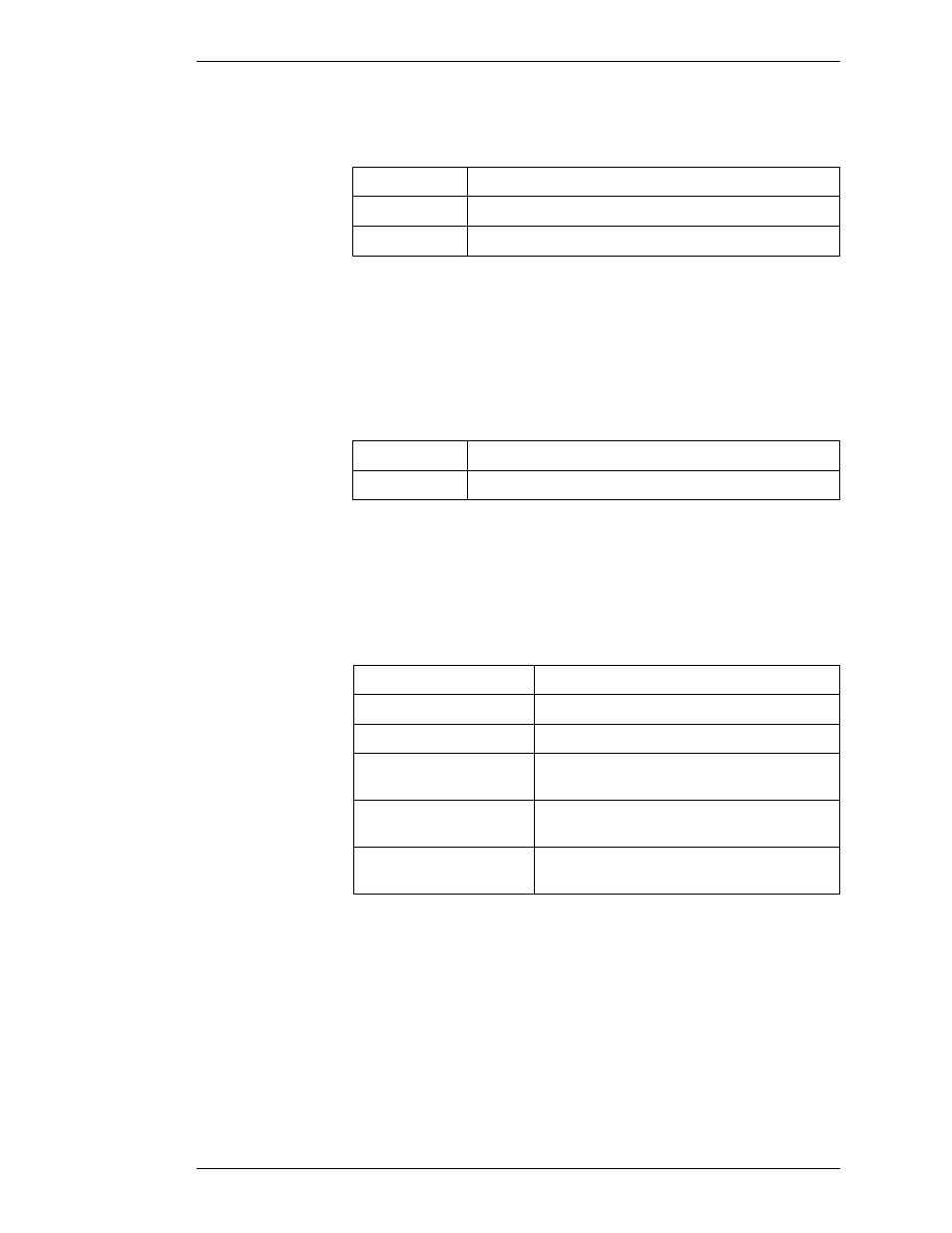
Boeckeler Instruments, Inc.
Pointmaker PVI-65 HD/SD-SDI Broadcast Video Marker - Page 91
Section Six: Commands for RS-232 Control
Commands
the drawing area. When proximity is off, active pointers remain on-screen
when the pen is lifted.
(R) Restart Pointmaker
The “R” command restarts the Pointmaker. Options include saving current set-
tings and markers in memory (a soft boot), or clearing memory of all settings
and markers (a hard boot).
(S) Date/Time Marker
The “S” command controls options concerning the date/time marker. It dis-
plays as an active marker.
(SU) Port Initialization
The “SU” command controls COMM port detection on start-up. It can also
activate the autodetection process immediately.
Turn proximity on.
Turn proximity off.
Toggle proximity.
Restart saving current settings and markers in memory.
Restart clearing current settings and markers.
Displays date/time marker in time only mode.
Displays date/time marker in date only mode.
Displays date/time marker in time only mode.
Set the date.
M=month, D=Day, Y=year
Set time as a.m.
H=hour, M=minute
Set time as p.m.
H=hour, M=minute
