Chapter 3: the network menu, 1 edit hosts – NEXCOM IFA 1610 User Manual
Page 34
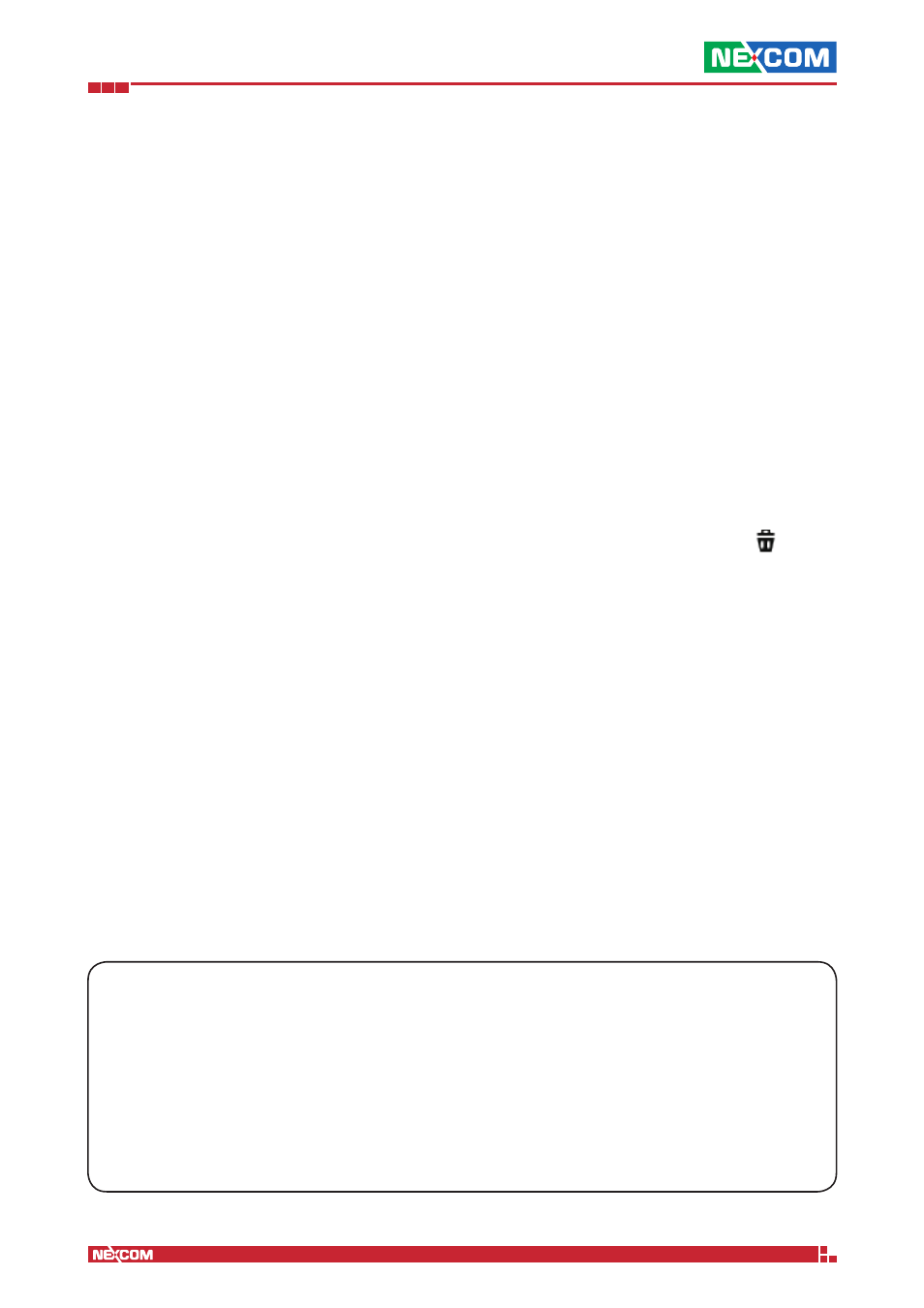
Copyright © 2014 NEXCOM International Co., Ltd. All Rights Reserved.
IFA 3610/IFA 2610/IFA 1610 User Manual
Chapter 3: The Network Menu
31
Chapter 3: The Network Menu
The network menu can be used to tweak the networking configuration by adding specific hosts and routes, or configuring
the uplink and adding VLANs. This menu should not be confused with the Network configuration wizard available
at Menubar
► System ► Network Configuration, that allows to configure interfaces, zones, and to define uplinks,
although many settings and configuration options, especially in the Interfaces menu item are the same found there.
The sub-menu on the left-hand side of the screen contains these items, each of which groups several configuration
options:
▪ Edit hosts - define hosts for local domain name resolution.
▪ Routing - set up static routes and policy routing.
▪ Interfaces - edit the uplinks or create VLANs.
▪ Wireless - set up wireless network connections.
3.1 Edit hosts
The page contains the list of hosts previously defined. Each line contains an IP address, the associated hostname, and the
domain name, if specified. Two available actions are available for each entry: To edit it edit or to delete it.
Warning:
Deleting an host entry by clicking on the small delete icon does not require any confirmation and is not
reversible. If deleted by mistake, an entry must be re-added manually.
A new entry in the file can be added by clicking on the Add a host link right above the table. A simple form will replace
the table, in which to enter the following options:
IP address
The IP address of the remote host.
Hostname
The hostname associated to the IP address.
Domain name
An optional domain name.
Note: Unlike in the
/etc/hosts file (see below), each IP address added here corresponds to one hostname and vice
versa. To add two hostnames to a same IP, add two entries with the same IP address.
The choice can be confirmed by clicking on the Add Host button. To associate more hostnames to the same IP address,
repeat the procedure by inserting the same IP address but a different name.
Hosts management, dnsmasq and
/etc/hosts.
The dnsmasq application is used in small networks as DNS server for local hosts and as a DNS forwarder and caching
server for worldwide DNS servers. The IFA 3610/IFA 2610/IFA 1610 appliances use dnsmasq to be able to correctly
resolve and answer DNS requests coming from the GREEN, ORANGE, and BLUE zones. It is sometimes desirable
(e.g., for testing purposes on a remote website) to override some entries in dnsmasq, or to add some local server to
dnsmasq’s cache, for local clients to be able to connect to it.
The hosts added in this page are stored in a dnsmasq’s settings file and merged with the
/etc/hosts file at every
restart of the daemon. Host added to that files directly via CLI will not persist after a reboot of the IFA 3610/IFA 2610/
IFA 1610 appliances or a restart of dnsmasq.
