Digital input, External internal – NEXCOM VTC 7100-D1K User Manual
Page 86
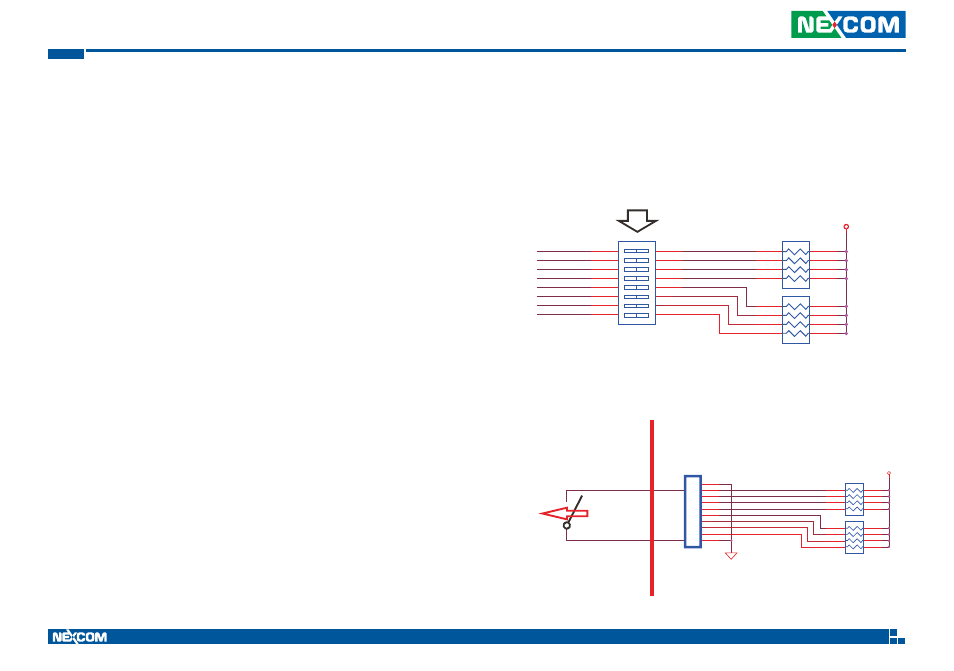
Copyright © 2012 NEXCOM International Co., Ltd. All Rights Reserved.
72
Appendix C: Signal Connection of GPO, GPI, Analog Voltage Input and Analog Current Input
VTC 71-D Series User Manual
The figure below shows how to connect an external output source to one
of isolated input channel.
Appendix C: Signal Connection of GPO, GPI, Analog
Voltage Input and Analog Current Input
VTC 7100-D1K/ 7110-D1K/ 7120-D1K is equipped with VIOB-DIOC that
support isolated COM ports, isolated GPIO and analog inputs. Its digital
input/ output and analog input is through the screw terminal connectors.
CN1 connector contains analog voltage and analog current signal, CN2
for eight digital input signal and CN3 for eight digital output signal. For
the connector specification and jumper setting, please refer the section of
connector specification VTC 7100-D1K/ 7110-D1K/ 7120-D1K.
To ensure your application is sending and receiving data correctly, please
refer the signal connection.
Digital Input
CN2 connector for GPI signal ( digital signal input )
The CN2 has 8 isolated digital input channels. Each channel can accept
0~30Vdc voltage input. The signal connection of CN2 support two
connected methods for input signal type.
Dry Contact:
The SW2 to need switch to “ON” state. The GPI signal will have a pull up
resistor to 5V internally when you switch “SW2” to “ON” state.
5
6
7
8
4
3
2
1
5
6
7
8
4
3
2
1
GP|1
GP|2
GP|3
GP|4
GP|5
GP|6
GP|7
GP|8
1
2
3
4
5
6
7
8
9
10
1K
1K
YES
YES
ISO1_VCC5
ISO1_GND
Terminal-10-90-3.81mm
ON==>GND
OFF==>OPEN
CN2
External
Internal
1
2
3
4
5
6
7
8
G_ | _1
G_ | _2
G_ | _3
G_ | _4
G_ | _5
G_ | _6
G_ | _7
G_ | _8
5
6
7
8
4
3
2
1
5
6
7
8
4
3
2
1
G_ | _1U
G_ | _2U
G_ | _3U
G_ | _4U
G_ | _5U
G_ | _6U
G_ | _7U
G_ | _8U
16
15
14
13
12
11
10
9
1K
1K
YES
YES
ISO1_VCC5
RN3
RN6
DIP SW 2XB
SW2
NO
Switch SW2 to”ON state”
