NEXCOM VTC 7100-D1K User Manual
Page 2
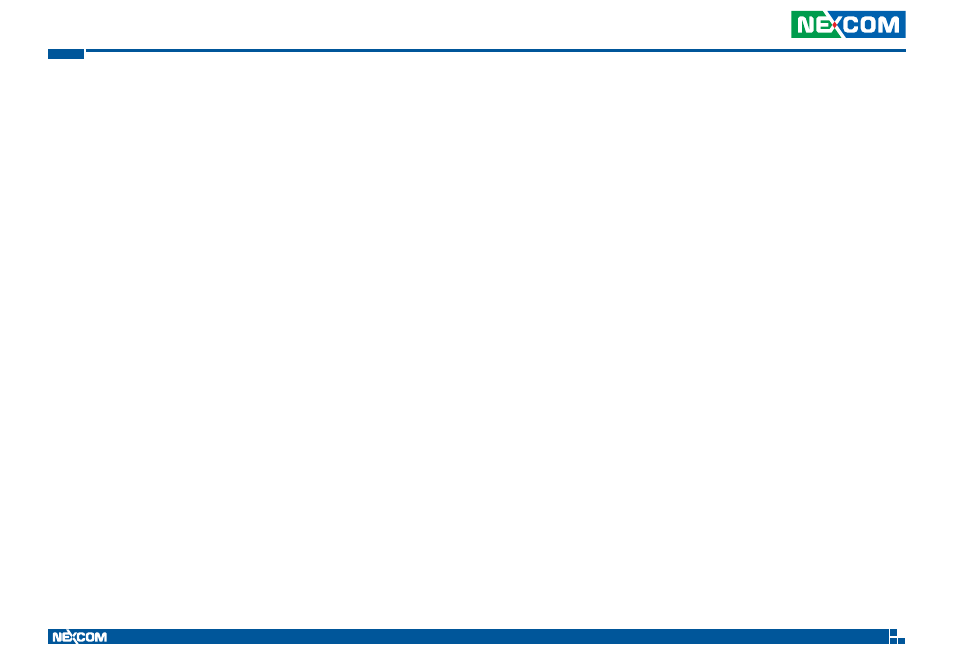
Copyright © 2012 NEXCOM International Co., Ltd. All Rights Reserved.
ii
Contents
VTC 71-D Series User Manual
Contents
Copyright .............................................................................................. v
Disclaimer .............................................................................................. v
Acknowledgements ............................................................................... v
Regulatory Compliance Statements ........................................................ v
Declaration of Conformity ....................................................................... v
RoHS Compliance .................................................................................. vi
Warranty and RMA ................................................................................vii
Technical Support and Assistance ............................................................ x
Conventions Used in this Manual ............................................................ x
Global Service Contact Information ........................................................ xi
Package Contents .................................................................................xiii
Chapter 1: Product Introduction
Overview ................................................................................................1
Key Features ...........................................................................................2
Hardware Specifications ..........................................................................3
VTC 7100-D1K/ 7110-D1K/ 7120-D1K ................................................3
Connector Numbering ............................................................................5
VTC 7100-D1K ....................................................................................5
VTC 7110-D1K & VTC 7120-D1K ........................................................6
Chapter 2: External Connectors Pinout Description
WLAN & WWAN Active LED ................................................................8
USB 2.0 Port ........................................................................................8
Reset Button ........................................................................................9
SIM Card Connector-3.5G Wakeup ......................................................9
CFast Card Connector .......................................................................10
Line-out .............................................................................................10
Mic-in ...............................................................................................11
Mic-in2, Line-out2 .............................................................................11
RS232 Connector ..............................................................................12
LVDS Connector ................................................................................12
LAN Connectors ................................................................................13
USB Connector ..................................................................................13
RS422/485 Connector .......................................................................14
VGA Connector .................................................................................14
GPIO Connector ................................................................................15
External 12V (4A) & Car Battery (4A) Power and SMBUS ....................15
Power Input .......................................................................................16
RS232 Connector ..............................................................................16
RS422/485 Connector .......................................................................17
Dual OBDII Module Connector ...........................................................17
DI/DO Connector ...............................................................................18
Analog Input Connector ....................................................................18
