Appendix b: using the gps feature, Setup and using gps information, U-blox neo-6q gps module specification – NEXCOM VTC 7100-D1K User Manual
Page 82
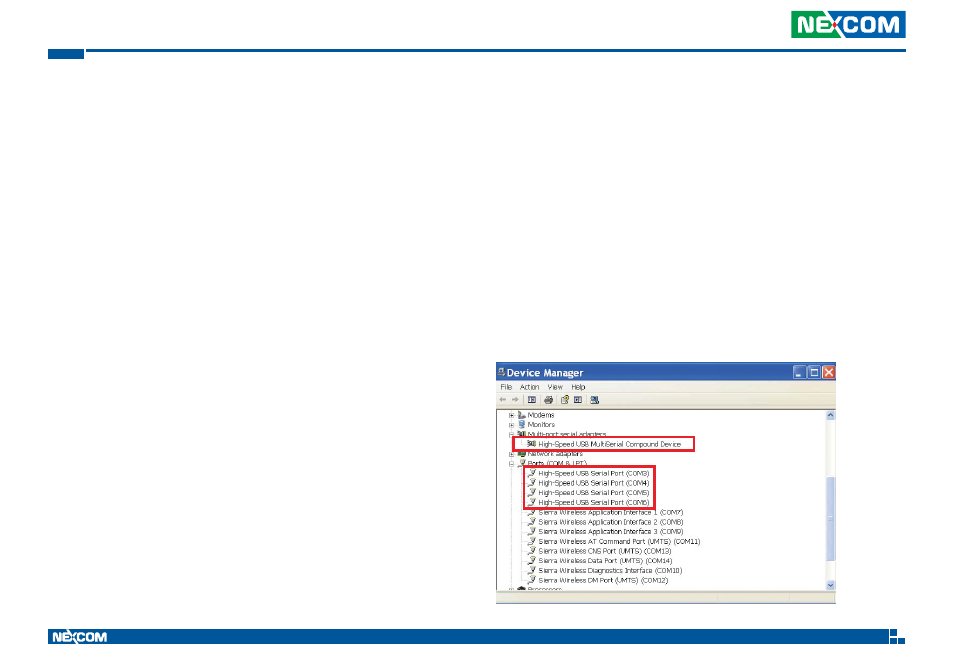
Copyright © 2012 NEXCOM International Co., Ltd. All Rights Reserved.
68
Appendix B: Using the GPS Feature
VTC 71-D Series User Manual
Appendix B: Using the GPS Feature
The VTC has a built-in u-blox NEO-6Q GPS receiver module by default.
Global Positioning System (GPS) uses a constellation of 50 medium earth
orbit satellites to transmit and receive microwave signals to determine its
current location.
You need to install the third-party GPS navigation software to take advantage
of the GPS feature.
Setup and Using GPS Information
Users can use the GPSinfo.exe program to verify that the GPS is correctly
configured and working properly. Also, users can use the GPSinfo.exe pro-
gram to enable WAAS/EGNOS and power saving mode.
1. Go to Device Manager to ensure the device is installed correctly.
u-blox NEO-6Q GPS Module Specification
Receiver Type
50-channel u-blox 6 engine
GPS L1 C/A code
SBAS: WAAS, EGNOS, MSAS
Navigation Update Rate Up to 5 Hz
Accuracy
Position: 2.5 m CEP
SBAS: 2.0 m CEP
Acquisition
Cold starts: 26s
Aided starts2: 1s
Hot starts: 1s
Sensitivity
Tracking: –162 dBm
Cold starts: –148 dBm
Hot starts: –157 dBm
