1 status, 2 input voltage – NEXCOM NViS 3620 User Manual
Page 65
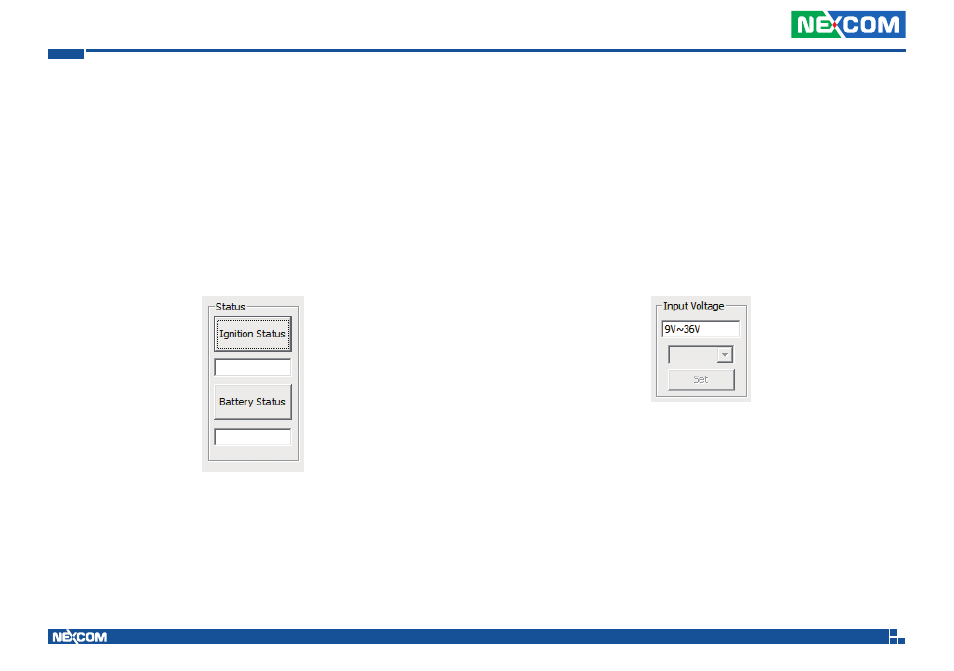
Copyright © 2013 NEXCOM International Co., Ltd. All Rights Reserved.
51
Appendix A: Software Demo Utility for I/O Ports of Function Control
NViS3620/3720 series User Manual
1.1 Status
1.1.1 Ignition Status
Press the button of Ignition Status, the signal of ignition will be shown.
ON …… Signal of ignition is high.
OFF ….. Signal of ignition is low.
1.1.2 Battery Status
Press the button of Battery Status, the status of battery voltage will be shown.
Low voltage …… Car battery is at low voltage.
OK .......….......... Car battery is not at low voltage.
1.2 Input Voltage
Shows the setting of input voltage in SW8 DIP switch.
If the setting is 12V:
12V is shown
If the setting is 24V:
24V is shown
If the setting is 9V~36V:
9V~36V is shown
This manual is related to the following products:
