5 boot screen – NEXCOM NEX 883 User Manual
Page 50
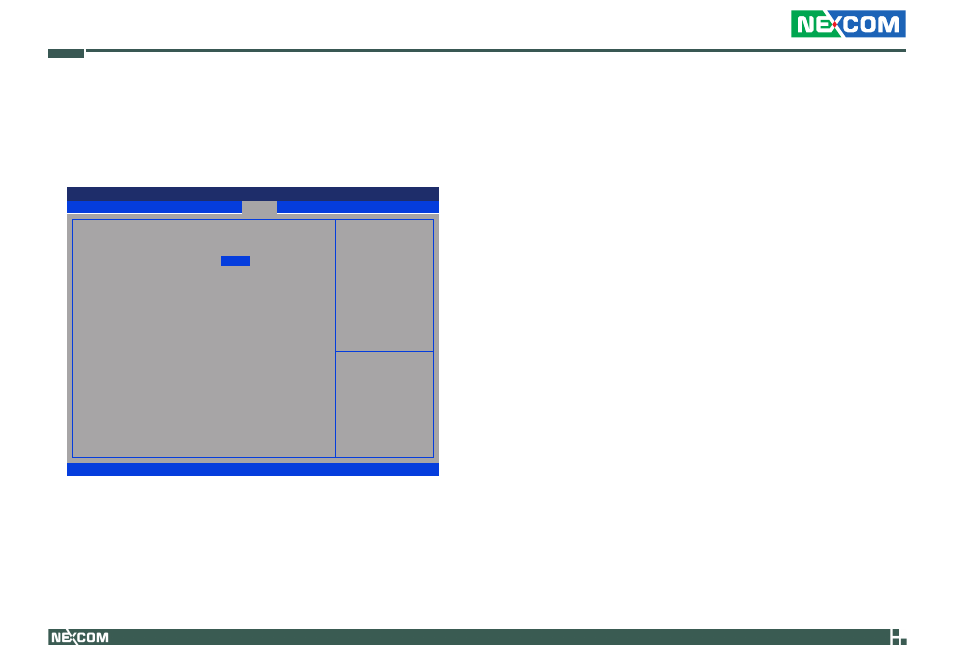
Copyright © 2011 NEXCOM International Co., Ltd. All Rights Reserved.
39
Chapter 3: Uefi Setup Utility
NEX 883 User Manual
3.5 Boot Screen
In this section, it will display the available devices on your system for you to
configure the boot settings and the boot priority.
Setup Prompt Timeout
This shows the number of seconds to wait for setup activation key.
65535(0XFFFF) means indefinite waiting.
Bootup Num-Lock
If this item is set to [On], it will automatically activate the Numeric Lock
function after boot-up.
PCI ROM Priority
Use this item to adjust PCI ROM Priority. The default value is
[Legacy ROM].
Boot From Onboard LAN
Use this item to enable or disable the Boot From Onboard LAN feature.
Boot Failure Guard
Enable or disable the feature of Boot Failure Guard.
Boot Failure Guard Count
Use this item to configure Boot Failure Guard Count.
Exit
Advanced
H/W Monitor
Boot
Security
Main
Version 2.14.1219. Copyright (C) 2011 American Megatrends, Inc.
Aptio Setup Utility - Copyright (C) 2011 American Megatrends, Inc.
→←: Select Screen
↑↓: Select Item
Enter: Select
+/-: Change Opt.
F1: General Help
F7: Discard Changes
F9: Load UEFI Defaults
F10: Save & Exit
F12: Print Screen
ESC: Exit
Number of seconds to wait for
setup activation key.
65535 (0xFFF) means indefinite
waiting.
Boot Option Priorities
Setup Prompt Timeout
Bootup Num-Lock
PCI ROM Priority
Boot From Onboard LAN
Boot Failure Guard
Boot Failure Guard Count
1
[On]
[Legacy ROM]
[Disabled]
[Enabled]
[3]
