NEXCOM NISE 3520 User Manual
Page 98
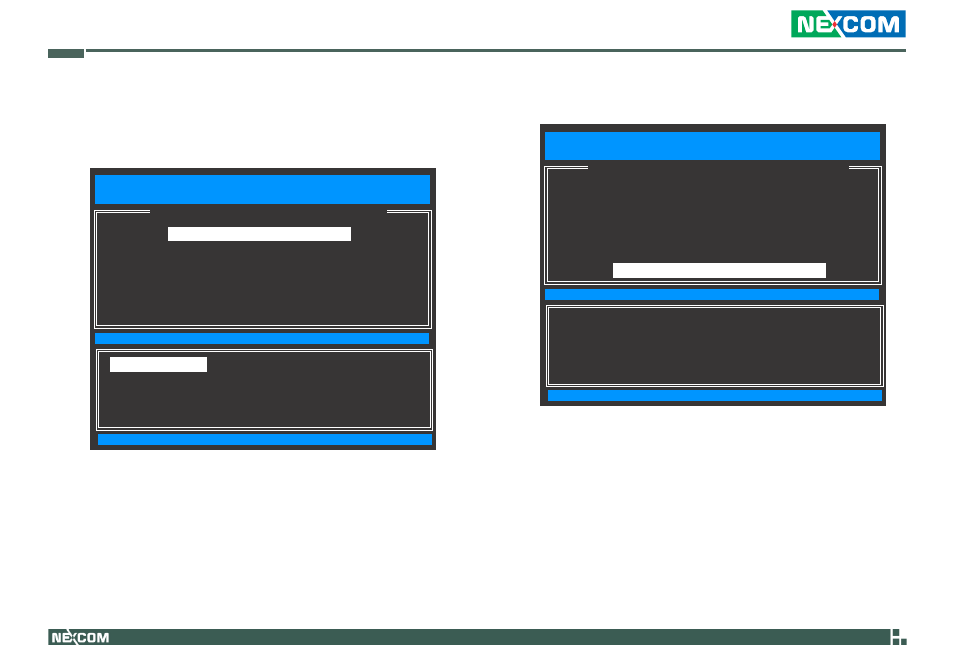
Copyright © 2013 NEXCOM International Co., Ltd. All Rights Reserved.
85
Chapter 5: AMT Settings
NISE 3520 Series User Manual
21. In the Intel(R) ME Power Control menu, select Intel(R) ME ON in Host
Sleep States and then press Enter.
Select
Mobile: ON in S0 and then press Enter.
[ESC]=Exit
[ENTER]=Access
[
↑↓
]=Select
[
INTEL(R) ME POWER CONTROL
]
Intel(R) Management Engine BIOS Extension v6.0.3.0019/Intel(R) ME v6.0.3.1195
Copyright(C) 2003-09 Intel Corporation. All Rights Reserved.
Intel(R) ME ON in Host Sleep States
Idle Timeout
Previous Menu
[*] Mobile: ON in S0
[
*
] Mobile: ON in S0, ME Wake in S3, S4-5 (AC only)
[ESC] : Exit
[ENTER] : Access
[
↑↓
] : Select
[
INTEL(R) ME PLATFORM CONFIGURATION
]
Password Policy
Network Setup
Unconfigure Network Access
Remote Setup and Configuration
FW Update Settings
Set PRTC
Power Control
Previous Menu
Intel(R) Management Engine BIOS Extension v6.0.3.0019/Intel(R) ME v6.0.3.1195
Copyright(C) 2003-09 Intel Corporation. All Rights Reserved.
22. Select Previous Menu and then press Enter.
