NEXCOM NISE 3520 User Manual
Page 122
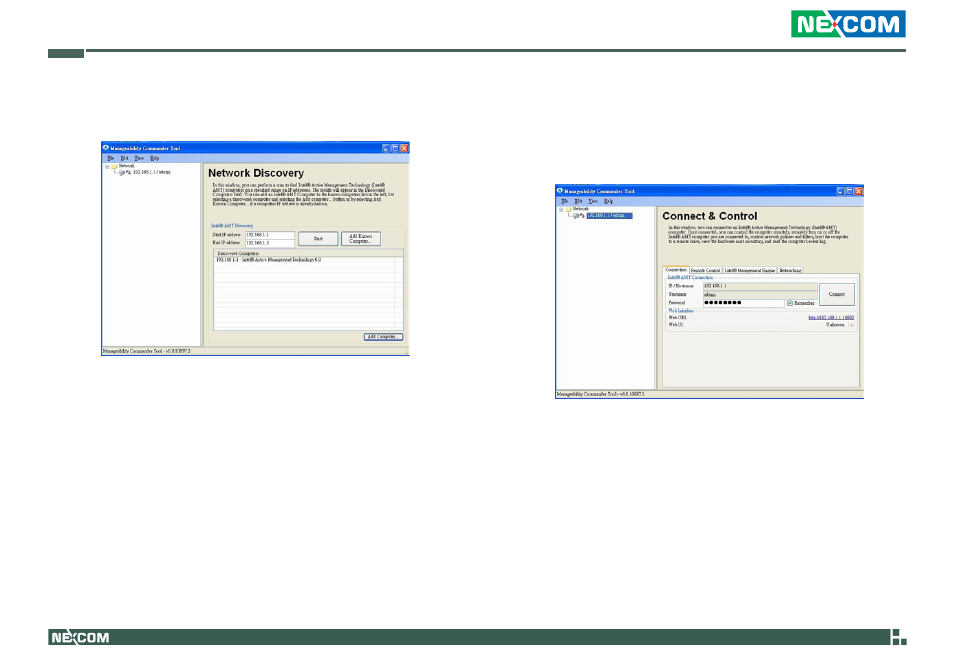
Copyright © 2013 NEXCOM International Co., Ltd. All Rights Reserved.
109
NISE 3520 Series User Manual
Appendix E: Intel Manageability Command Tool-KVM
7. The newly added iAMT computer with its IP address will appear under
the Network list located at the left column of the screen.
8. On the left column, under Network, select the iAMT computer. The
Connect & Control screen will appear on the right side.
Select the Connection tab and then click Connect. The Manageability
Commander Tool will connect the iAMT computer with the server.
This manual is related to the following products:
