NEXCOM NISE 3520 User Manual
Page 83
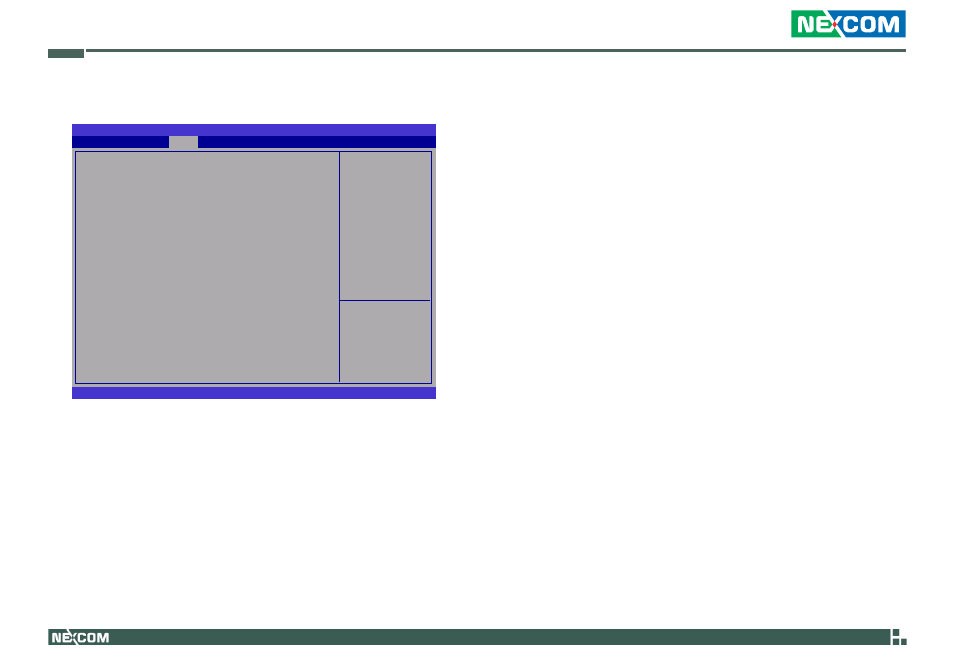
Copyright © 2013 NEXCOM International Co., Ltd. All Rights Reserved.
70
Chapter 4: BIOS Setup
NISE 3520 Series User Manual
South Bridge
BIOS SETUP UTILITY
Version 2.00.1201. Copyright (C) 2009 American Megatrends, Inc.
SB Chipset Configuration
SMBus Controller
GbE Controller
Wake On Lan From S5
Restore AC Power Loss
Audio Configuration
Azalia HD Audio
Azalia Internal HDMI Codec
High Precision Event Timer Configuration
High Precision Timer
u
USB Configuration
[Enable]
[Enable]
[Enable]
[Power On]
[Enabled]
[Enabled]
[Enabled]
Chipset
→ ←:
Select Screen
↑↓:
Select Item
Enter: Select
+/-: Change Opt.
F1: General Help
F2: Previous Values
F3: Optimized Defaults
F4: Save ESC: Exit
SMBus Controller
Enables or disables the SMBus controller.
GbE Controller
Enables or disables the Gigabit LAN controller.
Wake On Lan From S5
When enabled, it allows the system to wake up from S5 via the network
LAN.
Restore AC Power Loss
Off When power returns after an AC power failure, the system’s power is
off. You must press the Power button to power-on the system.
On When power returns after an AC power failure, the system will auto-
matically power-on.
Azalia HD Audio
Enables or disables the Azalia HD audio.
Azalia Internal HDMI Codec
Enables or disables the Azalia internal HDMI codec.
High Precision Timer
Enables or disables the high precision event timer.
