Knox Video RSIII User Manual
Page 13
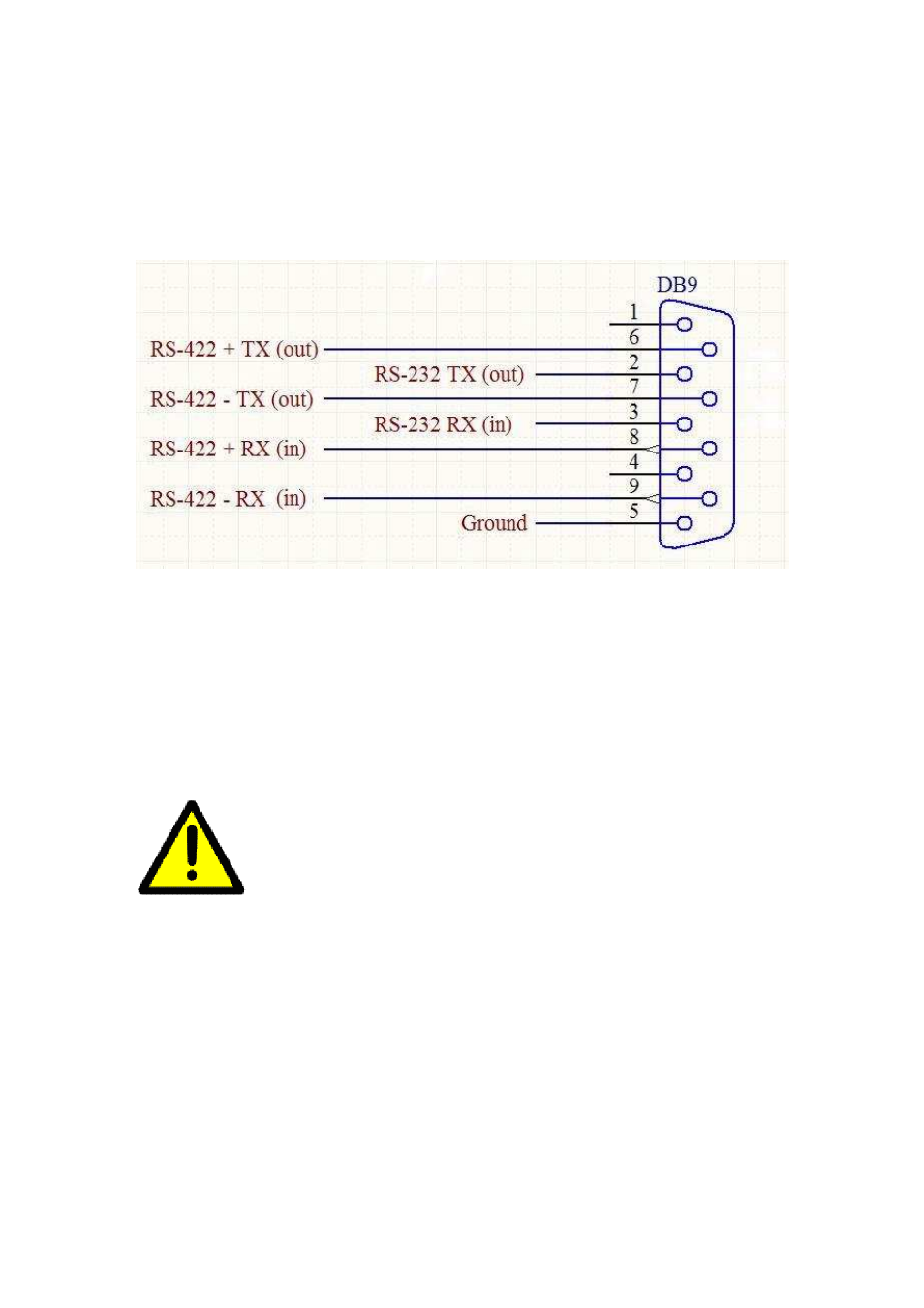
2.7.2 RS-422 CONNECTION
An external RS-422 device connected to the rear panel DB9 connector can also control the RSIII.
Connect transmit data (from the RSIII) to pins 6 (+) and 7 (-), and receive data (to the RSIII) to
pins 8 (+) and 9 (-). Common is pin 5.
2.7.3 ETHERNET CONNECTION
The RSIII can be controlled on a TCP/IP network from anywhere in the world by connecting a
network cable to the Ethernet port on the rear of the RSIII. The RSIII must be assigned a unique
IP address, and the device controlling the RSIII must use that IP address and the correct port to
connect to the RSIII. The default network configuration, as shipped from the factory, is:
IP address:
192.168.168.48
Subnet mask
/24
Gateway
0.0.0.0
Port
3001.
CAUTION:
When accessing the RSIII through the network connection security must be considered. If
the RSIII is connected to a network that has access to the Internet be sure to contact the
network administrator to be sure an adequate firewall is in place.
To configure the IP network address and port to something different than the default, contact your
network administrator and ask them for the network information. Connect the RSIII to a
computer via a RS-232 cable. Note: the IP address cannot be changed from the Ethernet port.
Once the Computer and RSIII have been powered up open a terminal server program and send the
IP
command to the RSIII. The RSIII will respond with the message:
Cycle Power To Enter Network Settings Menu
