Knox Video RSIII User Manual
Page 11
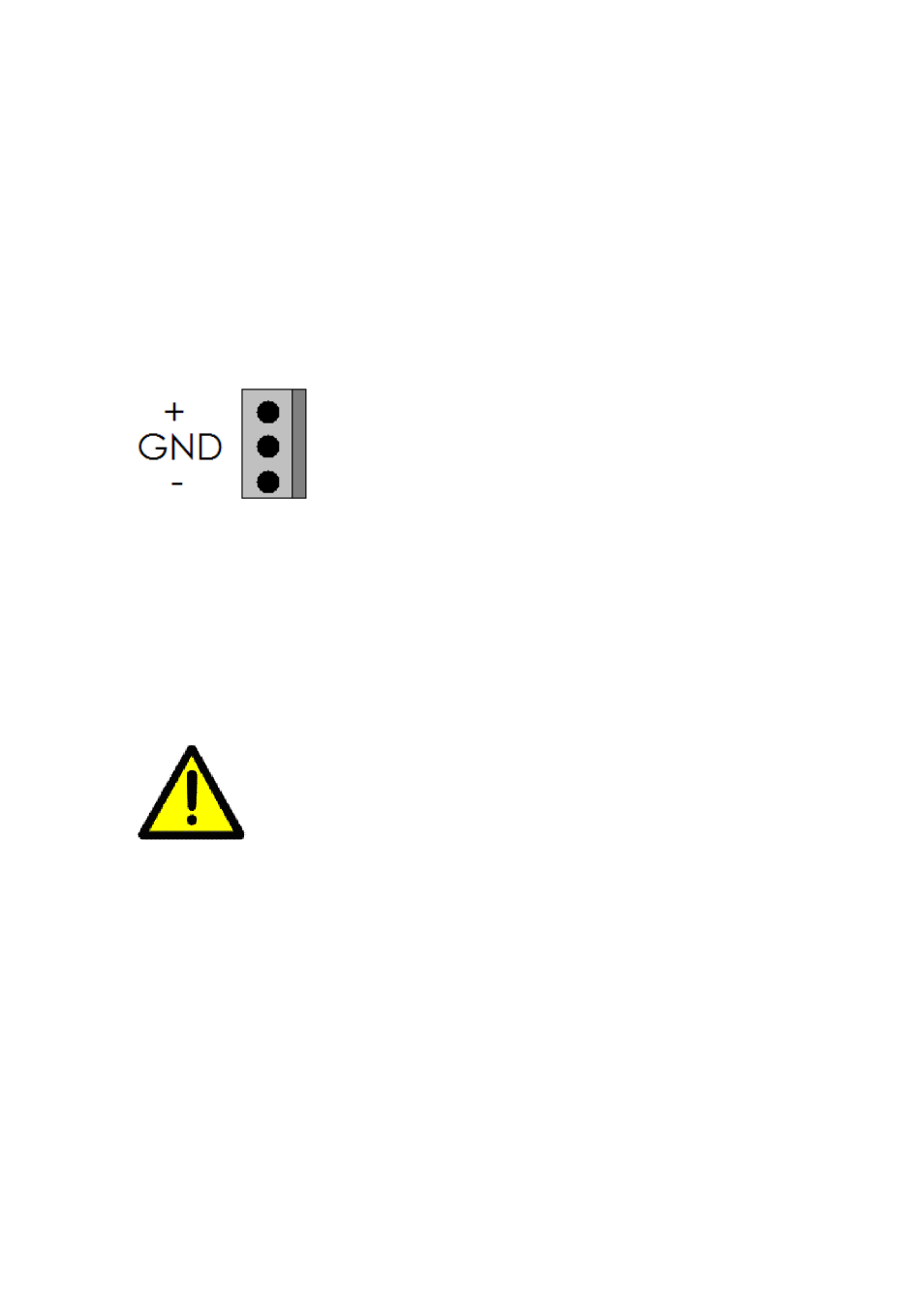
LCD projectors, RF modulators, etc) to the video output connectors. Be sure that all destination
devices are terminated in 75 ohms. It is not necessary to terminate unused outputs. Do not
connect an input of video to any of the video output connectors.
2.5 AUDIO CONNECTIONS
Connect up to sixteen balanced or unbalanced audio sources (CD players, tape players, PVR’s,
microphones, RF demodulators, etc) to the left and right channel input connectors. For balanced
audio units, the common is at the center the + is on top and – is on the bottom as shown on the
figure.
Inputs are high impedance (15K). Note: an unbalanced source may be connected to a balanced
input by connecting the signal lead of the audio source to the + input and connecting the shield to
both the center and – inputs. Connect up to sixteen, depending on model, audio output devices
(amplifiers, PVR’s, tape/CD recorders, RF modulators, etc) to the left and right channel output
connectors. Do not connect a source of audio to any of the audio output connectors.
2.6 CAT CONNECTIONS
If the optional D-CAT is installed there are two output channels that can extend the audio and
video signals over ordinary Category 5 cable. The RSIII contains the transmitter portion of the
Knox Video System’s CAT 5 Video Distribution System. The receiver (two required) portion
must be purchased separately.
CAUTION:
CAT5/5e/6/nano-skew cabling must be pinned to the TIA-EIA T568B wiring specification.
This equipment is not intended for, nor does it support, connection through an Ethernet
network. Do not connect these outputs to any sort of networking or telecommunications
equipment.
