Knox Video RSIII User Manual
Page 10
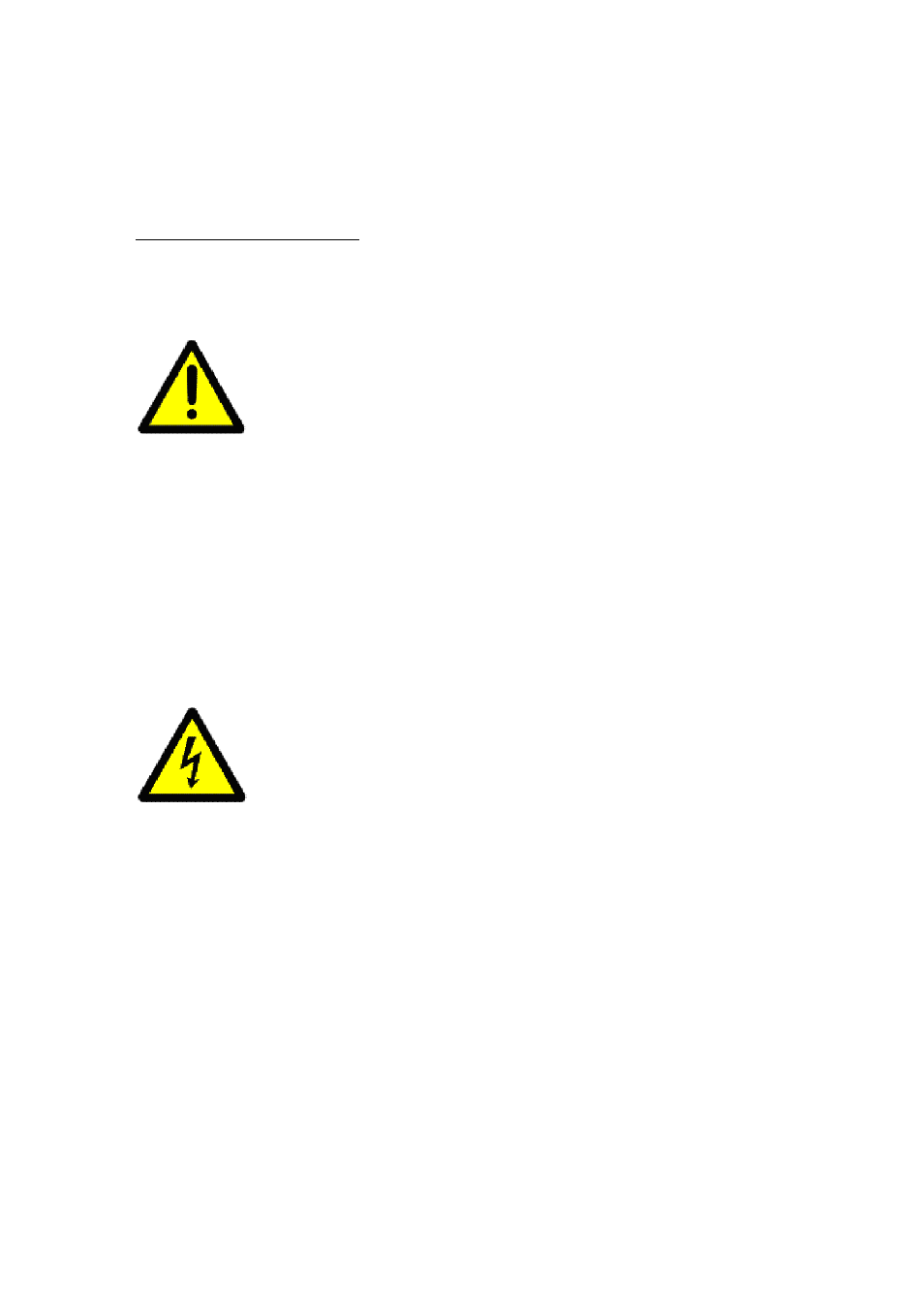
SECTION 2. INSTALLATION
2.1 INTRODUCTION
This section provides the information required for installation of the RSIII into its operating
environment.
CAUTION!
The RSIII is designed to work in standard video and audio systems. Operation in other
environments may harm the RSIII or associated equipment.
2.2 UNPACKING AND INSPECTION
Unpack the RSIII carefully and verify that the serial number matches the number quoted on the
packing list. Before installing it into a system, check the outside of the unit carefully for signs of
damage and check that none of the fasteners has come loose.
2.3 INSTALLATION
The RSIII will be connecting a number of input devices to a number of output devices. Choose a
space, which is convenient for all the cables to converge. Mount the RSIII in a standard 19" rack
panel; it requires two or three standard rack units (2U or 3U) for clearance.
CAUTION!
THE MAINS OUTLET THAT IS UTILIZED TO POWER THE EQUIPMENT MUST BE
WITHIN 3 METERS OF THE DEVICE AND SHALL BE EASILY ACCESSIBLE.
THERE SHALL BE NO SWITCHES OR DISCONNECT DEVICES IN THE EARTH
CONDUCTOR.
Connect the AC power cord to a properly grounded AC power mains outlet of the correct
voltage and frequency. There is no power switch on the RSIII; it is intended to be on at all
times.
2.4 VIDEO CONNECTIONS
Connect up to sixteen, depending on model, video inputs (cameras, VCRs, DVD players, satellite
receivers, RF demodulators, etc) to the video input connectors. It is not necessary to terminate
unused inputs. Connect up to sixteen, depending on model, output devices (TV monitors, PVR’s,
