7 controller > backup / restore – Junger Audio d07 - Digital Transmission Processor User Manual
Page 31
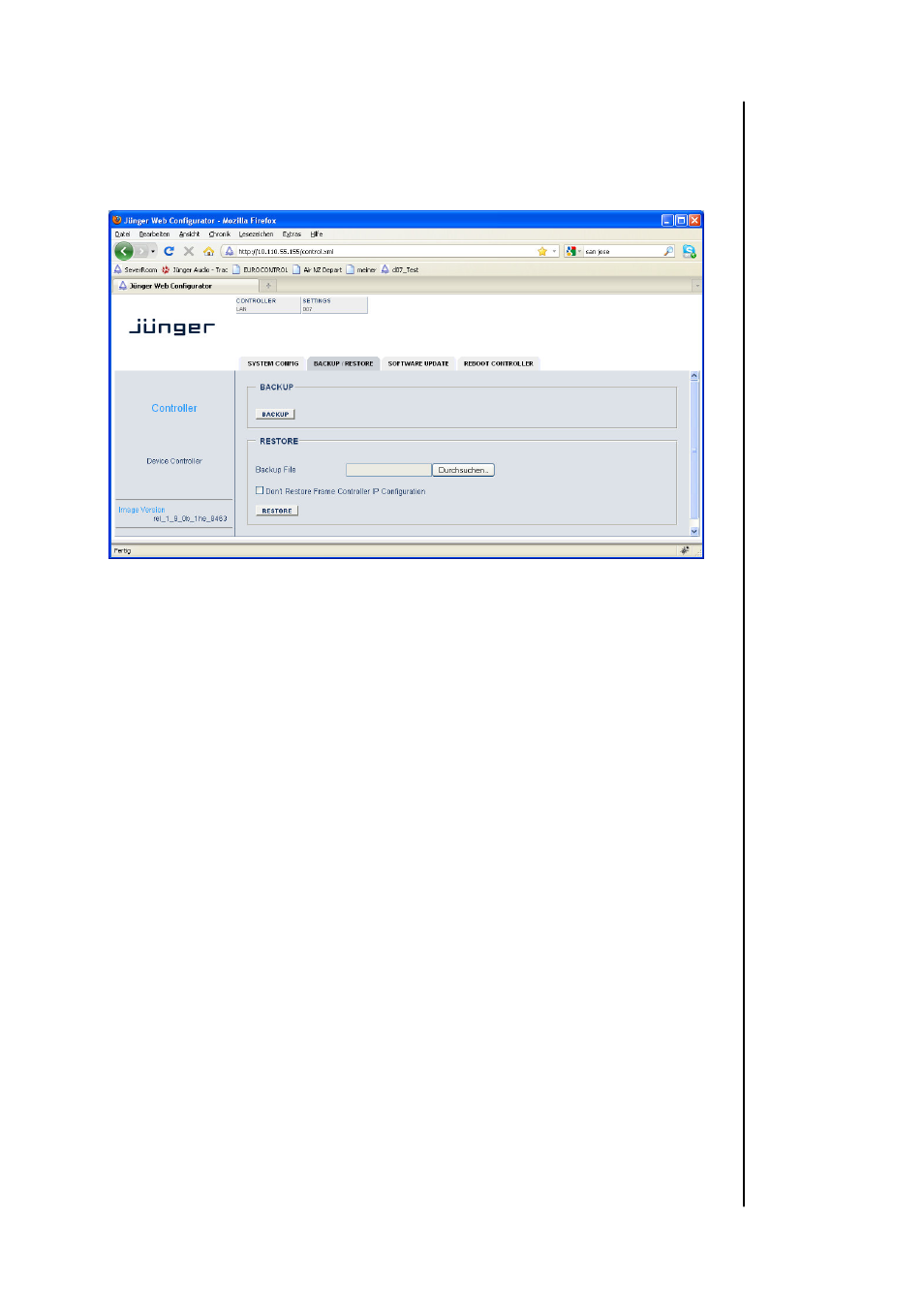
A 4.2. – operation via web browser
4.2.7 CONTROLLER > BACKUP / RESTORE
Here you can get a backup file of the d07. Simply press
controller will gather all information and will present it as an XML file for download to your
local PC. If you want to restore your d07 from a previous backup, select the file from your
PC and press
"Don't Restore Frame Controller IP Configuration" in order to keep the IP settings for
the d07 you are about to restore.
!!! The backup/restore function only covers the Presets including the Parameters
of the tab “Parameters” and the “GPI/O” Settings. Parameters of the tab “Setup”
must be checked and configured manually. Parameters “High Pass 30Hz”, “Low
Pass 15kHz”, and “Stereo Link” must be stored again within the Presets. !!!
