Operation – Junger Audio d07 - Digital Transmission Processor User Manual
Page 19
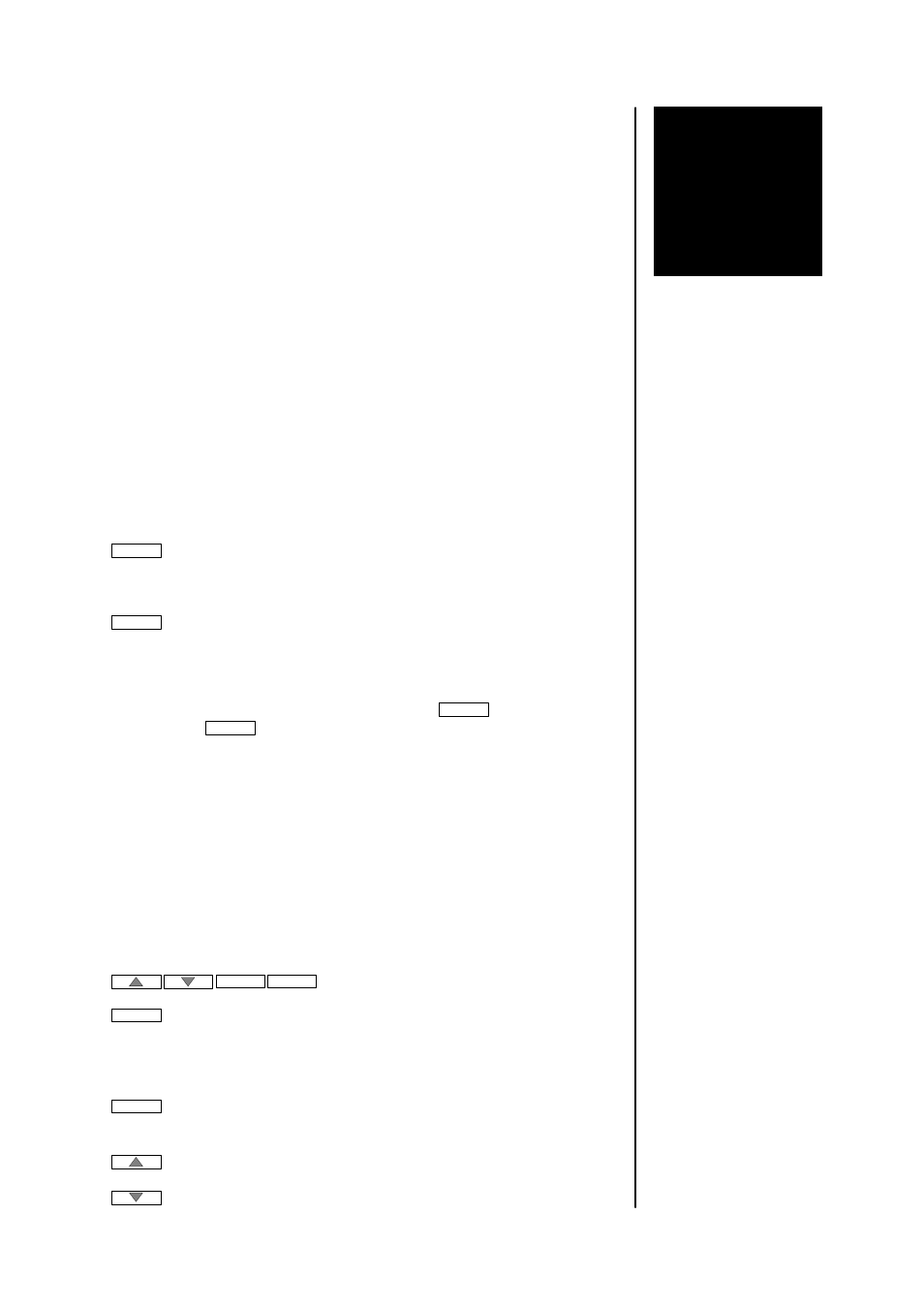
A 4.1. – Front Panel Operation
Operation
The d07 transmission processor is very easy to use.
You can do all settings with the keys on the front of the device, via
remote or software.
The d07 uses two groups of data, in the CONFIG area to set up
device functions (selection of an input, synchronization or input of a
device name) and in the PARAMETER area to control the signal
processing (setting up processing parameters, MPX-limiter, etc.).
SETUP
directs to the set up menus. Here one can select between
CONFIG for device related settings and PARAMETER for signal
processing settings.
PRESET
directs to loading, saving and editing of one of the user
PRESETs.
All current data is kept in a non volatile memory. Therefore they are
immediately available when turning on the device. All changes to a
parameter are effective immediately. Pressing
ENTER
will approve it.
By pressing
ESC
the changes will be rejected and the display
returns to the parameter menu.
Loading of a PRESET will immediately carry over the values into the
operating memory. By clicking free cross fade they will be effective
immediately.
There is the possibility to edit and store PRESETs in the back ground,
without taking them over into the operating memory to prepare the
device for a different kind of program that is awaited.
NAVIGATION through menus of the d07 is done by the
ENTER
ESC
keys :
ENTER
- directs into the next possible navigation level
- exit settings
- stores altered values
- directs back to the previous navigation level
ESC
- abort (changes are rejected)
- back to the previous navigation level
- scrolling through the navigation level
and
- switching status like ON or OFF
- altering of values
A
4
4.1
FRONT PANEL
OPERATION
Function of the
d07 keys
4.1.1.
NAVIGATION
