3 setting > device – Junger Audio d07 - Digital Transmission Processor User Manual
Page 27
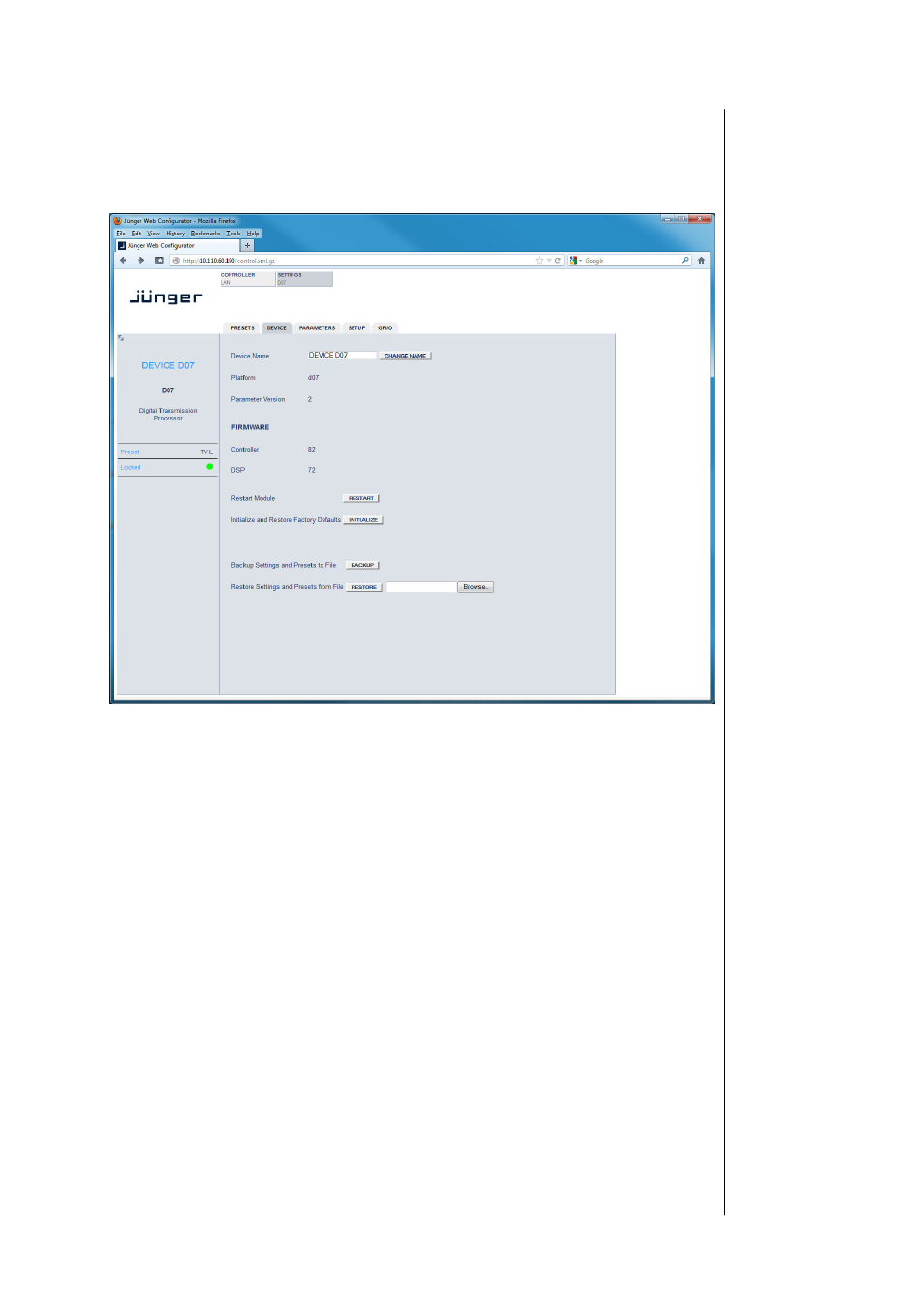
A 4.2. – operation via web browser
4.2.3 SETTING > DEVICE
On the DEVICE tab you can assign a 16 digit name to the module, perform a warm start
by pressing
by pressing
well as the actual set of parameters used by the module controller. Also on display here
is the information for the actual installed firmware.
!!! The backup/restore function only covers the Presets including the Parameters
of the tab “Parameters” and the “GPI/O” Settings. Parameters of the tab “Setup”
must be checked and configured manually. Parameters “High Pass 30Hz”, “Low
Pass 15kHz”, and “Stereo Link” must be stored again within the Presets. !!!
Besides this, the device page provides info about the hardware platform, the used
parameter version and firmware vesions of the Controller and the DSP.
