C8621, C8000, Digital audio modular processing system – Junger Audio C8621- Dolby® D/D+/E Decoder & Metadata Generator User Manual
Page 14: Dolby, E / d / d plus decoder, Page 14/19
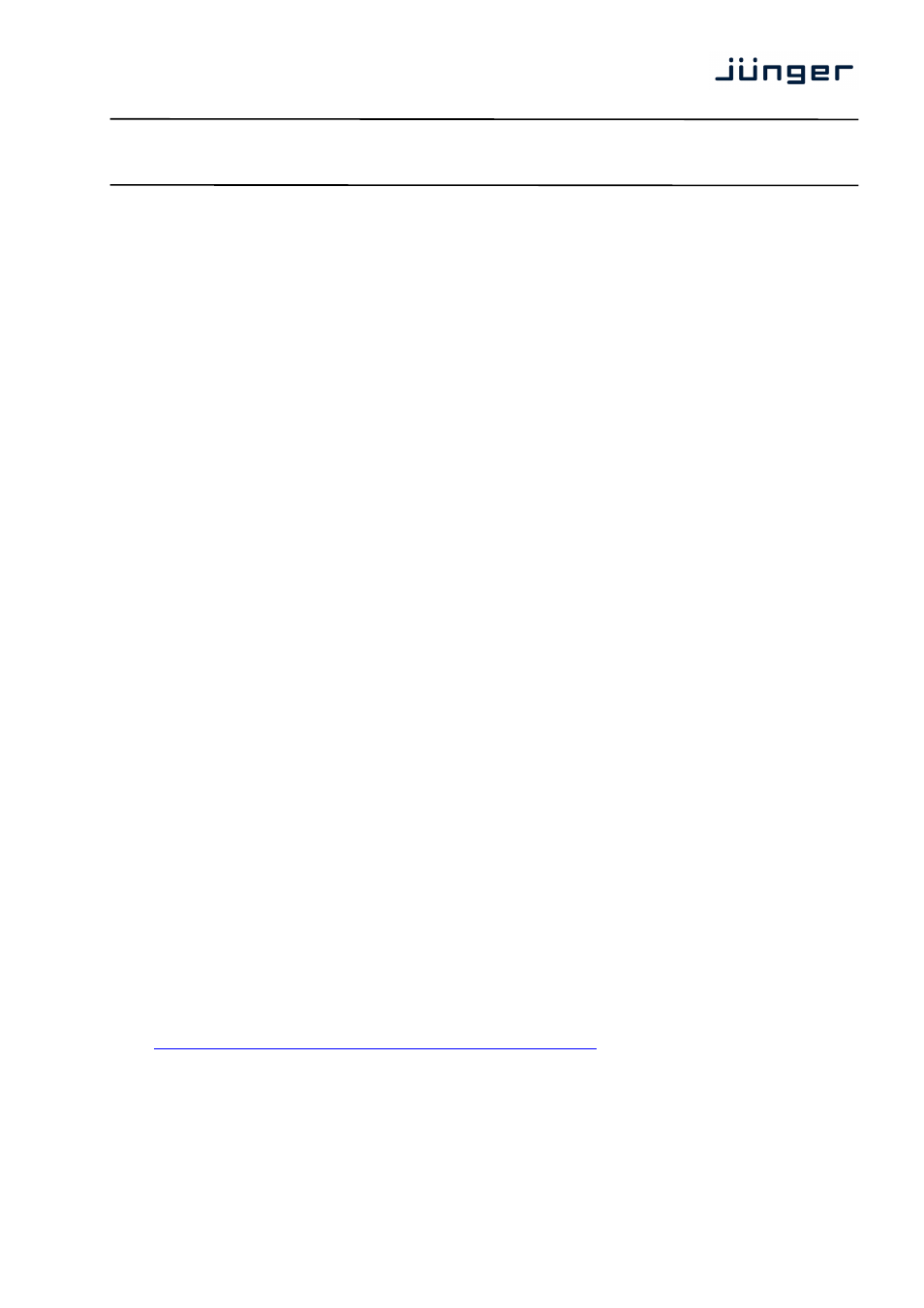
digital audio
modular
processing system
C8000
Dolby
®
E / D / D plus decoder
C8621
Page 14/19
Program Configuration
[5.1 / 5.1 + 2 / 4x2 etc]
In case of Dolby E
Channel Mode
[e.g. 3/2L]
In case of a consumer format
Dolby E Frame Rate
[25 / 29,97 / 30 fps]
Dolby D+ Decoding
[Main Only / Mixed Main & AD / AD Only]
Here you can tell the decoder which signal shall be appear at the
output of the decoder.
Downmix Output Format
[Auto / Lt/Rt / Lo/Ro / Pro Logic II (cons)]
General switch for the 2 Ch downmix output
Decoding and DRC
The decoder may also be used to apply the metadata to the
decoded PCM signals. In this case it may act as a STB.
Dolby D/D+ Main
[Bypass DRC & Dialnorm / Apply Dialnorm Only / Line Mode /
RF Mode / Mute Dolby D/D+]
Dolby D/D+ Downmix
[Line Mode / RF Mode]
Dolby E Main
[Bypass DRC & Dialnorm / Mute Dolby E]
Dolby E Downmix (Progr 1)
[Line Mode / RF Mode]
PCM Main
[Bypass DRC & Dialnorm / Mute PCM]
For special applications where PCM and Dolby E are altering at the
decoder input, you can mute PCM to avoid remainders of Dolby E
data packets appearing at the decoder output.
E.g. when playing a tape from shuttle or stop to play.
PCM Downmix (Prog 1)
[Line Mode / RF Mode]
PCM Latency
[Matched / Minimum]
If you frequently change between baseband PCM and decoded
signal it my be good idea if both paths have the same latency.
Pro Logic II Decoding
Enable
[OFF / ON]
Decoder Mode
[Movie / Pro Logic Emulation]
Important Note! If a ProLogic encoded signal is received over a Dolby Digital or Dolby Digital plus
stream, the Channel Mode must be 2/0. Otherwise the ProLogic decoder will reject the signal.
The Dolby metadata system is too complex to describe in detail in a product manual such as this.
If you are not familiar with it, we recommend you study the many publications from Dolby Inc.
Especially the Dolby Metadata Guide is essential for understanding the parameters.
For details please visit the Dolby web site:
http://www.dolby.com/gb/en/professional/technology/landing.html
We cannot guarantee that the link is active forever so you may browse other Dolby resources as well.
Specifically concerning metadata we also recommend the SMPTE document RDD6-2008.
