C8621, C8000, Digital audio modular processing system – Junger Audio C8621- Dolby® D/D+/E Decoder & Metadata Generator User Manual
Page 10: Dolby, E / d / d plus decoder, Page 10/19
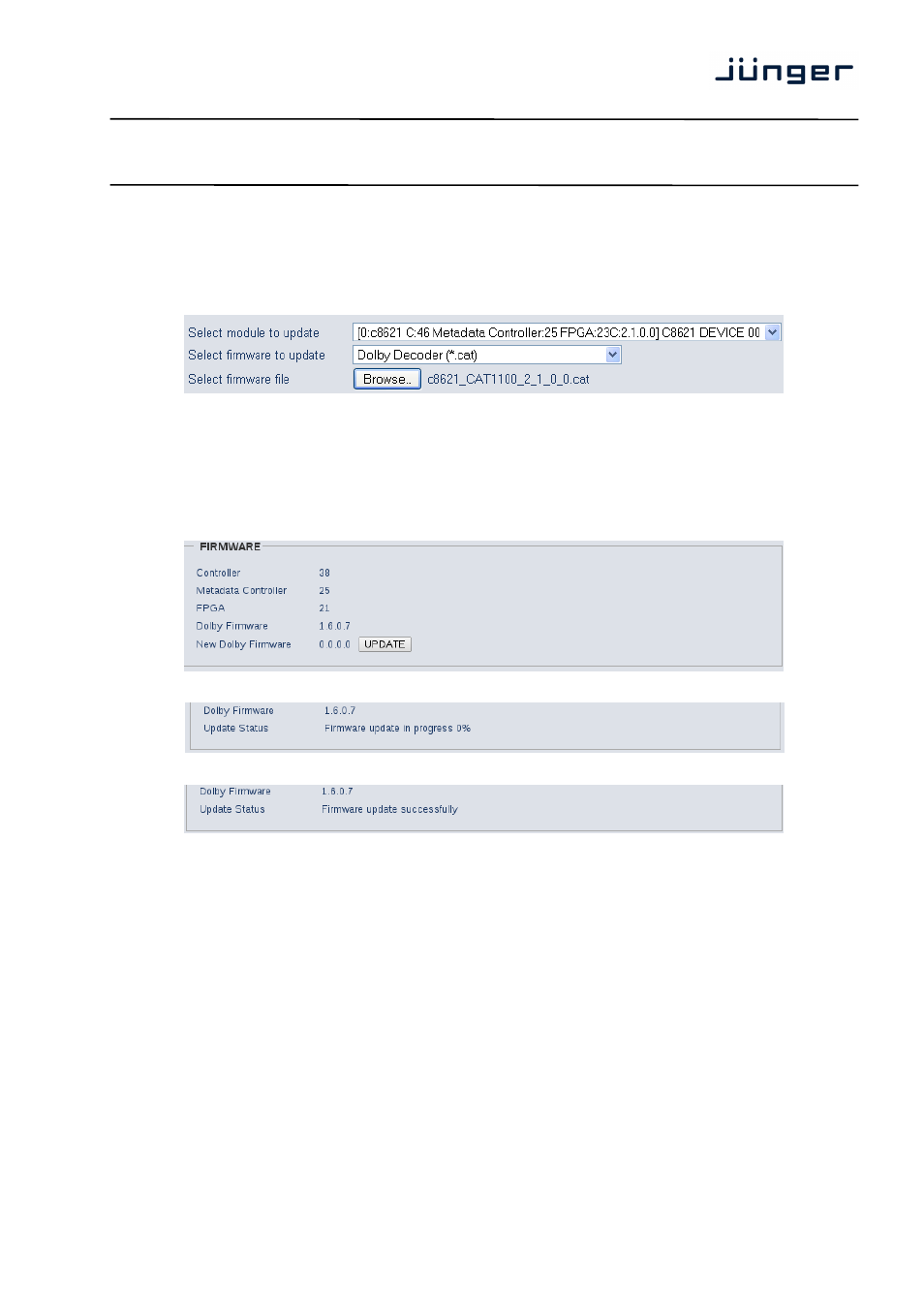
digital audio
modular
processing system
C8000
Dolby
®
E / D / D plus decoder
C8621
Page 10/19
Dolby Decoder
[e.g. 1.6.0.7]
Actual firmware version of the Dolby OEM board CAT1100.
Important Note! The firmware of the Dolby OEM board CAT1100 can be updated via the
frame controller: C8702 > SOFTWARE UPDATE > MODULES FIRMWARE SINGLE UPDATE:
The process of uploading the firmware from the PC via the frame controller will take approx. 20mins.
The GUI can not display the progress. It just polls the frame controller to find out if the upload has
finished. If you want to see some progress you may connect a terminal program to the serial port of the
frame controller (see C8702 manual for details) and observe the acknowledge dots of the flash
programming of the module.
It is a two tier process. After the upload is finished you must go to this DEVICE page and start the
update of the CAT1100 from here by pressing the
You will get a progress display:
And a success message (or not if it fails):
This process will take approx. 2mins. Afterwards the module will automatically restart.
RESET
Restart Module
Pressing the soft button will warm start the module
Initialize and Restore
Factory Defaults
Pressing the soft button, will clear the parameter memory and
will initialize all parameters to their factory default values.
BACKUP / RESTORE
Backup Settings and
Presets to File
Pressing the soft button will create an XML file that one may
store on a PC.
Restore Settings and
Presets from File
Pressing the soft button will upload a backup file that has been
selected via soft button
4stored settings back to the module.
