Doremi GHX-10 User Manual
Page 13
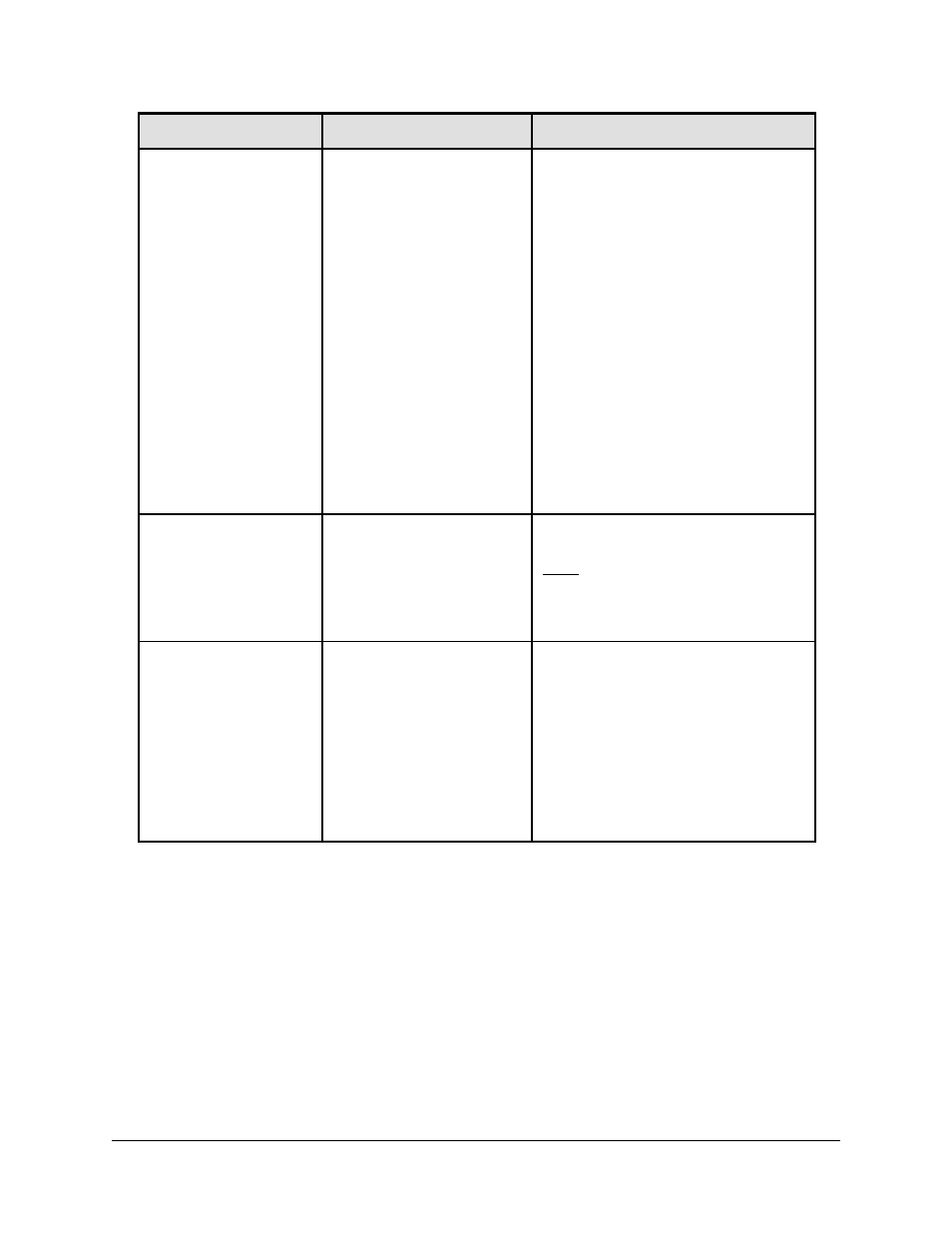
Sub-Menu
Value
Description
DVI Frequency
Auto
23.98
24
25
29.97
30
47.95
48
50
59.94
60
Match input
Match input *2
Set the DVI output frequency .
This list shows all possible
frequencies but the GHX-10 menu
will only show the allowed
frequencies for the DVI output
format selected.
Auto: In this mode, the unit will
read the default frequency of the
connected monitor using EDID and
sets the output to match
Match Input: In this mode, the unit
will set the DVI output frequency to
match the input resolution.
Match input *2: The output is set at
double the input frame rate.
Color Depth
Auto
8 bits
10 bits
12 bits
Set the color depth
Note: If the input is 10bit and the
output is set to 8bit for
example, the GHX-10 will
dither (NOT truncate)
Time Code
Off
Bypass SDI
Free wheel
Off: No embedded timecode on
SDI output
Bypass SDI: Pass embedded
timecode from SDI input to SDI
output
Free wheel: Generate embedded
Time Code starting at the moment
this option is enabled.
GHX.OM.000510.DRM
Page 13
Version 2.2
Doremi Labs
