Delete a license, Adding a license, Figure 305) – Doremi IMS1000 User Manual
Page 243
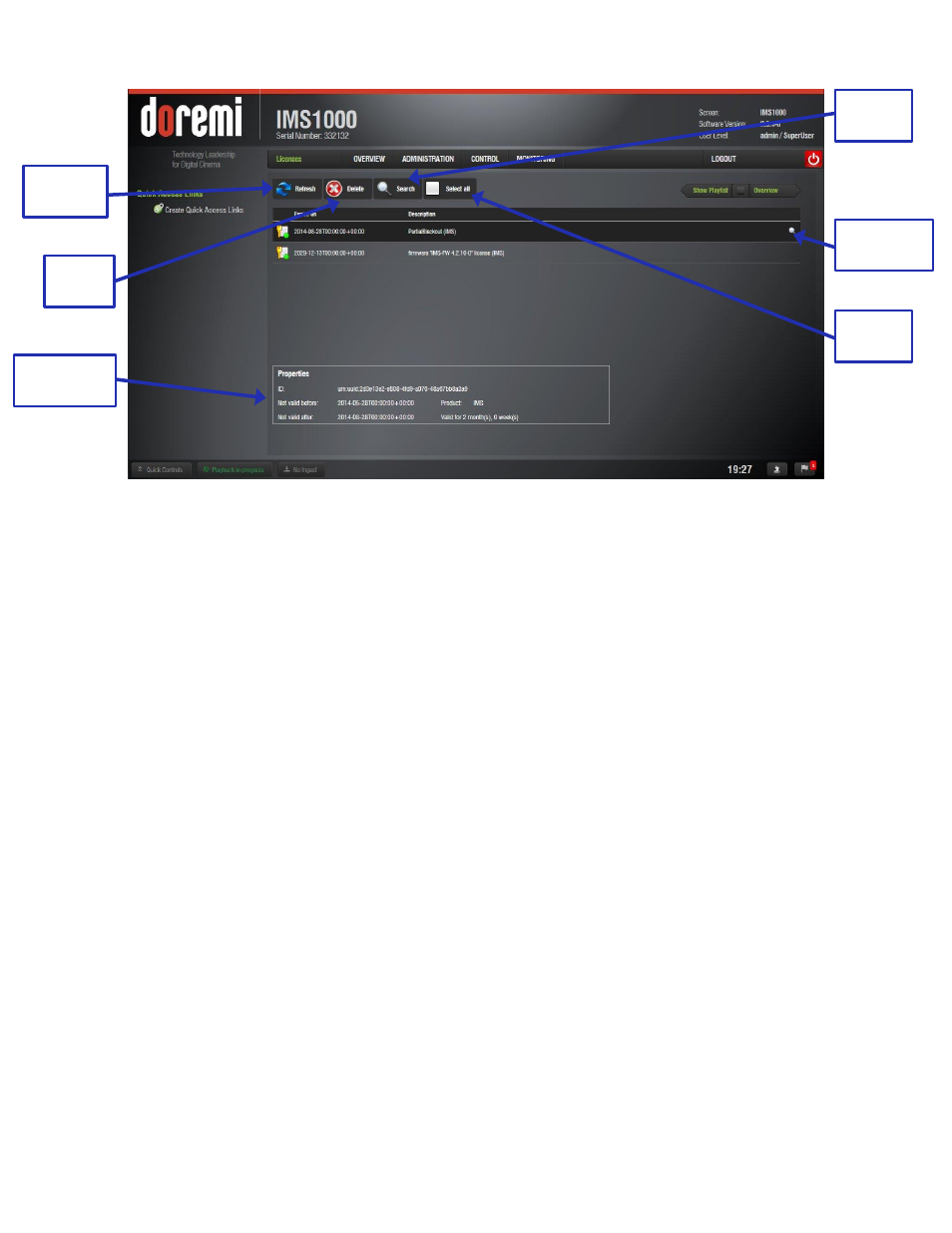
IMS.OM.002949.DRM
Page 243 of 320
Version 1.7
Doremi Labs
Figure 305: Licenses Tab
13.10.5.2
Delete a License
Select the license from the list and then click on the Delete button (Figure 305).
A Manager password will be needed to perform the deletion. If the user is already logged
in with SuperManager privileges, the password confirmation window will not appear.
Click Yes to confirm the deletion.
13.10.6
Adding a License
To add a license, have the license file on a USB flash drive and plug it into a USB port
on the unit.
Go to the
Control → Ingest Manager and select Local Storage from the drop-down
menu.
Select the license file(s) to install and click the Ingest button (Figure 306).
Delete
Button
Refresh
Button
Search
Button
License
Properties
Properties
Icon
Select
All
- AUD-D2A (13 pages)
- CaptiView (14 pages)
- ShowVault / IMB (27 pages)
- DCP to ShowVault Conversion Procedure (24 pages)
- DCP-2000 (10 pages)
- ShowVault / IMB (23 pages)
- DCP-2000 (11 pages)
- DSV-J2 (35 pages)
- ShowVault / IMB (33 pages)
- ShowVault / IMB (7 pages)
- DCP-2000 (4 pages)
- DCP-2000 (24 pages)
- ShowVault / IMB (276 pages)
- DCP to ShowVault Conversion Procedure (27 pages)
- ShowVault / IMB (16 pages)
- ShowVault / IMB (31 pages)
- ShowVault / IMB (40 pages)
- ShowVault / IMB (13 pages)
- ShowVault / IMB (36 pages)
- ShowVault / IMB (146 pages)
- Asset Manager (15 pages)
- CineAsset (82 pages)
- Asset Manager (84 pages)
- AccessLink (62 pages)
- DC-POST (101 pages)
- DSV-J2 (30 pages)
- DSV-J2 (68 pages)
- Dimension 3D (49 pages)
- IMS1000 (14 pages)
- Fidelio (77 pages)
- LE100 (52 pages)
- Rapid and Rapid-2x (91 pages)
- XDVI-20s (33 pages)
- TMS (106 pages)
- Final Cut Pro (18 pages)
- GENeration3D (40 pages)
- GHX-10 (36 pages)
- HDG-20 (24 pages)
- H2S-30 (40 pages)
- Nugget (58 pages)
- V1UHD-LE (85 pages)
- S2H-30 (39 pages)
