Doremi IMS1000 User Manual
Page 235
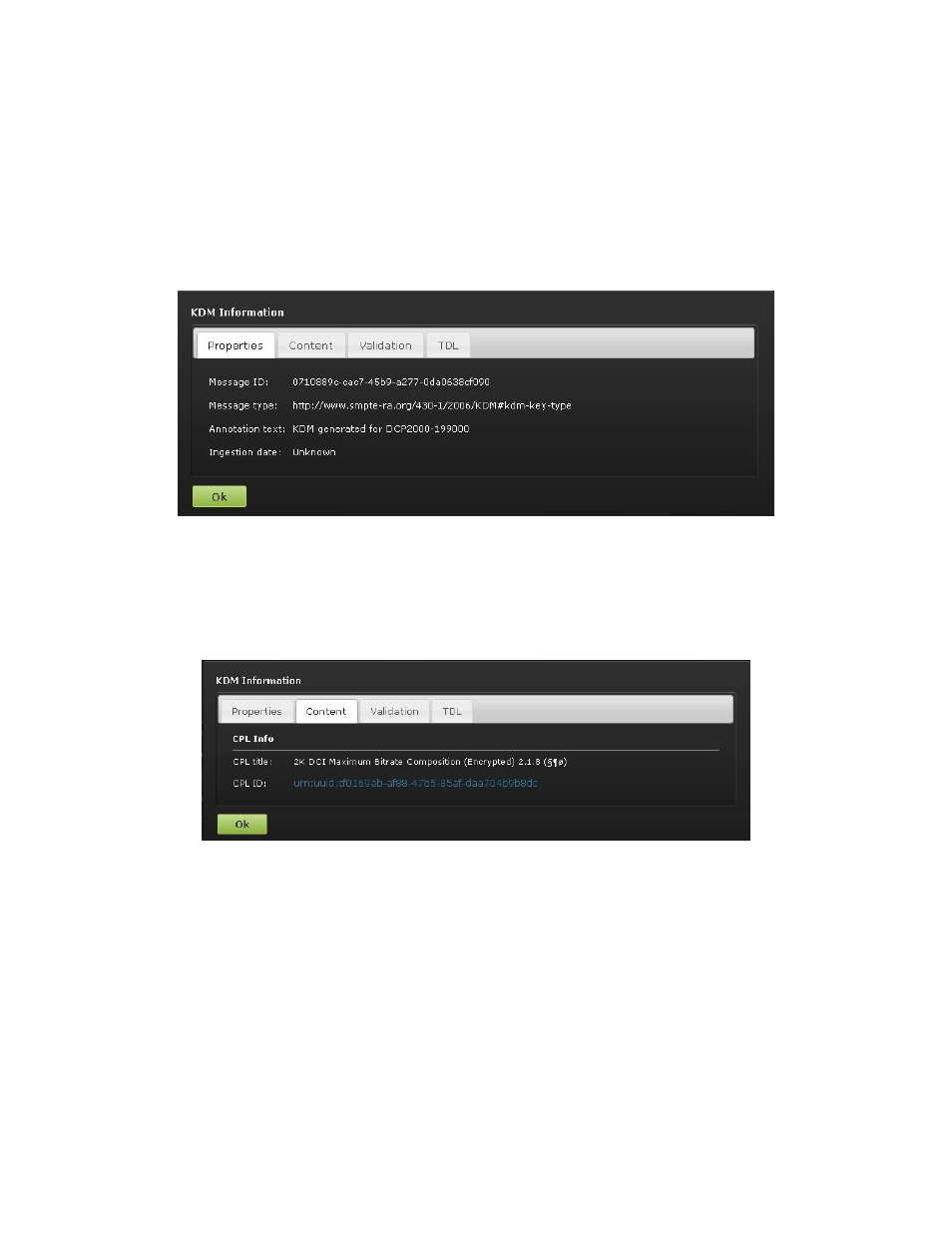
IMS.OM.002949.DRM
Page 235 of 320
Version 1.7
Doremi Labs
● For more information on a specific KDM, select the KDM and click on it. This will take the
user to the KDM Information window Properties tab.
● The Properties tab displays the following information about the selected KDM (Figure
○ Message ID: KDM UUID
○ Message Type: MessageType field of the KDM
○ Annotation Text: AnnotationText field of the KDM
○ Ingestion Date: Date on which the KDM was ingested into the server
Figure 293: Properties Tab
● The Content tab contains the following information about the related CPL (Figure 294):
○ CPL Title
○ CPL ID (CPL UUID)
Figure 294: Content Tab
● The Validation tab (Figure 295) contains precise information about the date and time of
the validity of the KDM, an approximation of the period for which the KDM is valid.
- AUD-D2A (13 pages)
- CaptiView (14 pages)
- ShowVault / IMB (27 pages)
- DCP to ShowVault Conversion Procedure (24 pages)
- DCP-2000 (10 pages)
- ShowVault / IMB (23 pages)
- DCP-2000 (11 pages)
- DSV-J2 (35 pages)
- ShowVault / IMB (33 pages)
- ShowVault / IMB (7 pages)
- DCP-2000 (4 pages)
- DCP-2000 (24 pages)
- ShowVault / IMB (276 pages)
- DCP to ShowVault Conversion Procedure (27 pages)
- ShowVault / IMB (16 pages)
- ShowVault / IMB (31 pages)
- ShowVault / IMB (40 pages)
- ShowVault / IMB (13 pages)
- ShowVault / IMB (36 pages)
- ShowVault / IMB (146 pages)
- Asset Manager (15 pages)
- CineAsset (82 pages)
- Asset Manager (84 pages)
- AccessLink (62 pages)
- DC-POST (101 pages)
- DSV-J2 (30 pages)
- DSV-J2 (68 pages)
- Dimension 3D (49 pages)
- IMS1000 (14 pages)
- Fidelio (77 pages)
- LE100 (52 pages)
- Rapid and Rapid-2x (91 pages)
- XDVI-20s (33 pages)
- TMS (106 pages)
- Final Cut Pro (18 pages)
- GENeration3D (40 pages)
- GHX-10 (36 pages)
- HDG-20 (24 pages)
- H2S-30 (40 pages)
- Nugget (58 pages)
- V1UHD-LE (85 pages)
- S2H-30 (39 pages)
