Delete a cpl – Doremi IMS1000 User Manual
Page 230
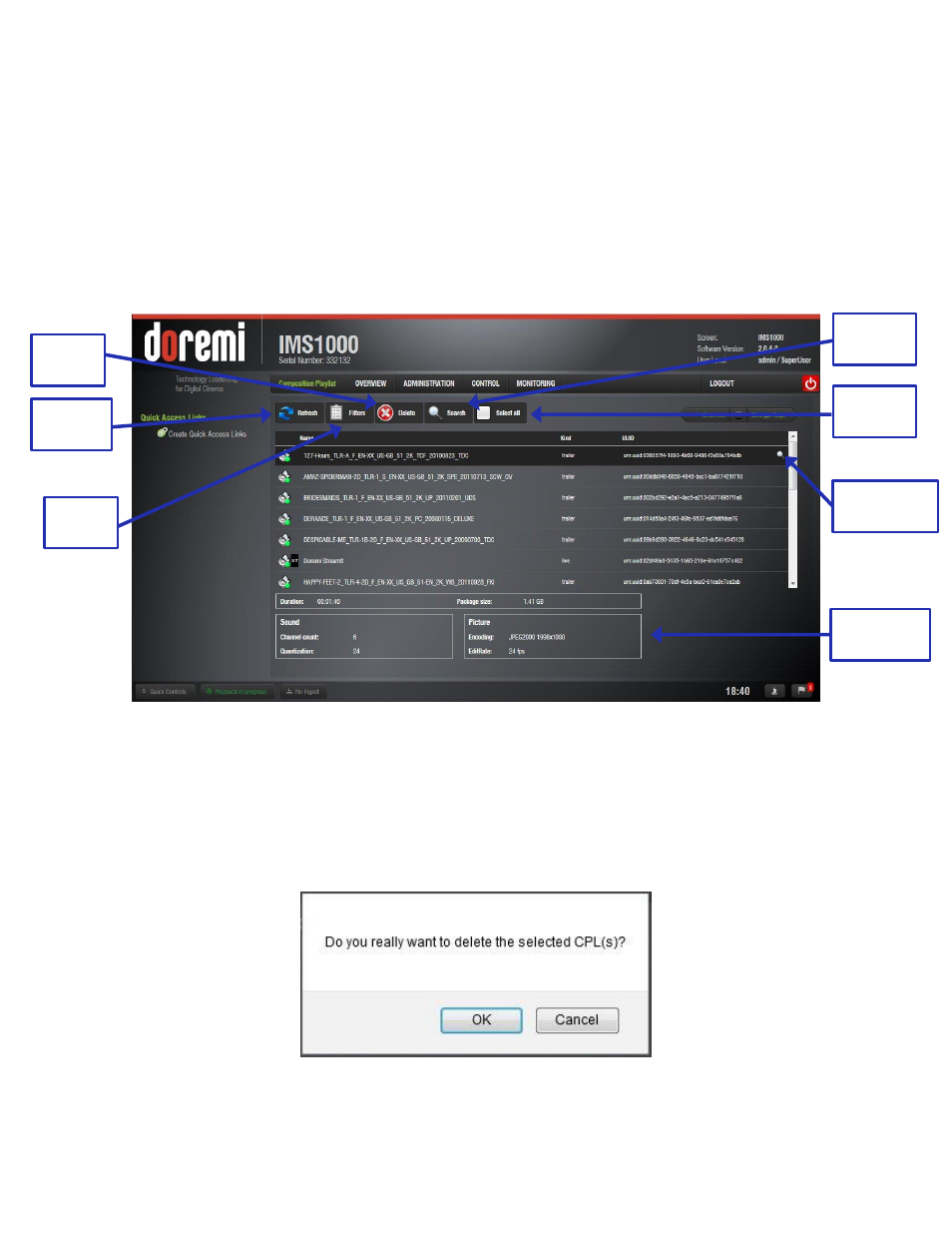
IMS.OM.002949.DRM
Page 230 of 320
Version 1.7
Doremi Labs
13.10.2
Composition Playlists Page
The Compositions Playlists tab displays all of the CPLs available on the unit as well as their
properties (Figure 285). To access the Composition Playlists tab, click on the green arrow on
the right hand side of the GUI in the Overview and Decryption Keys tabs (Figure 284).
To see an updated view of the tab will all available CPLs, click on the Refresh button. To search
for a specific CPL, click on the Search button. To filter the CPLs by the type of elements that
have been ingested, click on the Filters button. To select or unselect all of the elements, click
the Select All button (Figure 285).
Figure 285: Content Manager Composition Playlists Tab
13.10.2.1
Delete a CPL
To delete a CPL from the server, click on the CPL and click on the Delete button (Figure 285).
A window will appear asking to confirm (Figure 286).
Figure 286: Delete CPL Window
Delete
Button
Search
Button
Refresh
Button
Filter
Button
Properties
Icon
CPL
Properties
Select
All
