2 setting an nfs server on the client – Doremi Rapid and Rapid-2x User Manual
Page 76
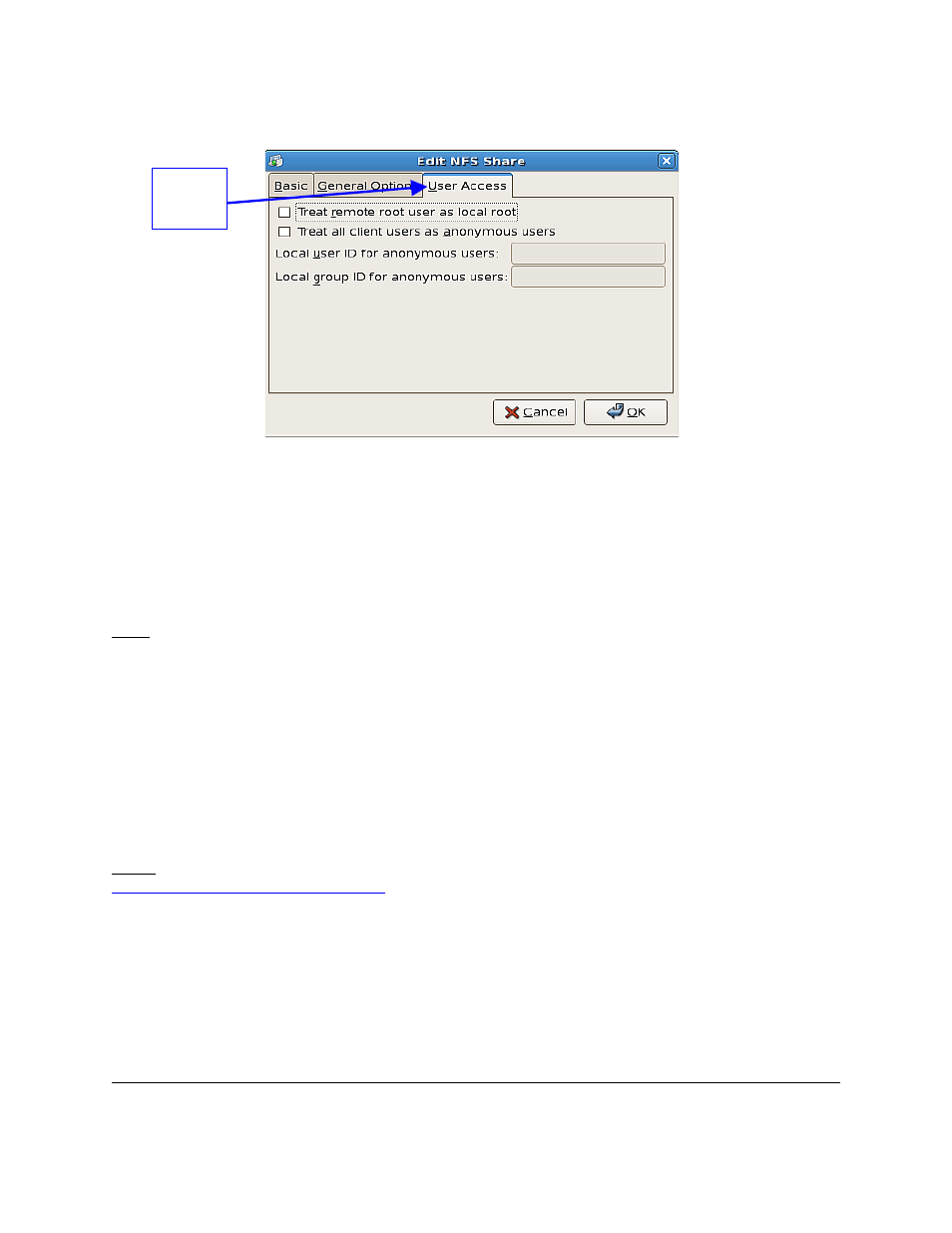
Figure 63: Edit NFS Share Window - User Access Tab
13.2 Setting an NFS Server on the Client
On the client machine, the user needs to mount the NFS shared directory. On a command line
while logged in as "root", do the following to mount the NFS shared directory:
•
Type: mount 192.168.100.001:/data/dcp
Note: The above is only an example, where:
•
The number characters represent the IP Address of the RAPID.
•
The “/data/dcp” represents the directory path in the RAPID.
•
The “/mnt/nfs” is the path to the shared directory.
•
To unmount the NFS shared directory do the following:
•
Type: unmount
Note: If the /mnt/nfs directory does not exist then the user needs to create it first. Refer to
for more information on setting up NFS shares.
RAP.OM.000960.DRM
Page 76
Version 1.4
Doremi Cinema LLC
"User
Access"
Tab
