3 stopping the encoding job – Doremi Rapid and Rapid-2x User Manual
Page 16
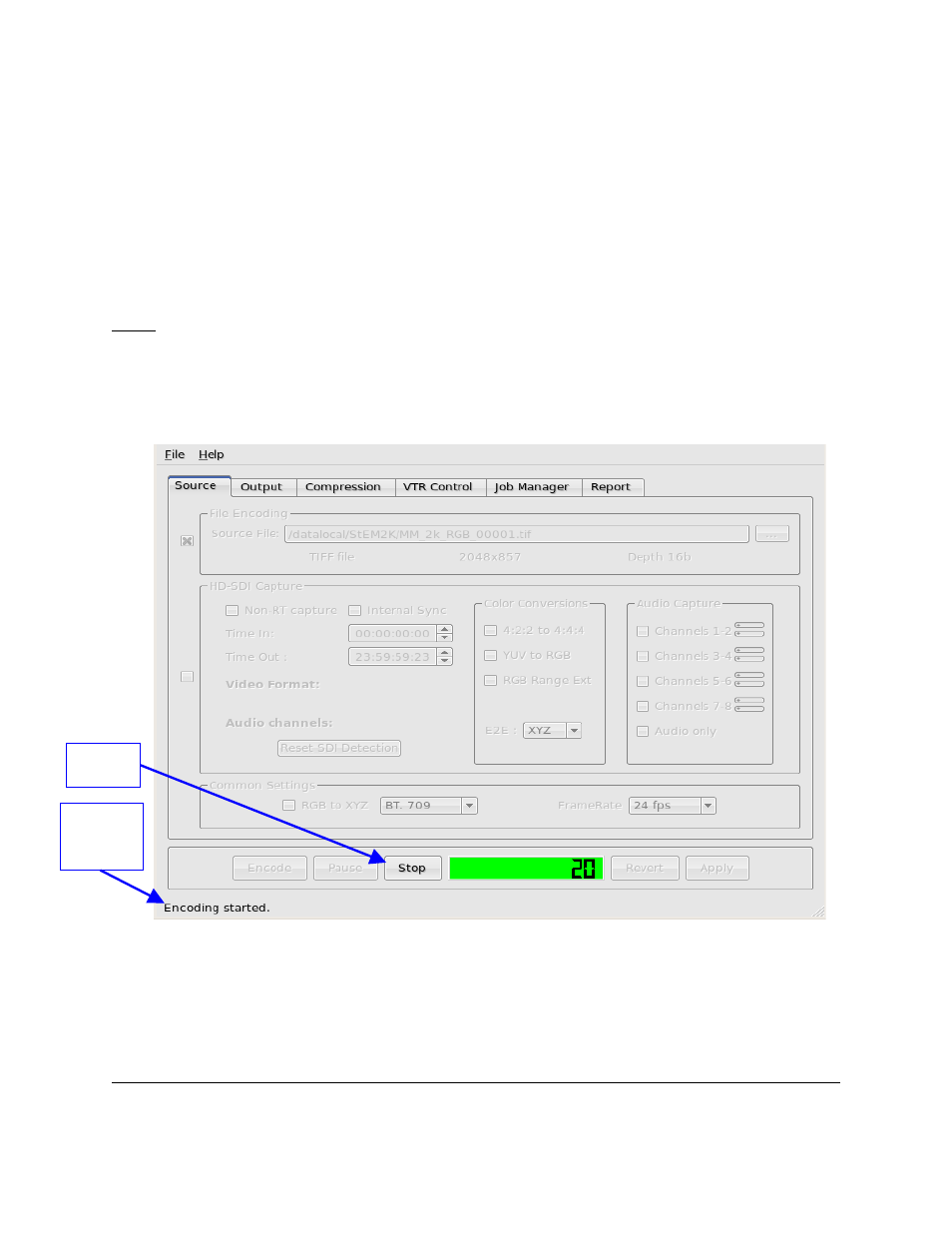
4.3 Stopping the Encoding Job
•
To stop encoding job, click the “Stop” button.
•
The “Stopping Video Compression” window will appear (see Figure 9 below).
•
When the user clicks on “Stop”, the server will begin finalizing the frames in the buffer.
•
This process takes less than one minute to complete.
•
To immediately end the encoding job click on the “Terminate Now” button.
Note: The "Terminate Now" option terminates the encoding process without waiting for the
server to finalize the frames in the buffer. It is highly recommended that the user allow the
server to finalize the frames in the buffer and to use the “Terminate Now” option only when
absolutely necessary. The “Terminate Now” option the will still do a quick check of the frames to
detect any possible issues (i.e., missing frames, corrupt input files, etc). This check takes
approximately 20-30 seconds.
Figure 7: Rapid Encoder GUI - Source Tab
RAP.OM.000960.DRM
Page 16
Version 1.4
Doremi Cinema LLC
“Encoding
started”
Message
“Stop”
Button
