5 output tab, 1 destination directory – Doremi Rapid and Rapid-2x User Manual
Page 32
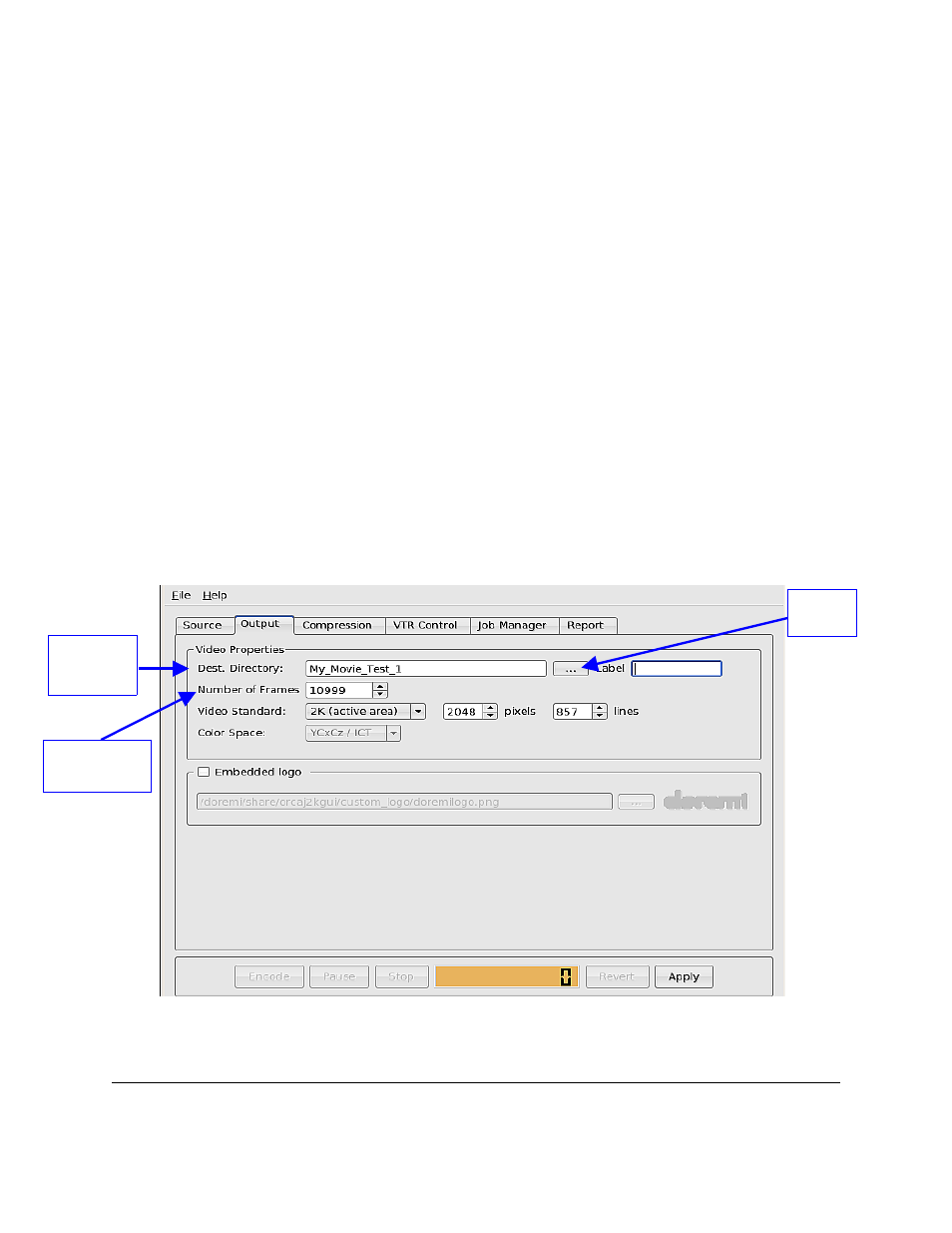
5 Output Tab
The purpose of the “Output" tab is to create the desired value outputs of the compressed “j2c”
files. Output fields consist of the following:
•
Destination Directory
•
Number of Frames
•
Video Standard
•
Label
•
Embedded Logo
5.1 Destination Directory
When compressing files by default, the compressed files will keep the same base name (name
without the extension) including the same index number as the original uncompressed file. The
compressed file will be converted to contain a “.j2c” extension.
•
Example: If the first file is named “perfect_movie.00001.tif” the compressed file will be
named “perfect_movie.00001.j2c”.
•
If the user wants to create a different or new directory to put the compressed files into
select the "Browse" button (see Figure 25 below).
Figure 25: Output Tab - Destination Directory and Browse Button Window
RAP.OM.000960.DRM
Page 32
Version 1.4
Doremi Cinema LLC
"Destination
Directory"
Field
“Browse”
Button
"Number of
Frames" Field
