12 file transfer protocol (ftp), 1 ftp server on rapid, 2 ftp client on rapid – Doremi Rapid and Rapid-2x User Manual
Page 67
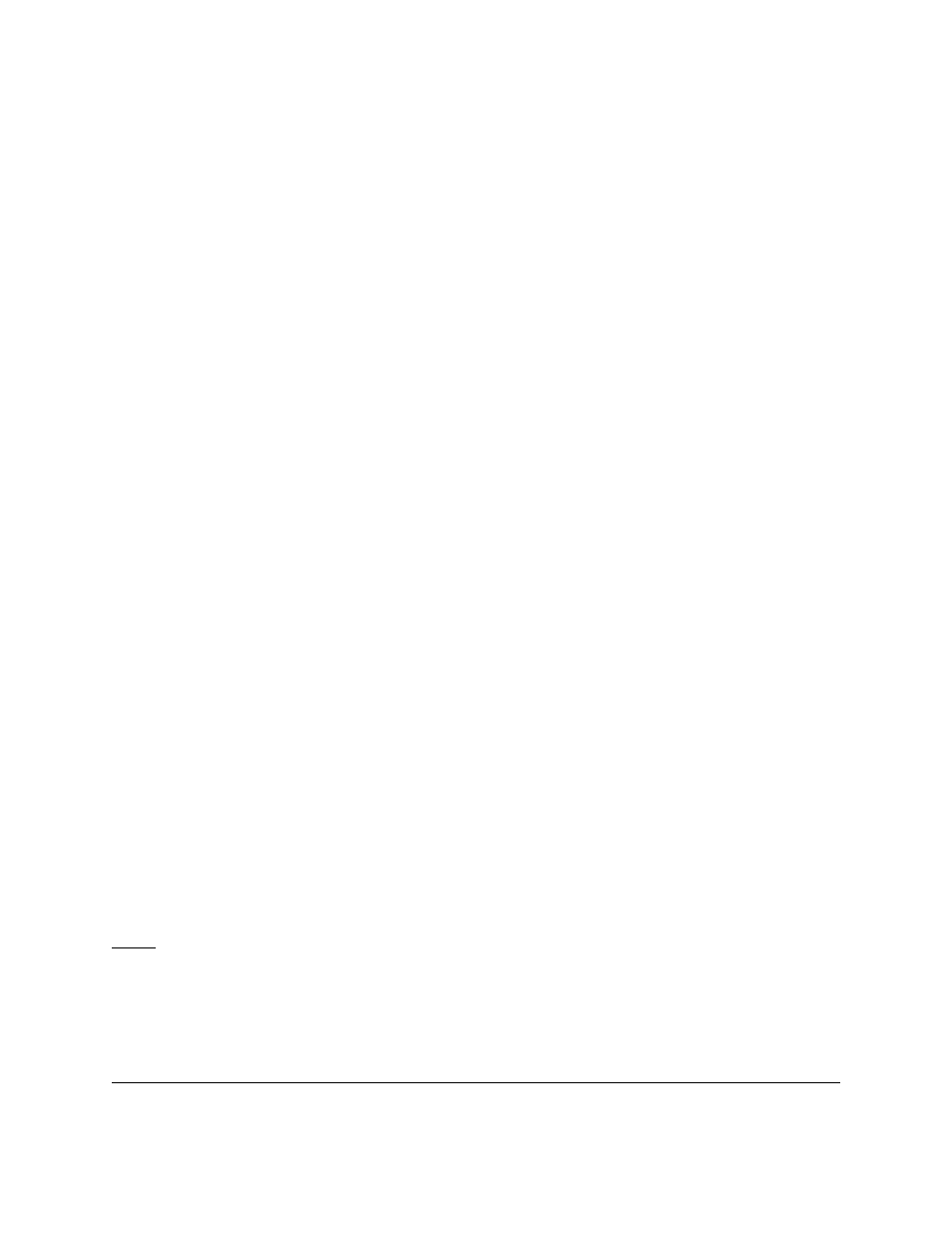
12 File Transfer Protocol (FTP)
12.1 FTP Server on RAPID
Use the FTP (File Transfer Protocol) client on the RAPID to transfer information and data to
and from any unit. The user can connect to the FTP directory from any computer on the
same network using the FTP client with the following username and password:
•
Username : dms2000
•
Password : doremi
•
The default ftp directory is “ /home/dms2000”.
12.2 FTP Client on RAPID
Another way to connect to a FTP server is with the Nautilus application.
•
Click on "dms2000's home icon (see Figure 49 above) and type the following address:
•
ftp://username:password@IP address
•
The username and password are the same that are used for the FTP server.
•
Example: If user wants to connect to a DCP-2000 unit to ingest, the username would
be "ingest" and the password would be "ingest" and then the IP Address of that unit.
•
Example: ftp://ingest:[email protected] (see Figure 56 below).
There is a link to the “/data” directory in the dms2000 home folder. Double-clicking on the
“dms2000's Home” icon from the desktop will prompt the user to the dms2000 home folder (see
Figure 55 below).
•
Some FTP clients like Filezilla under Windows recognize this and allow access to
“/data”. Some FTP clients like Internet Explorer under Windows do not recognize this
and will not allow user to access “/data”.
•
Another way of accessing the “/data” directory is by double-clicking on “Computer” from
the desktop and then entering the “username:password@IpAddress” in the “Location”
field.
Note: The easiest way to connect to the FTP directory is by using “gFTP”. See Section gFTP
Server on RAPID below on using a gFTP client on the RAPID.
RAP.OM.000960.DRM
Page 67
Version 1.4
Doremi Cinema LLC
