2 automatic commands sent to server – Doremi Rapid and Rapid-2x User Manual
Page 43
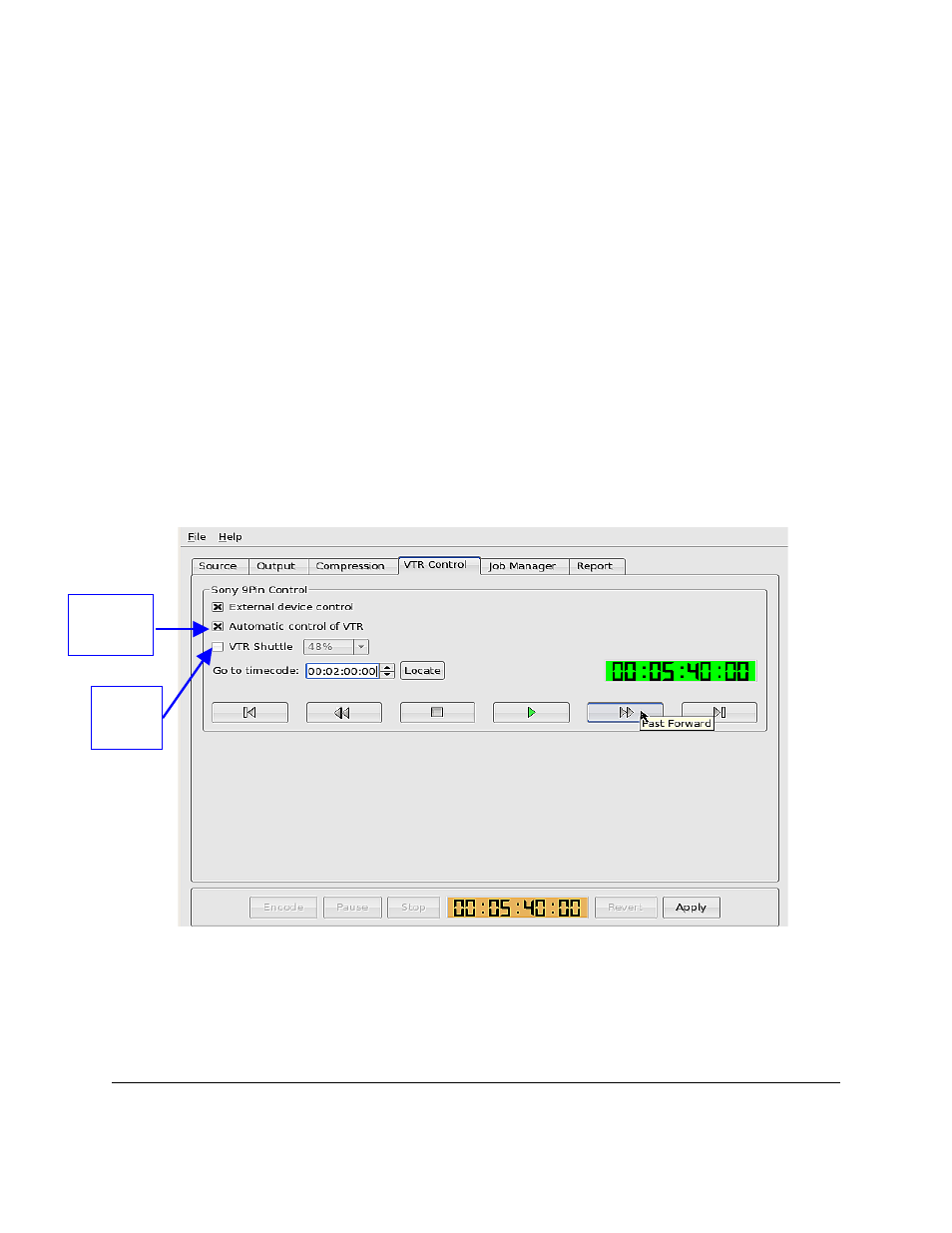
7.2.2 Automatic Commands Sent To Server
The “Automatic control of the VTR” button sends commands to the server as part of the
encoding process. The important commands that the user should be aware of and can edit with
are as follows:
•
“VTR Pre-Roll” (see Figure 34 below): This option will automatically locate the first
frame/”time-in” of the image sequence to be encoded. The Pre-roll is set at 5 seconds by
default. This means that the server will automatically locate 5 seconds before the first
frame to be encoded and sync the server with the source.
•
To change the default setting, go to the file menu in the RAPID Encoder GUI.
•
Select “Preferences” and uncheck the box associated with the “VTR Pre-roll” option.
•
Use the up and down arrows to change the seconds (see Figure 34 below).
•
“Non-Real Time” Capture Mode is available only on the RAPID not the RAPID 2X.
•
Selecting the “Non-Real Time Capture” mode from the “Source” tab will automatically
command the RAPID to encode at 48% speed (approximately half of real-time speed).
Figure 33: VTR Control Button Showing Real - Time Speed
RAP.OM.000960.DRM
Page 43
Version 1.4
Doremi Cinema LLC
“Automatic
control of
VTR”
“VTR
Shuttle”
Button
