Figure 44) – Doremi DCP to ShowVault Conversion Procedure User Manual
Page 19
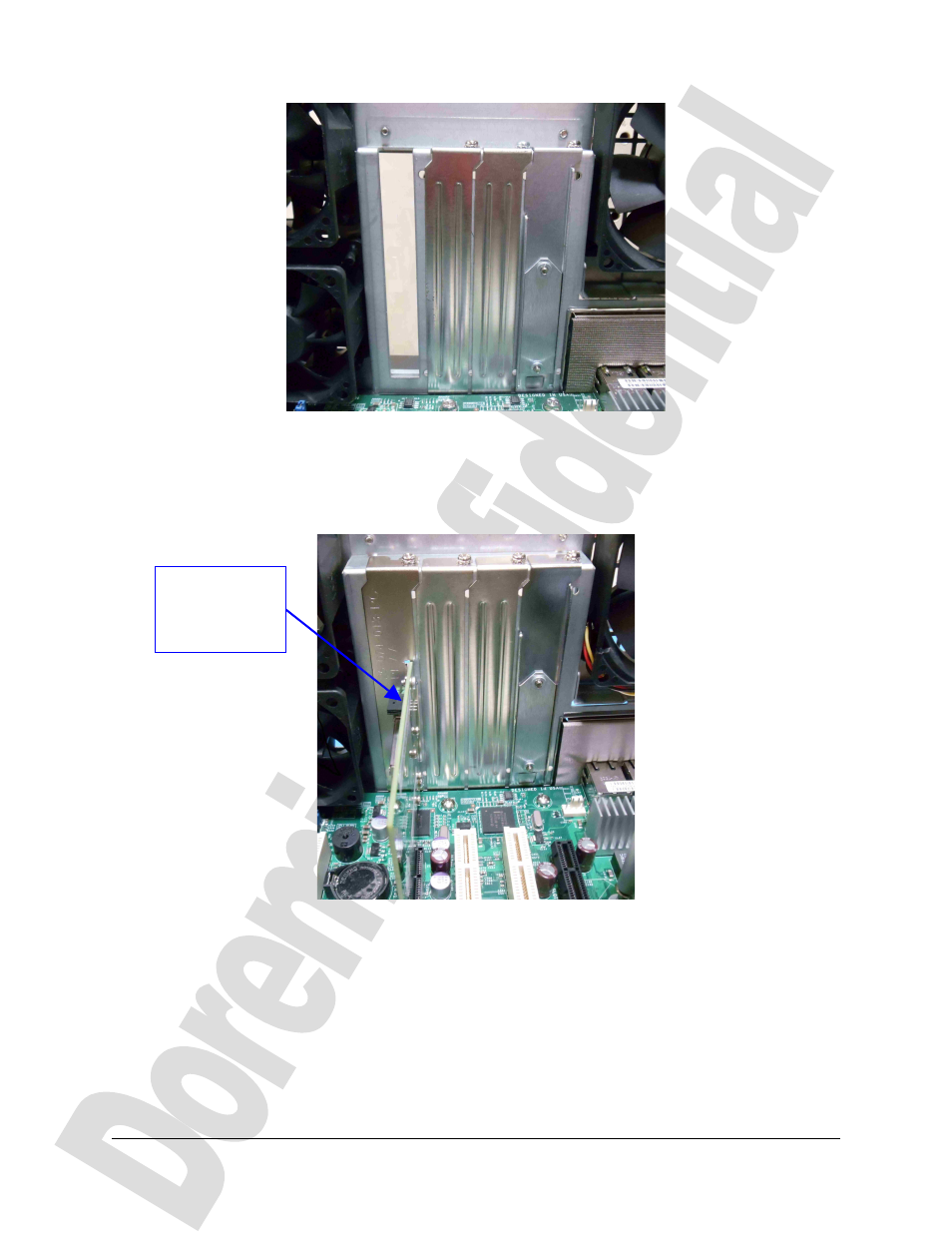
Figure 44:Slots After
•
Insert the PCI-e card provided in the PCI-e slot located on the motherboard. Push down
slightly on the card until it clicks into place Apply pressure to both top and bottom of card
to ensure that it is inserted correctly. See Figure 45.
Figure 45: PCI-e Card
•
Tighten the PCI-e card down with the one M3 screw provided.
•
For 1.2 F Dolphins, remove the Dolphin stand-off (Figure 46) on the motherboard and
screw in the motherboard screw (located at MH5), as shown in Figure 47. Do not use the
screw saved from the unit as it does not fit correctly. Use the new motherboard screw
provided.
SHV.DP.001968.DRM
Page 19
Version 1.2
Doremi Cinema LLC Confidential
PCI-e Card
inserted into the
PCI-e slot
This manual is related to the following products:
