Doremi DCP to ShowVault Conversion Procedure User Manual
Page 16
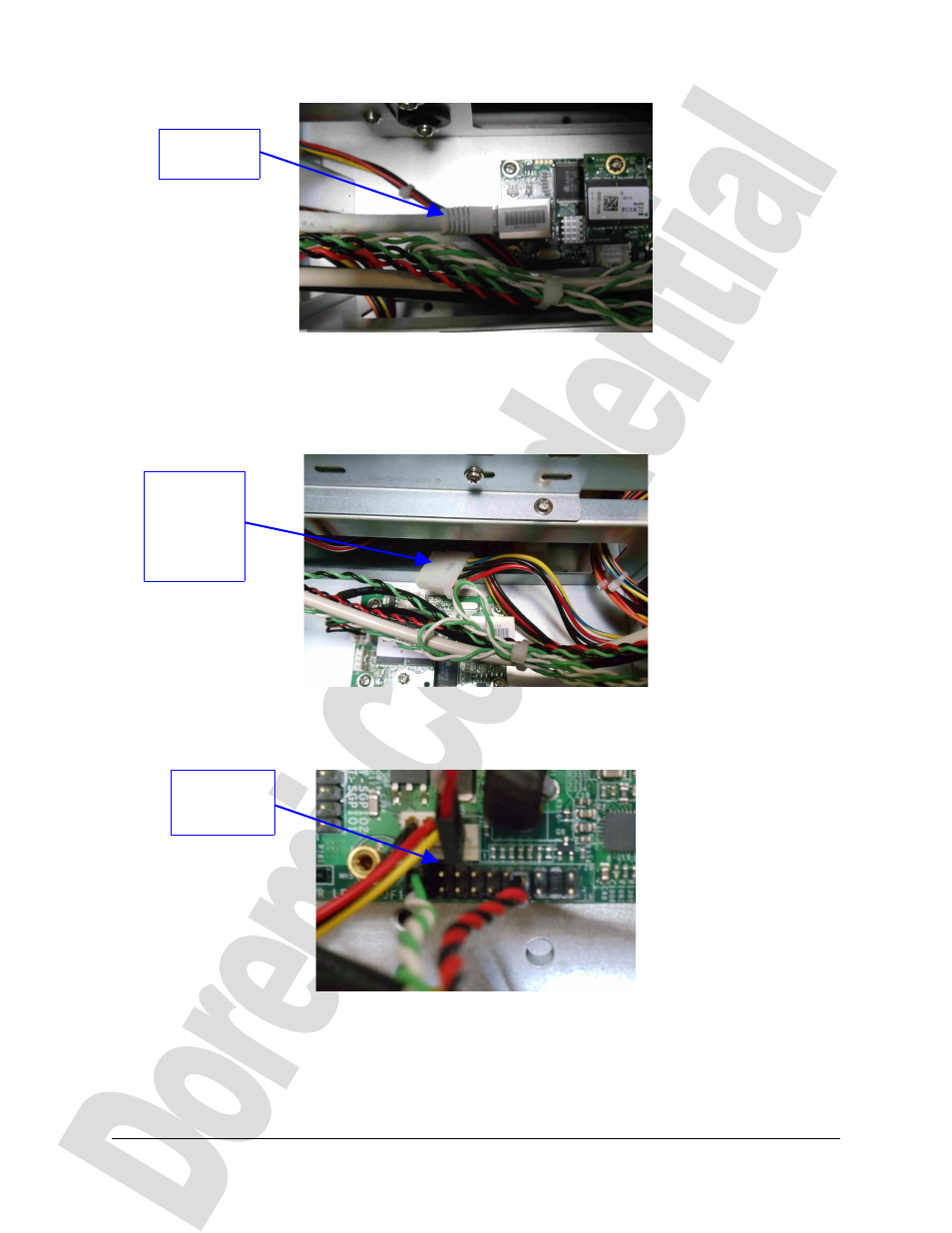
Figure 34: Removing the Ethernet Cable for the 1.2 F Dolphin
•
Tuck the SBC cable underneath the DVD and CRU, using the mounting clip underneath
to hold the cable in place, if possible (Figure 35). This step is not necessary for those
who do not have a 1.2 F Dolphin.
Figure 35: SBC Cable Underneath DVD and CRU for the 1.2 F Dolphin
•
Unplug the Dolphin Reset cable from the motherboard and properly discard (Figure 36).
Figure 36: Reset Cable on Motherboard Removed
•
Unscrew the AES bracket from the rear panel and remove from the unit. Unplug the IDC
cable from the AES card by pulling upwards (Figure 37).
SHV.DP.001968.DRM
Page 16
Version 1.2
Doremi Cinema LLC Confidential
Ethernet
Cable
Tuck the
cable
underneath
the DVD
and CRU
Dolphin
Reset Cable
removed
