Doremi DCP to ShowVault Conversion Procedure User Manual
Page 15
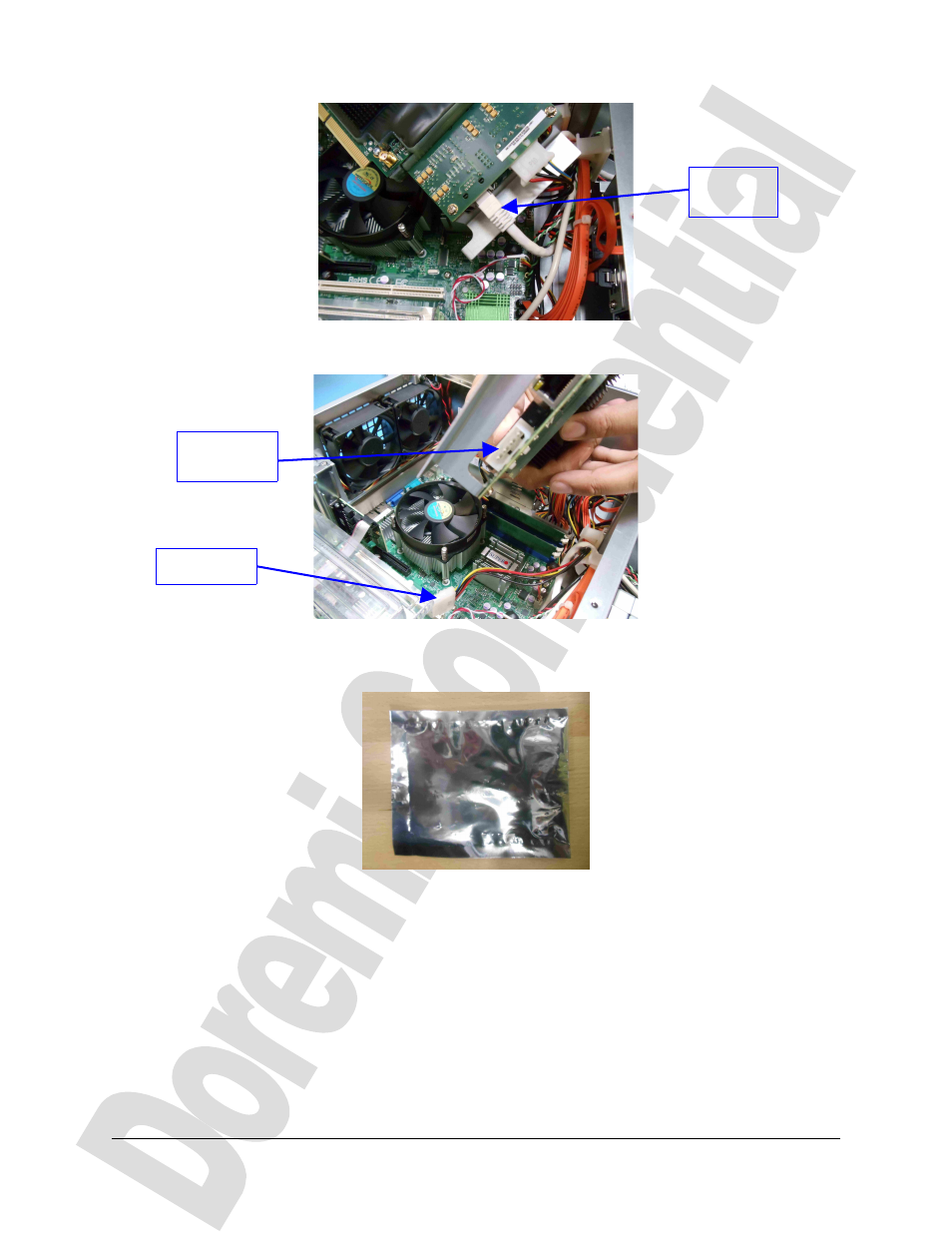
Figure 31: Unplugging Ethernet Cable for the 1.2 F Dolphin
•
Unplug the SBC power connector cable from the Dolphin Card (Figure 32).
Figure 32: Unplugging SBC Cable for the 1.2 F Dolphin
•
Place the Dolphin card in the IMB anti-static bag provided with the packaging (Figure
33).
Figure 33: Anti-Static Bag
•
Remove the 12 inch/30.5 cm Ethernet cable connecting the hub to the Dolphin DCI card
and properly discard (Figure 34). This step is not necessary for those who do not have a
1.2 F Dolphin.
SHV.DP.001968.DRM
Page 15
Version 1.2
Doremi Cinema LLC Confidential
Ethernet
Cable
SBC Cable
removed
SBC Cable
This manual is related to the following products:
