Figure 25, Figure 26) – Doremi DCP to ShowVault Conversion Procedure User Manual
Page 13
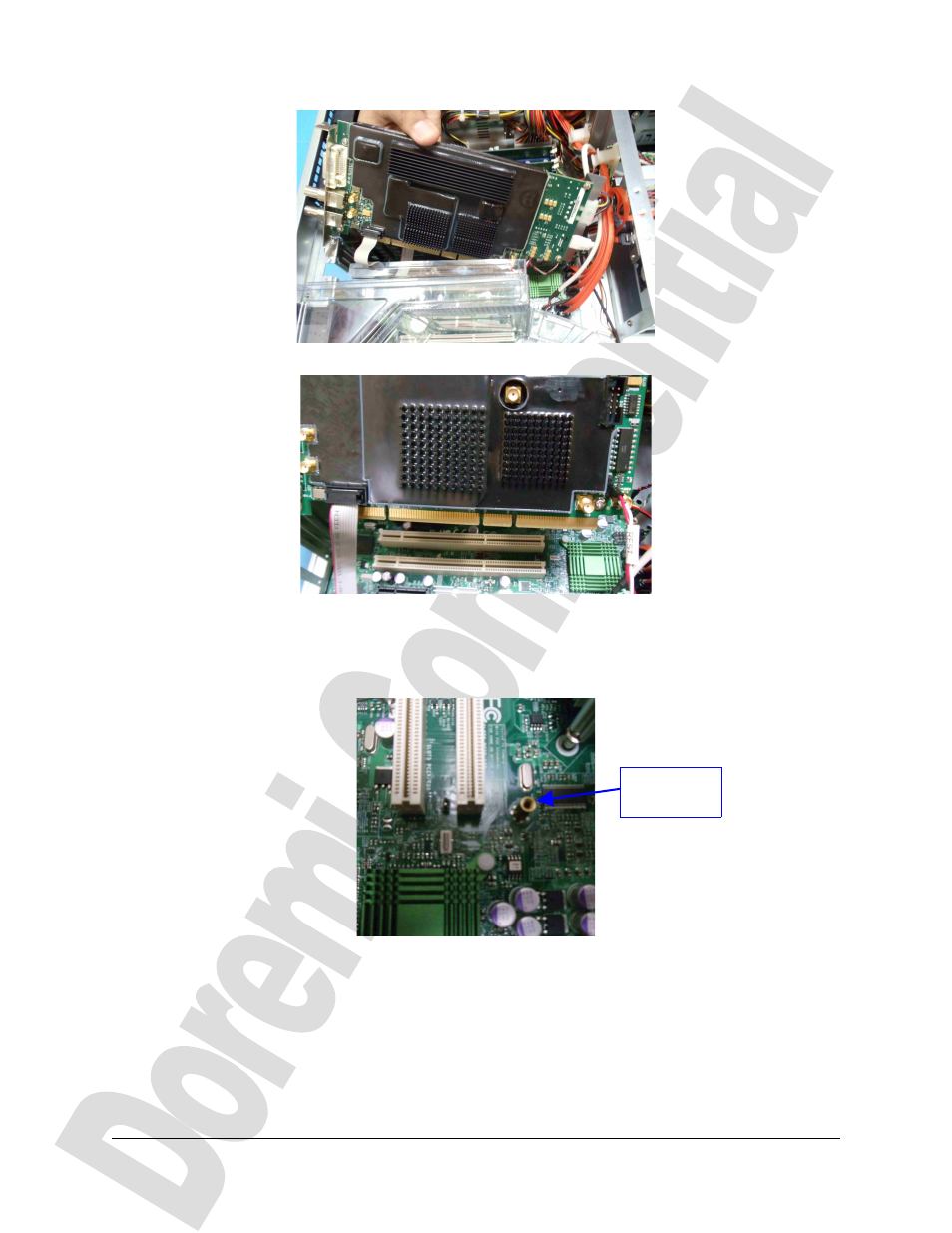
Figure 25: Dolphin Card Removal- 1.2 F
Figure 26: Dolphin Card Removal- 1.0 E
•
For 1.0 E Dolphins, remove the Dolphin stand-off (Figure 27) on the motherboard and
screw in the motherboard screw (located at MH6), as shown in Figure 28. Do not use the
screw saved from the unit as it does not fit correctly. Use the motherboard screw
provided.
Figure 27: Dolphin Stand-off on 1.0 E Dolphin
SHV.DP.001968.DRM
Page 13
Version 1.2
Doremi Cinema LLC Confidential
Dolphin
Stand-off
This manual is related to the following products:
