4 changing the text attributes – Doremi CineAsset User Manual
Page 58
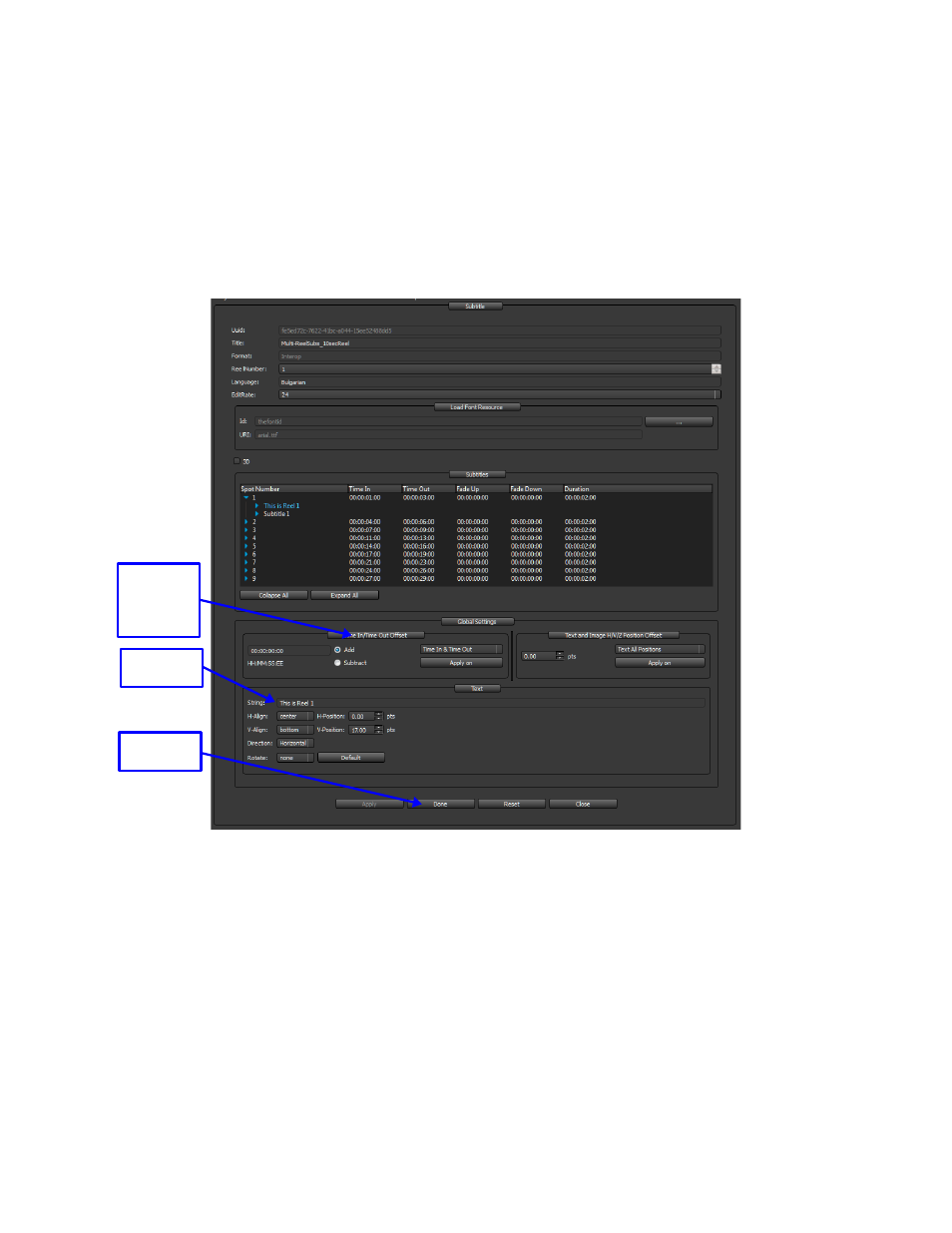
3.2.4
Changing the Text Attributes
•
To change the text attributes, click on the arrow next desired spot number to expand the spot
•
Then select the text of the spot.
•
From here, the user will be able to change the string, horizontal and vertical align. The user will
also be able to change the text and font itself.
◦
To change the text, go to the String field and add/delete any words necessary.
◦
To align the text, go to the H-Align and V-Align fields.
◦
To change the time the subtitle appears in the clip, go to the Time In/Time Out Offset field.
Figure 63:
•
Make sure to click on the Done button to save all work.
•
To undo all work done, click on the Reset button.
•
To close the Subtitle Editor, click on the Close button.
DCA.OM.000488.DRM
Page 58 of 82
Version 2.5
Doremi Labs
Done
Button
Time
In/Time
Out Offset
Button
String
Field
- AUD-D2A (13 pages)
- CaptiView (14 pages)
- ShowVault / IMB (27 pages)
- DCP to ShowVault Conversion Procedure (24 pages)
- DCP-2000 (10 pages)
- ShowVault / IMB (23 pages)
- DCP-2000 (11 pages)
- DSV-J2 (35 pages)
- ShowVault / IMB (33 pages)
- ShowVault / IMB (7 pages)
- DCP-2000 (4 pages)
- DCP-2000 (24 pages)
- ShowVault / IMB (276 pages)
- DCP to ShowVault Conversion Procedure (27 pages)
- ShowVault / IMB (16 pages)
- ShowVault / IMB (31 pages)
- ShowVault / IMB (40 pages)
- ShowVault / IMB (13 pages)
- ShowVault / IMB (36 pages)
- ShowVault / IMB (146 pages)
- Asset Manager (15 pages)
- Asset Manager (84 pages)
- AccessLink (62 pages)
- DC-POST (101 pages)
- DSV-J2 (30 pages)
- DSV-J2 (68 pages)
- Dimension 3D (49 pages)
- IMS1000 (14 pages)
- IMS1000 (320 pages)
- Fidelio (77 pages)
- LE100 (52 pages)
- Rapid and Rapid-2x (91 pages)
- XDVI-20s (33 pages)
- TMS (106 pages)
- Final Cut Pro (18 pages)
- GENeration3D (40 pages)
- GHX-10 (36 pages)
- HDG-20 (24 pages)
- H2S-30 (40 pages)
- Nugget (58 pages)
- V1UHD-LE (85 pages)
- S2H-30 (39 pages)
