3 tasks tab – Doremi CineAsset User Manual
Page 26
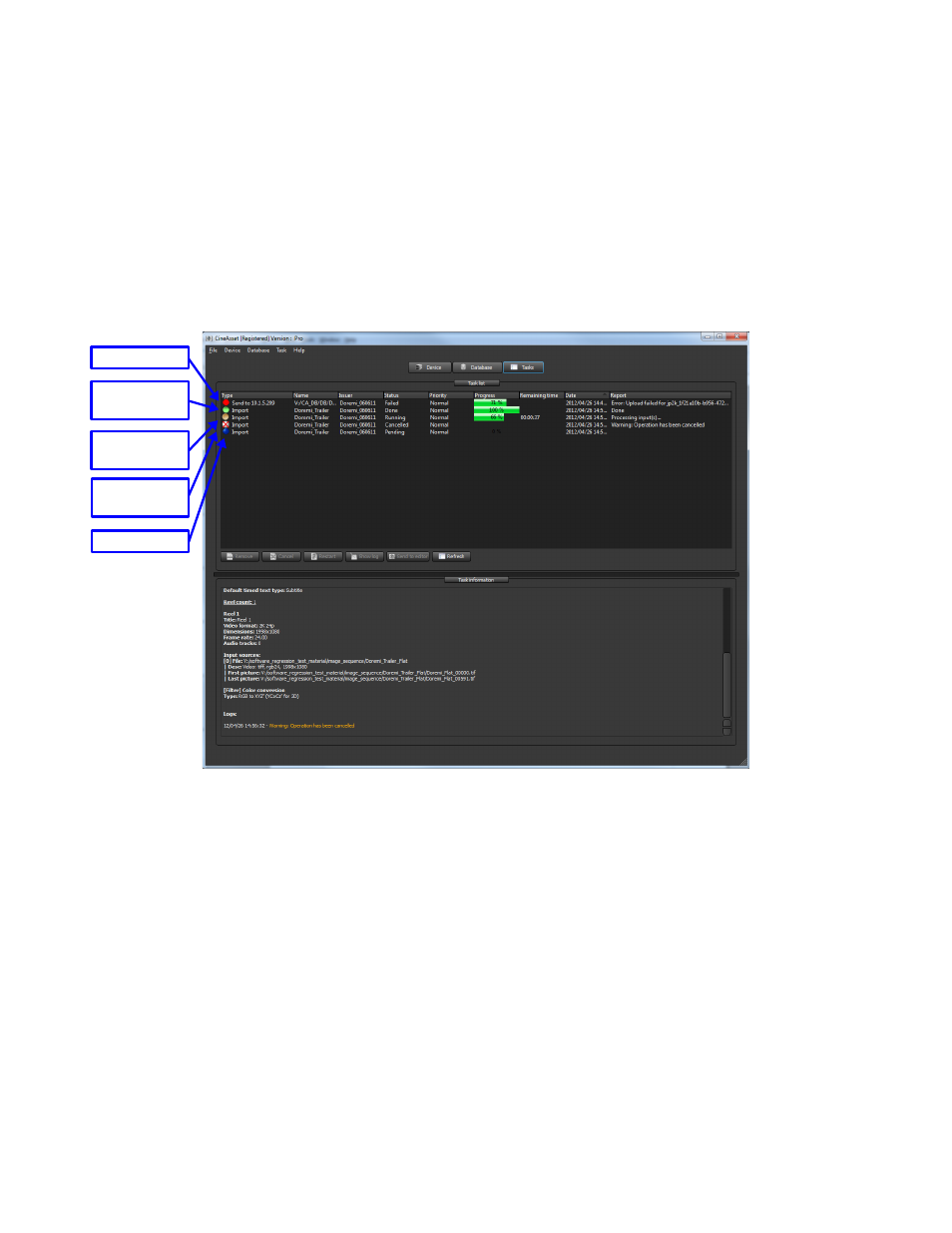
3.1.3
Tasks Tab
The Tasks tab displays the status of any tasks executed by CineAsset, such as transferring a DCP to a
device or creating a DCP. The progress of the task is shown as well as the log information.
•
The color of the task circle indicates the state of the task:
◦
Green Circle – Task completed successfully
◦
Amber Circle – Task is processing
◦
Blue Circle – Task is pending
◦
Red Circle – Task has failed
◦
Red X through white circle – Task was canceled
Figure
27
: Tasks Tab
To view the log file for a specific task, select the task and press the Show Log button.
To Cancel a pending or running task, select the task and press the Cancel button.
To restart a task, select the task and press the Restart button.
Pressing the “Send to editor” button will open the selected task in the Editor where it can be
edited and generated again.
To remove a task, select the task and press Remove.
DCA.OM.000488.DRM
Page 26 of 82
Version 2.5
Doremi Labs
Failed Task
Completed
Task
Processing
Task
Canceled
Task
Pending Task
