2 kdm manager – Doremi CineAsset User Manual
Page 28
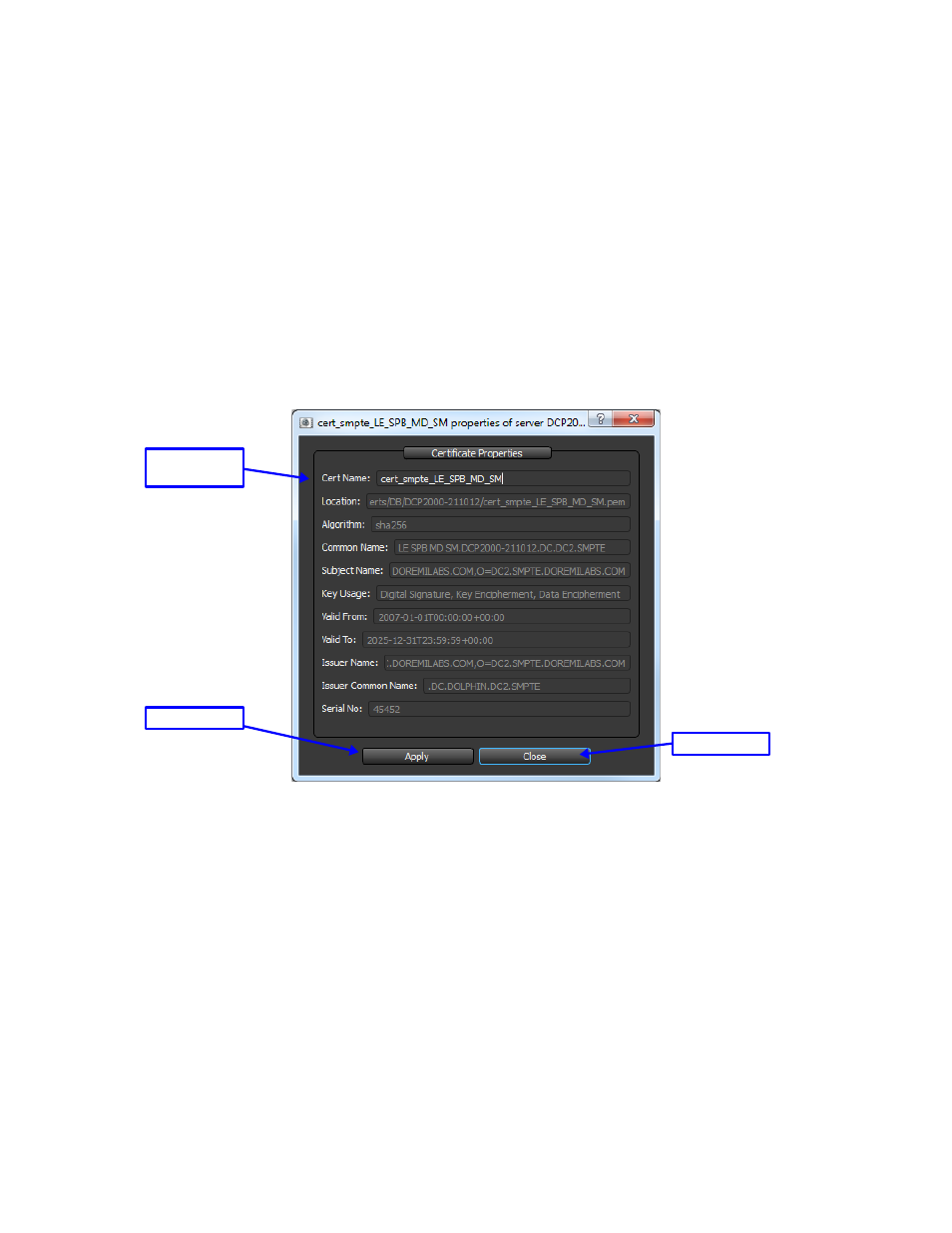
The Certificate Manager has two tabs, the Server tab and the Projector tab (see
).
Use the server tab to manage certificates for Digital Cinema servers and the Projector tab to
manage the certificates of projectors.
To add a certificate:
◦
Press the “Add Server” button.
◦
Select the .pem certificate file and press open.
To remove a Certificate:
◦
Select the certificate in the Certificate Manager.
◦
Press the “Remove Cert” button.
To view the properties of a Certificate:
◦
Select the certificate in the Certificate Manager.
◦
Press the Properties button.
◦
The Properties window will appear (see
).
Figure
30
: Certificate Manager Properties Window
To rename a certificate:
◦
Open the certificate's properties window.
◦
Type a new name for the certificate in the “Cert Name” filed (see
).
◦
Press “Apply”.
◦
Press “Close”.
3.1.4.2 KDM Manager
The KDM manager allows you to view the KDMs generated by CineAsset as well as their associated
properties. The KDM manager can also be used to send KDMs to attached servers or over the network
via FTP.
DCA.OM.000488.DRM
Page 28 of 82
Version 2.5
Doremi Labs
Cert Name
Field
Apply Button
Close Button
