3 the source/preview section – Doremi CineAsset User Manual
Page 51
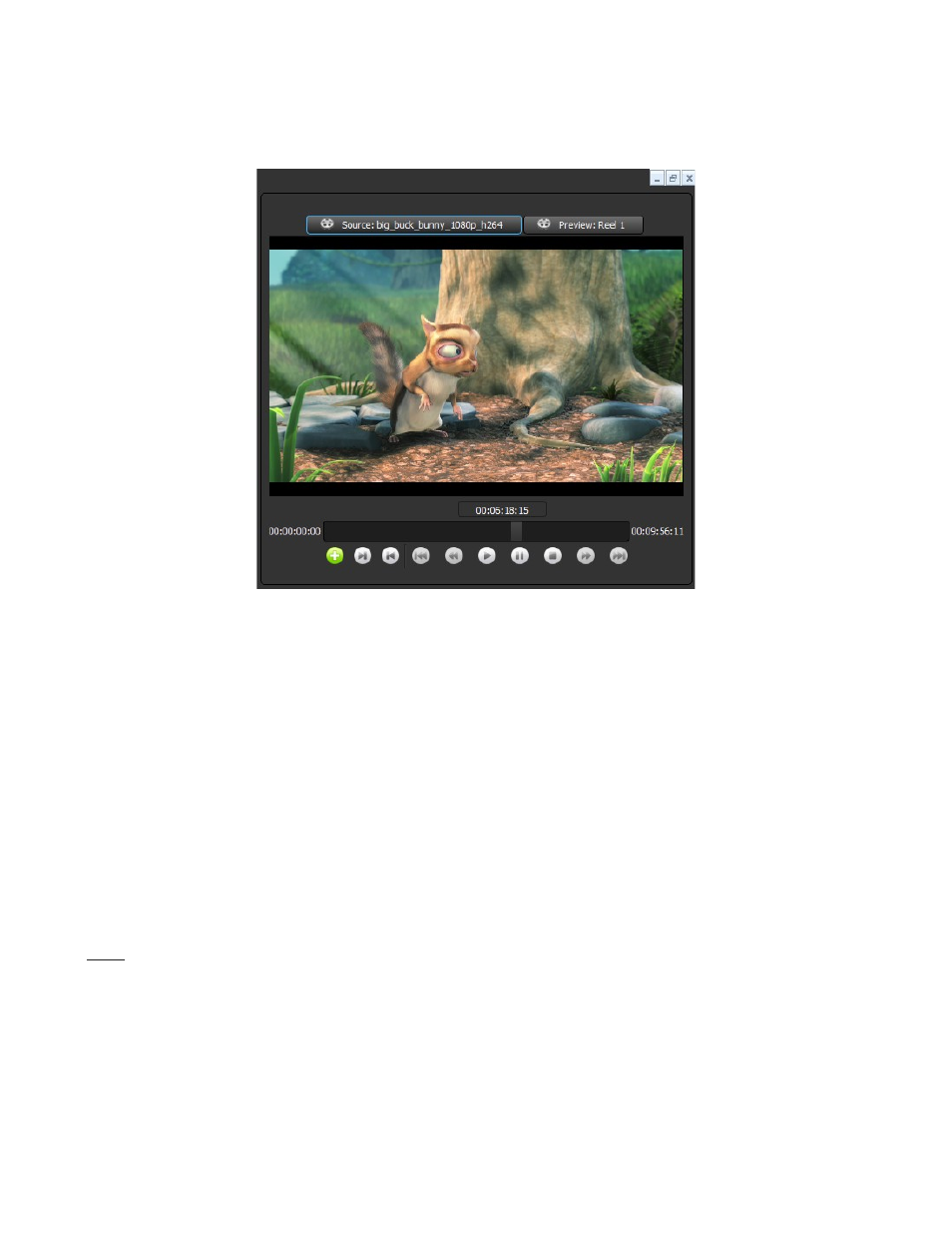
3.2.2.3 The Source/Preview Section
The Source section is used to preview video files or image sequences before adding them to the
timeline. The preview section is used to view what the video will look like after any filters are applied.
Figure
57
: Source/Preview
There are two ways to view the Source and Preview windows in the Editor: windowed mode
and tabbed mode. Tabbed mode will have the Source window and Preview window on separate
tabs.
◦
To enable Tabbed mode, go to the View menu and select Display Source and Preview
Window in Tabbed Mode. Alternately, you can press F2 (see Figure 52).
To preview a file before adding it to the timeline:
◦
Select the file in the Browser and click the “Preview” button (see
).
◦
Click the Source tab in the Source/Preview section.
◦
Press Play.
To preview the output of the Editor:
◦
Select the Preview tab.
◦
Press Play.
Note: The Preview section will only play the current reel.
DCA.OM.000488.DRM
Page 51 of 82
Version 2.5
Doremi Labs
