3 generating kdms – Doremi CineAsset User Manual
Page 24
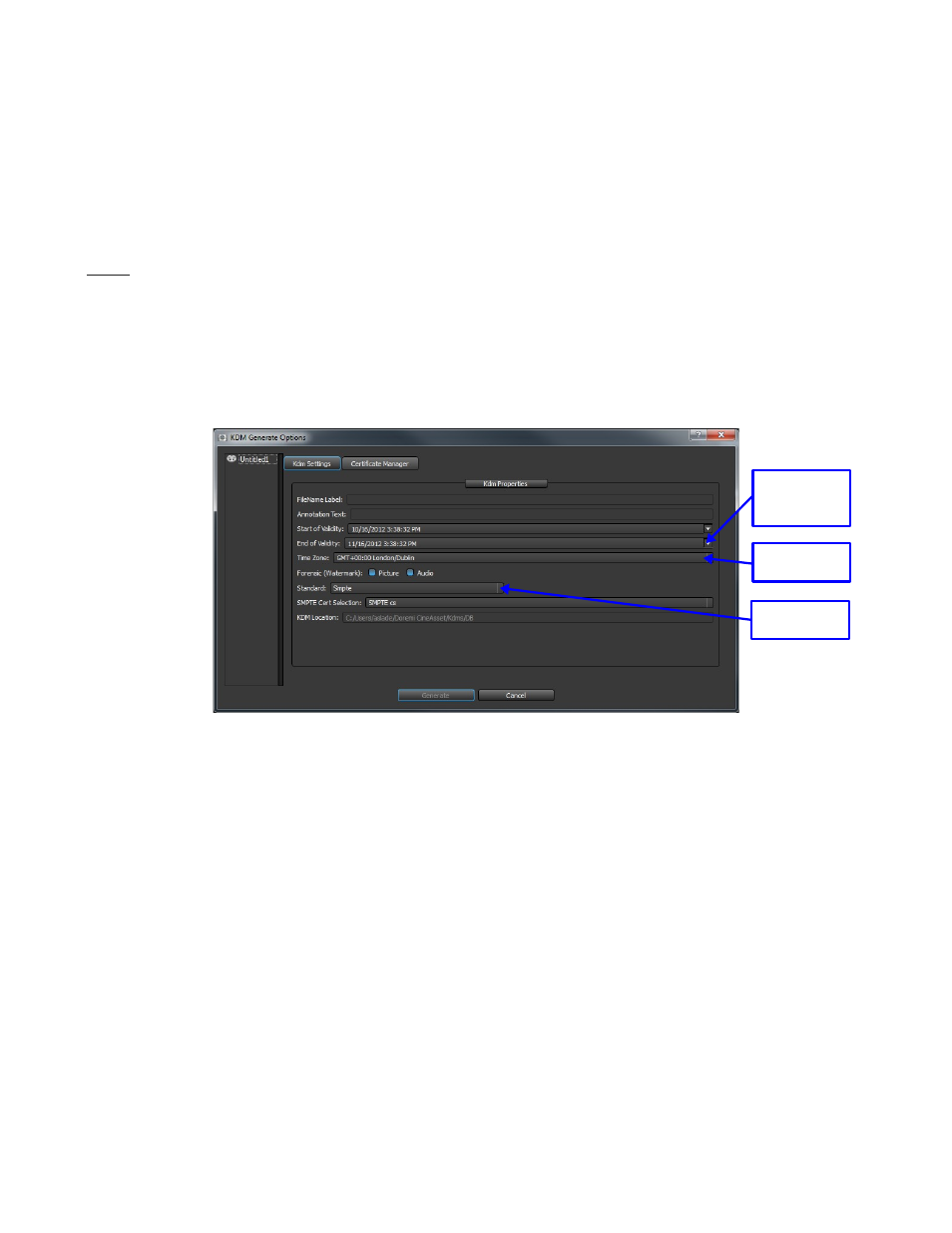
3.1.2.1.3
Generating KDMs
CineAsset has the ability to Generate KDMs for content that has been encrypted by CineAsset. This
section describes how to generate a KDM for an encrypted DCP in the CineAsset database.
DCPs that are encrypted are shown with a green lock icon in the Database tab (see
).
To generate a KDM for an encrypted DCP:
◦
Select the DCP in the Database tab and press the “Generate KDM...” button (see
), and the KDM Generate Options window will appear (see
).
Note: The Generate KDM button will only be active when an encrypted DCP is selected. Otherwise,
the button will be grayed out.
•
Select the start and end date for the KDM using the “Start of Validity” and “End of Validity”
drop-down boxes (see
).
•
Select the appropriate time zone using the “Time Zone” drop-down box.
•
Choose the package standard using the “Standard” drop-down box.
Figure
25
: KDM Generate Options Settings Tab
DCA.OM.000488.DRM
Page 24 of 82
Version 2.5
Doremi Labs
Validity Start
and End
Dates
Time Zone
Drop Down
Standards
Drop Down
