6 working with distribution kdm's – Doremi CineAsset User Manual
Page 55
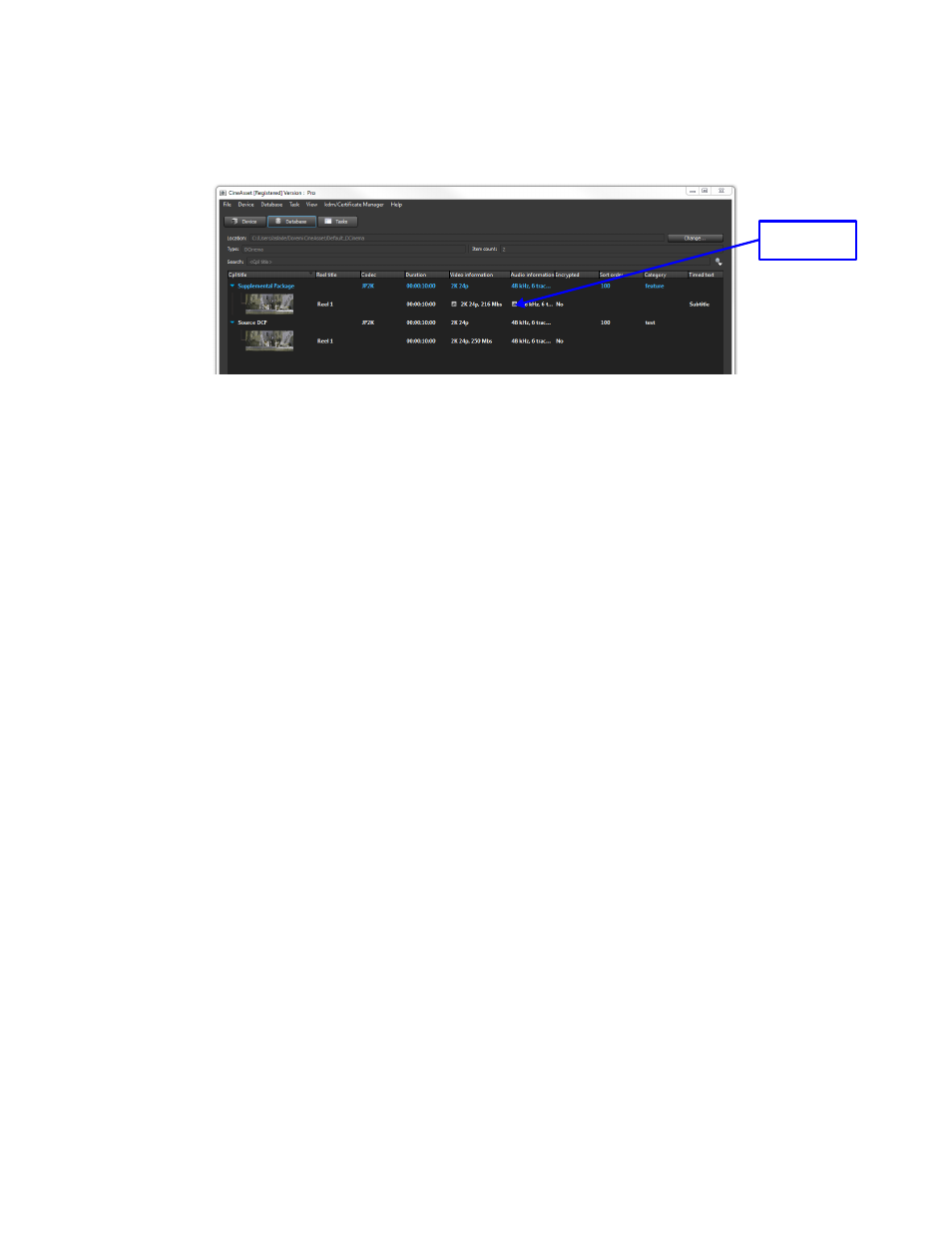
•
Once the package is created, it will be visible in the database with shortcut arrows,
indicating it is a supplemental package (see
).
Figure
63
: Supplemental Package in Database
3.2.2.6 Working with Distribution KDM's
In some cases, it may be necessary to work with encrypted DCP's created by external production
facilities. A content owner may issue a Distribution KDM (DKDM) for CineAsset based on the public
certificate for the CineAsset security dongle. CineAsset supports importing these encrypted DCP's and
DKDM's in order to create different versions of the content or to create additional KDM’s.
To work with an encrypted DCP from a third party mastering facility, follow these steps:
•
Export and send the CineAsset certificates to the content owner so they can issue a DKDM for
the CineAsset dongle in use.
•
Using the CineAsset Editor, create a project with settings that match the DCP to be used.
•
If encryption is enabled in the project settings, the DCP will be imported to the
CineAsset database as encrypted and new KDM’s can be created with CineAsset.
•
If encryption is not enabled in the project settings, the DCP will be saved in the
CineAsset database as an un-encrypted DCP.
•
Import the DCP to the project timeline.
•
When prompted, supply the location of the DKDM.
•
Create a name for the DCP and select Generate.
•
The DCP will be imported to the CineAsset database.
Once the DCP is in the CineAsset Database, new KDM’s can be made for it as needed. New versions
of the DCP can also be created by importing the DCP into a new project.
DCA.OM.000488.DRM
Page 55 of 82
Version 2.5
Doremi Labs
Shortcut
Arrow
