Pre-installation considerations, 1 minimum system specs – DekTec DTC-720 Xpect User Manual
Page 7
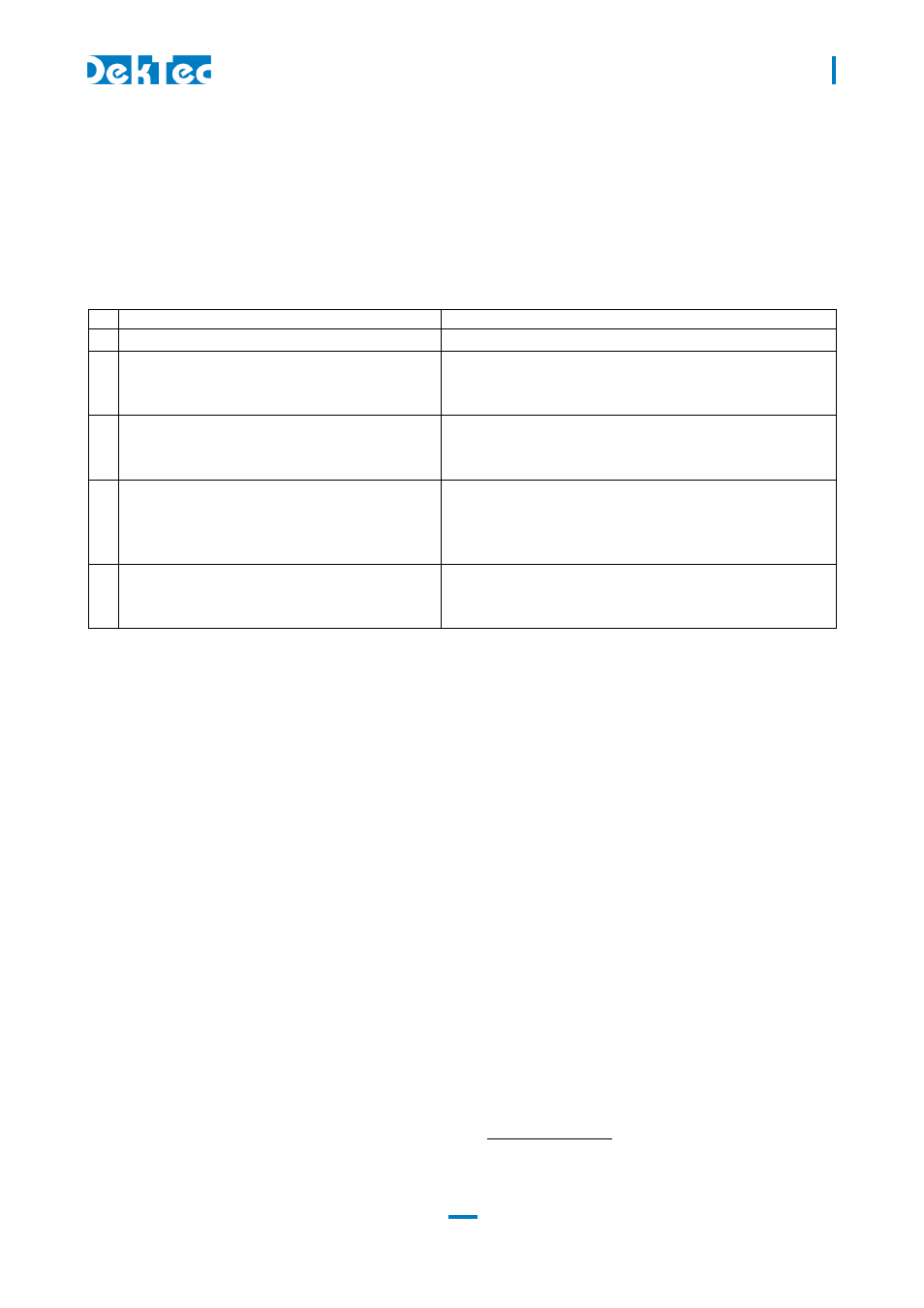
DTC-720 Xpect
®
– 24/7 Transport Stream Monitoring
USER MANUAL
7
2. Pre-installation considerations
Before explaining how to configure Xpect, we will first discuss some important considerations related
to the choice of the PC and DekTec interface(s).
The desired setup has a big impact on the hardware requirements needed to run Xpect smoothly and
it is therefore important to ask yourself a number of questions prior to selecting a hardware platform
for your Xpect installation. The table below lists a number of requirements and the parameters on
which they depend.
#
Requirement
Depends on
1 Minimum system specification
Windows OS used
2 Amount of memory (RAM) needed
Number of transport streams monitored
Number and type of cells part of the Mosaic
Size of pre- and post-trigger buffers
3 Hard disk space needed
Number of transport streams monitored
Will transport stream capturing will used?
Number of days to keep in log databases
4 Number of DekTec interface cards
Number of transport streams monitored
Which interface types are used (DVB-ASI, DVB-
T, DVB-S(2), TSoIP, etc.)?
Can you use cards with multiple input ports?
5 Number of licence points
Number of transport streams monitored
Type of transport streams (i.e. SPTS Radio/TV or
MPTS)
2.1 Minimum system specs
The minimum system specifications for running Xpect are given in the table below.
Platform:
64-bit : Vista, 2k8, Win 7 or Win 8.1
Processor:
P4 3GHz or better
Memory:
≥1GB RAM
Hard disk:
Minimum of 1GB of free space
PCI/PCI Express
Enough free slots to fit required DekTec interface cards
Prerequisites
Silverlight 4 runtime
Administrator rights
IE9 browser is recommended
Windows User Access Control (UAC) should be disabled
Screensaver and Sleep mode should be disabled
Automatic Windows update installation should be disabled
The minimum system specifications for running Xpect including Mosaic are given in the table below.
Platform:
64-bit : Vista, 2k8, Win 7 or Win 8.1
