Detailed configuration – DekTec DTC-720 Xpect User Manual
Page 16
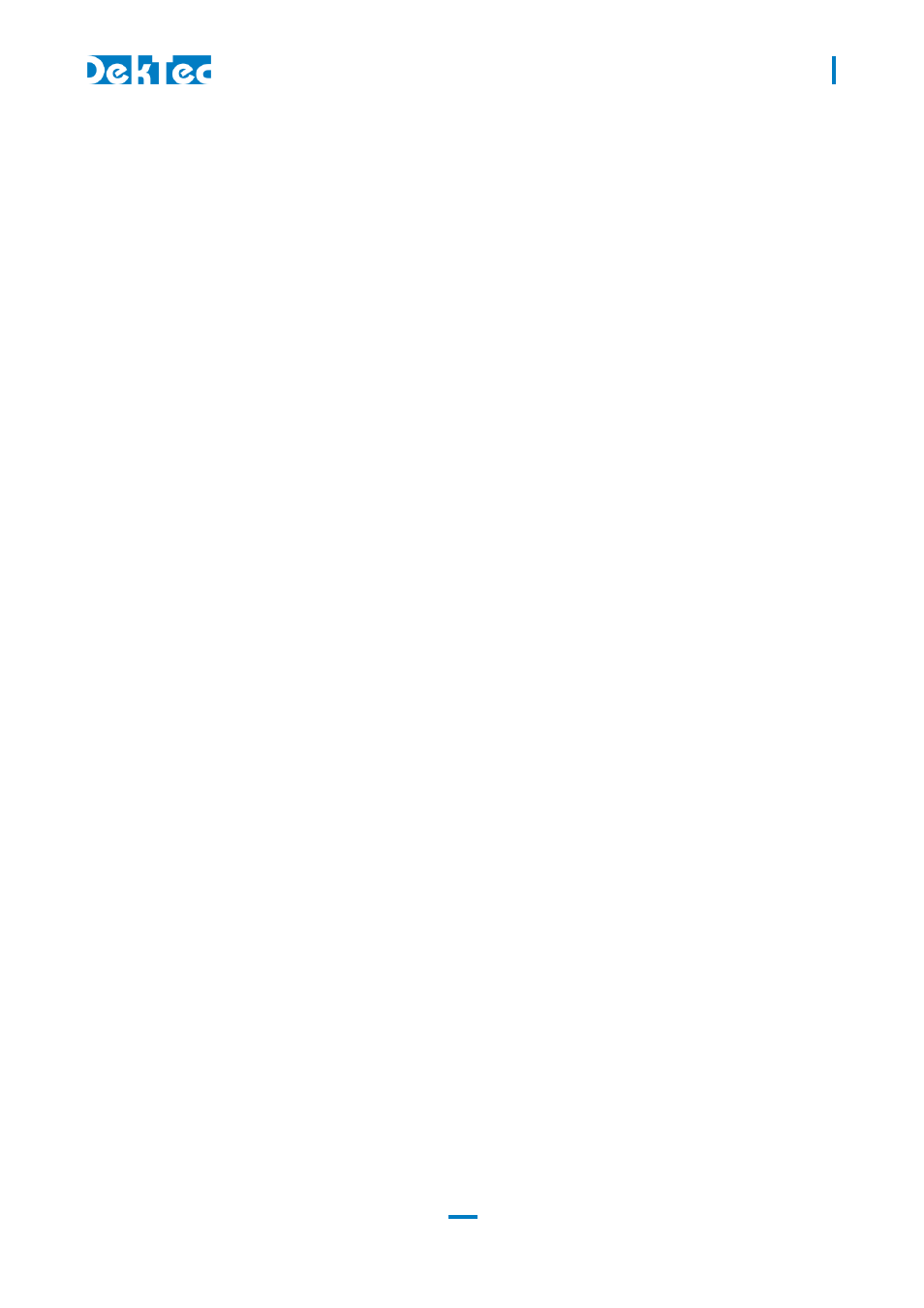
DTC-720 Xpect
®
– 24/7 Transport Stream Monitoring
USER MANUAL
16
4. Detailed Configuration
After executing the Basic Configuration steps you may wish to further set up Xpect by creating
templates, custom TR 101 290 configurations and Mosaic configuration using the Xpect
Configuration Tool.
4.1 TR 101 290 Tests
In the TR 101 290 section, enable the tests that should be included in the configuration. The default
parameter values are used but these values can be adjusted; for example to increase the PAT error
timeout.
Press ‘Commit changes’ to upload and activate this configuration.
When other inputs require different tests then a new Test Group should be created. Use the ‘Add Test
Group’ button and define a unique name. Multiple inputs can use the same configuration by using
drag and drop of the inputs in the left Test Group pane.
4.2 Extra Tests
The Extra tests defines tests similar like TR 101 290 priority 1, 2 and 3 but not part of this ETSI
standard.
Examples of this Extra test are the Confidence Tests; Frozen Video, Black Video and Audio silence
tests. For the Configuration of the Confidence tests we recommend the following defaults:
Frozen-Video: Sensitivity AVC = 35%, Sensitivity MPEG-2 = 28%, Timeout = 30s
Black-Video: Sensitivity AVC = 8%, Sensitivity MPEG-2 = 28%, Timeout = 30s
Silent-Audio: Sensitivity Audio = -50dB, Timeout = 30s
For low bandwidth video a lower AVC/MPEG-2 sensitivity might be required to avoid false positives.
IMPORTANT NOTE: Only Services which are part of the Mosaic configuration will be tested for Silent-Audio.
Frozen-Video and Black-Video will be tested for all services monitored (including the services not part of the
Mosaic).
4.3 Template Tests
In the Template section, select the Input TS and select the ‘Configuration from TS Analysis’ button.
Next, select in the dialog which of the Template tests you wish to enable using the check boxes. The
created Template is shown; review the created Transport Stream and Services Tab tests. A pop-up will
advise what to do when the Configuration creation was not successful.
After reviewing and manually adjusting, press ‘Commit changes’ to upload and activate this template.
Repeat these steps for the other Inputs.
The automatically-created tests can be adjusted manually and also extra tests can be added for:
Tables; test repetition rates for standard or custom tables
Global Basic Streams (Groups); test for PIDs not part of a Service or group of streams like all
‘AVC‘ PIDs
Service test for SCTE-35; test for availability of digital program insertion messages (default
time out 300 sec)
Service test for subtitles; availability of Closed Caption (EIA/CEA-608-B), DVB and Teletext
(default time out 300 sec)
IMPORTANT NOTE: Only Services which are part of the Mosaic configuration will be tested for the Service
tests: CC608, DVB subtitles and Teletext subtitles. SCTE-35 events show future times as PTS values if that
service is not part of the Mosaic, but if the service is in the Mosaic it shows the offset in seconds (e.g. “in 5s”).
