Dataman 848 User Manual
Page 40
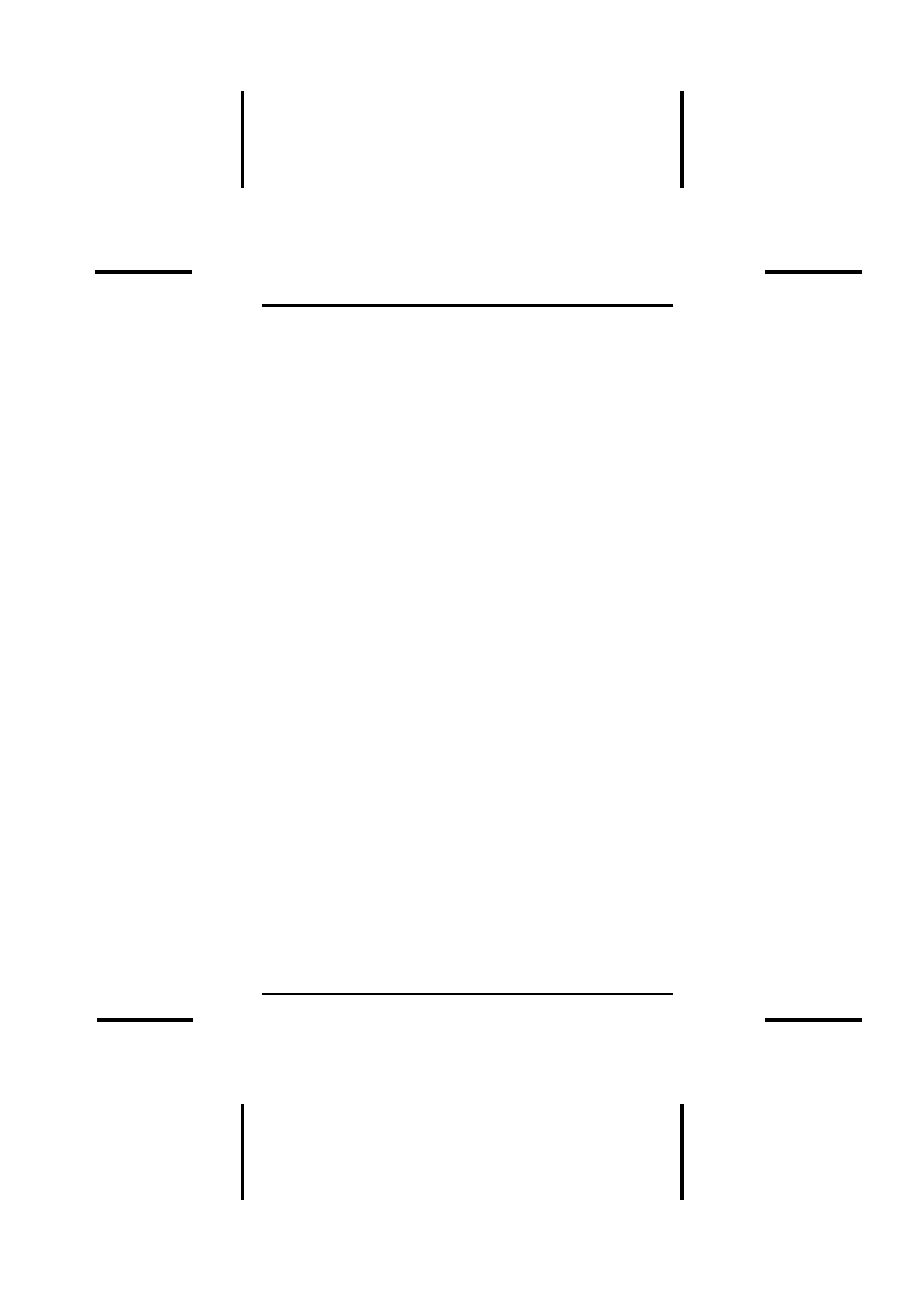
DATAMAN 848 MANUAL
40
Operation
This option is only displayed when the device can be
programmed in this way.
When the end address is calculated, it divides the buffer
size by (device-bits/8-bits). A 16 bit device, of which the
buffer size is 80 (Hex), will therefore have an end address
of 3F.
When selecting a start or an end-address, you should align
the buffer on the right boundary: single-word for 8-bit
devices, double-word for 16-bit devices, etc.
Erase start/end address
This option is for electronically erasable Flash chips only.
The default setting of this option will erase the entire chip.
However, a user can specify ranges of blocks to be
erased; data in the remaining blocks will be unchanged. A
user should reference the chip data book or configuration
menu when setting the ranges of blocks to be erased.
Insertion Timer Enable/Disable
When the insertion timer is disabled and an error is
detected during insertion testing, the DATAMAN-848 waits
for the operator to either correct the error condition or to
acknowledge and bypass the error.
When the insertion timer is enabled, the DATAMAN-848
waits a specified period for the operator to correct the
condition, and if no correction is made, shuts down the
socket(s) reporting the error and completes programming
of the remaining sockets.
Insertion Timer
This option sets the time-out interval for the insertion test.
When the insertion timer is enabled and an insertion error
is detected, if the operator fails to correct the problem
within the interval set, the DATAMAN-848 will
automatically shutdown the error socket and complete
programming of the remaining sockets. If multiple errors
