Dataman 848 User Manual
Page 15
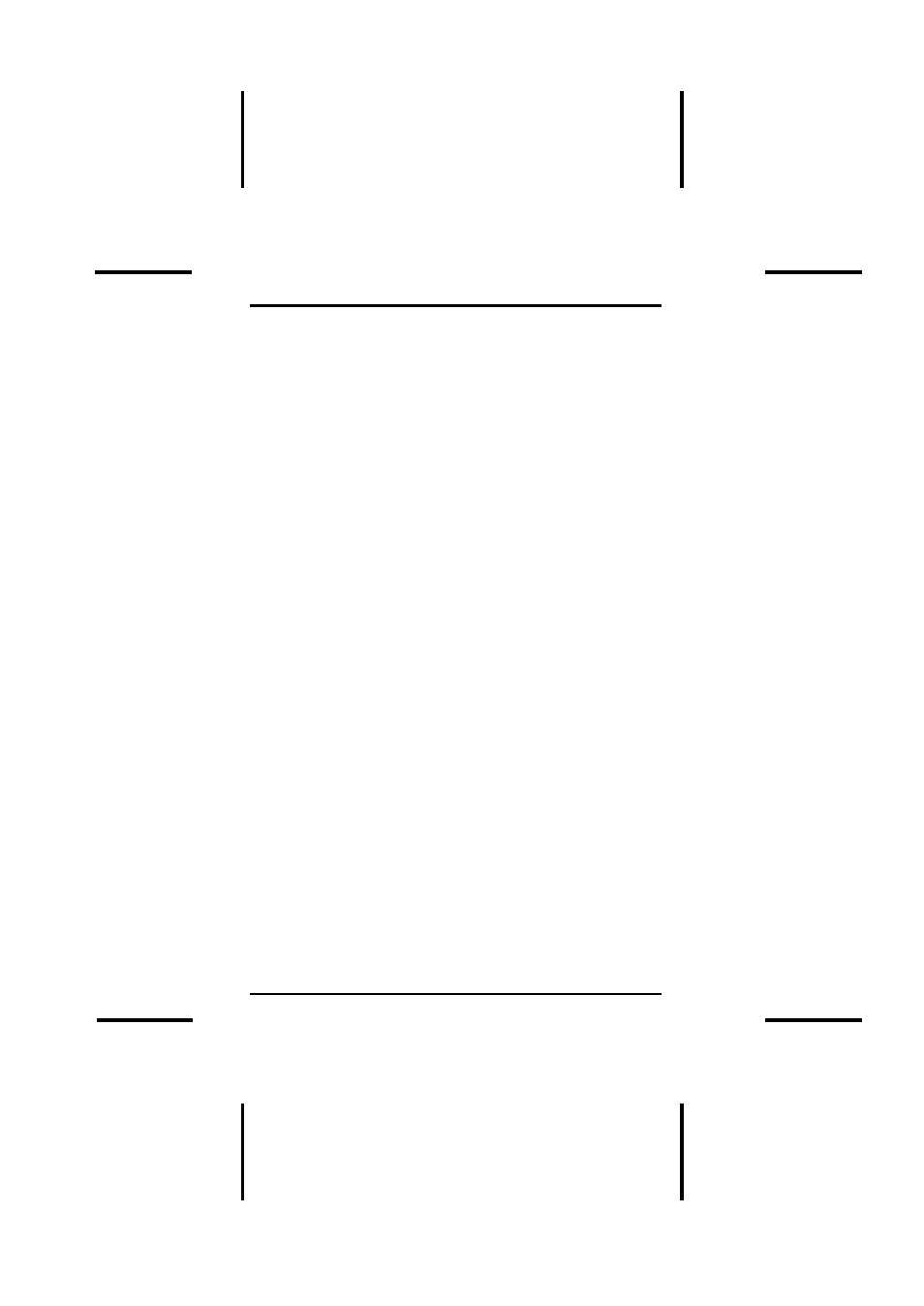
DATAMAN 848 MANUAL
Introduction
15
VCC range 2 V to 7.5 V, resolution 50 mV
VPP1, 2 & 3 range 5 V to 16 V, resolution 100 mV
Overcurrent protection on all voltage sources
Logic level 5 V to 2.7 V programmable by software
Device Operation: Read, blank check, insertion/contact
check, verify, check sum, erase chip, program, memory
protect, edit buffer, configuration, load file, save file, project
file load/save
File format: Binary, Intel HEX, Intel extended HEX,
Motorola S, HP64000ABS, TEK HEX, and straight Hex
General
Power: 100 VAC to 240 VAC, 47-63 Hz auto switch
Power consumption: 65 W
Operation temperature: 5 to 45°C (41 to 113°F)
Safety: CE & LVD certified
Weight: 8.5 kg net, 10 kg shipping weight
Using the DATAMAN-848 Software
Menus
Accessing the menus can be done in two ways:
Use the mouse and click on the menu option displayed at
the top of the screen. A pull-down menu will appear, and
you can select the option you desire by clicking on that
option.
If you do not have a mouse available, you can also use the
keyboard to access the menus. Press [F10] to activate the
main menu bar.
