Chapter 3: installation and configuration, Installation, Rack mounting – Dan Dugan Sound Design E-1 User Manual
Page 15: Chapter 3, Installation and configuration
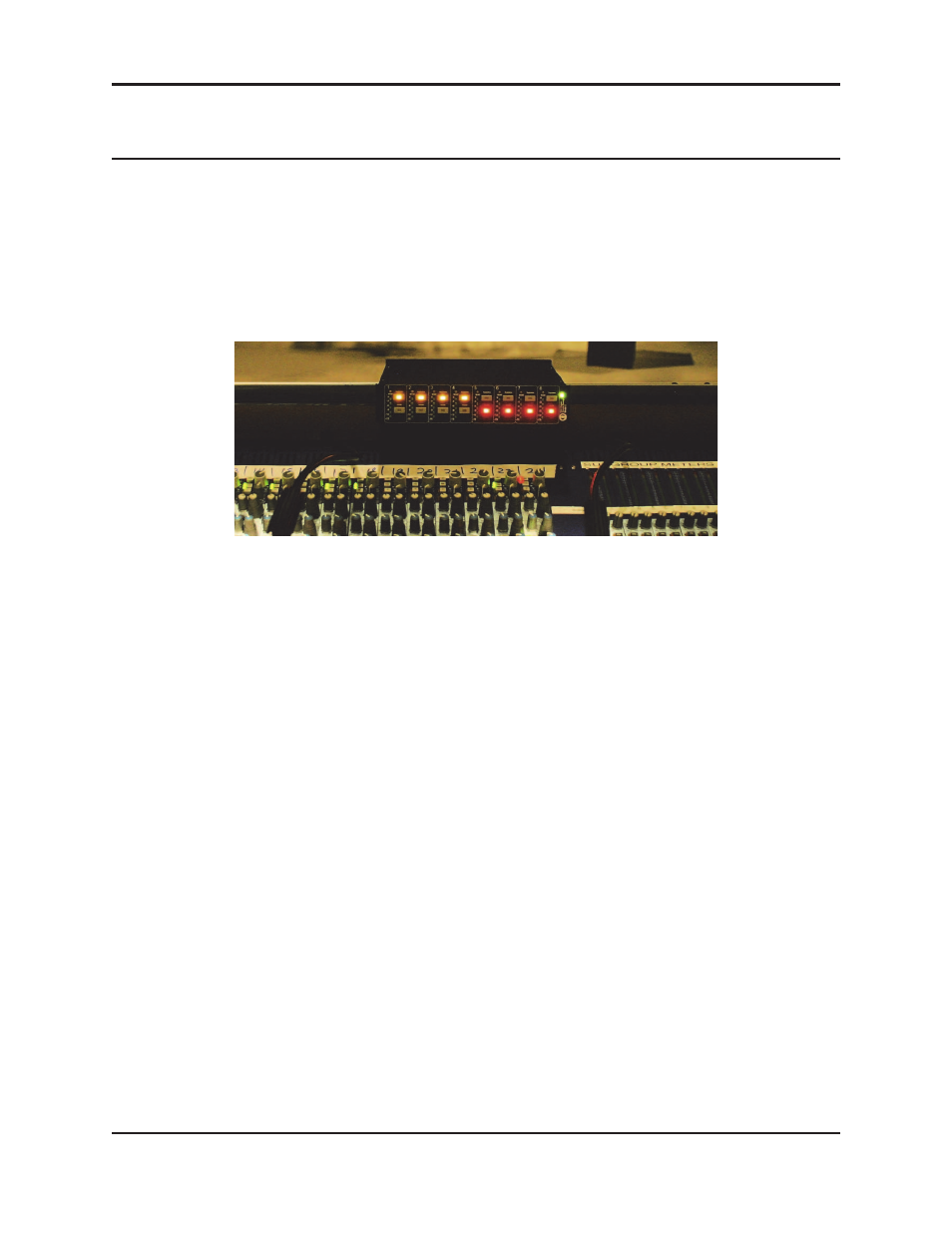
Dugan Models E-1 and E-1A User Guide
15
Chapter 3: Installation and Configuration
Installation
We recommend placing the Model E-1A in a convenient place in the operator’s line
of sight. A typical location is the center of the console’s meter bridge.
Figure 3-1 Model E-1A placed conveniently
Rack Mounting
The Models E-1 and E-1A are each half-rack in width. They can be rack mounted as
a single unit or as a pair side-by-side. Each unit ships with one long and one short
rack ear and one joining plate.
The rack ears for Models E-1 and E-1A are different but the joining plates are the
same. Models E-1 and E-1A can be mounted side-by-side using the appropriate rack
ear for each unit.
To mount one unit, attach one long and one short rack ear. Then mount in the rack.
To mount two units side-by-side:
1. For the left unit, remove the four screws from the right side of the top and bottom
lids.
2. Attach the top and bottom joining plates to the left unit.
3. For the right unit, remove the four screws from the left side of the top and bottom
lids.
4. Attach the top and bottom joining plates to the right unit.
5. Attach the appropriate rack ears to the left and right units.
6. Mount the pair in the rack.
