Remote id, More, Preferences – d&b D80 User Manual
Page 42: Remote id 9.5. more 9.5.1. preferences
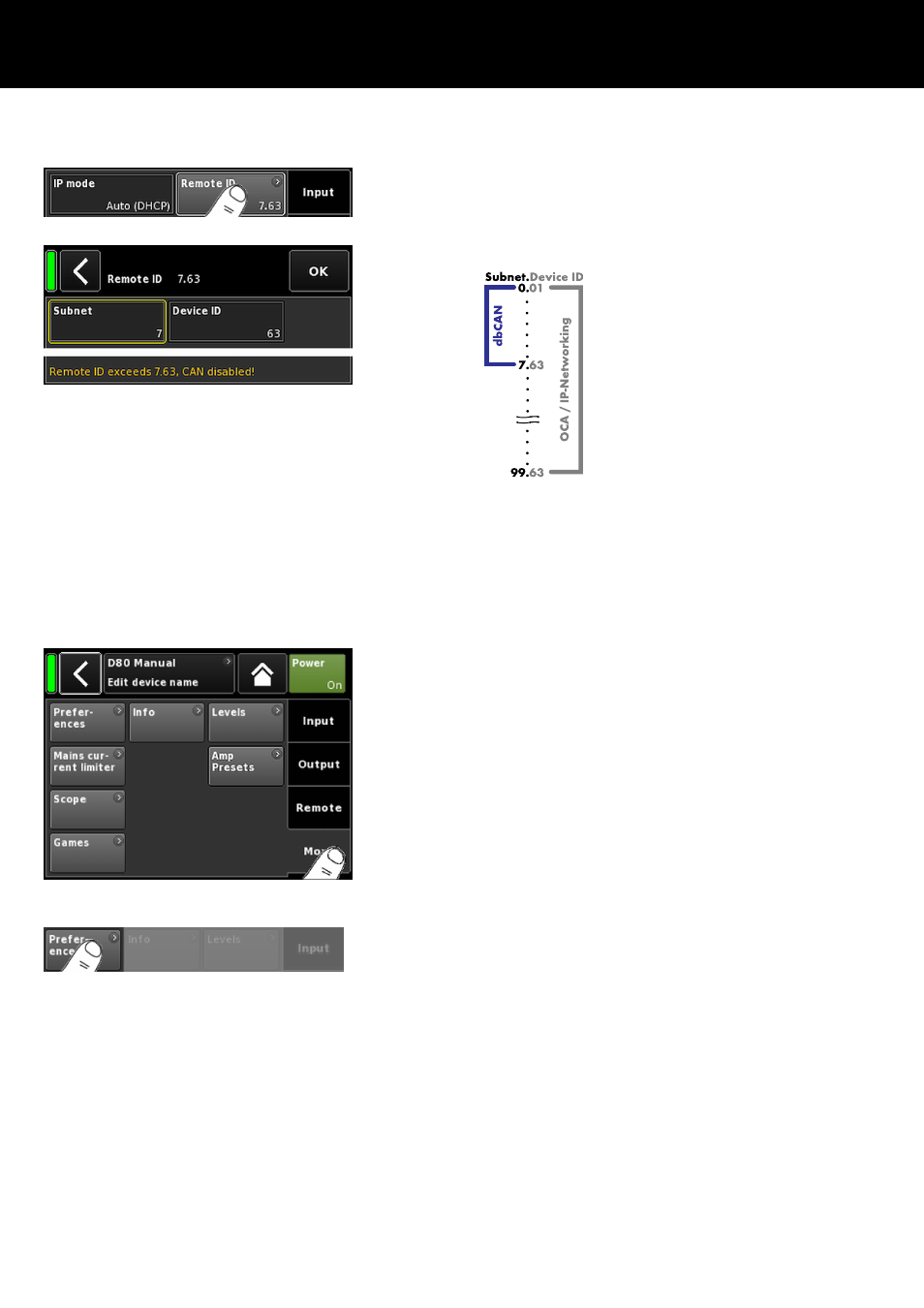
9.4.2. Remote ID
Selecting the «Remote ID» button allows the setting of the unique
Remote identifier of the respective device in the format [nn].[nn].
Subnet
The first two digits represent the subnet.
Within an
Ethernet network up to 100
subnets can be defined (values 0 to 99).
Within a
CAN network up to eight subnets
can be defined (values 0 to 7).
Note: In case of a Subnet mismatch the
following message is issued at the bottom
of the screen:
Remote ID exceeds 7.63, CAN disabled!
Device ID
Using the two digit device ID for each subnet,
you can define a total of 63 devices (values 1
to 63).
9.5. More
Selecting the «More» tab provides further subscreens such as:
–
Preferences
–
Info
–
Levels
–
Mains current limiter
–
...
9.5.1. Preferences
Selecting «Preferences» opens the corresponding subscreen with
the «Display» tab being active.
d&b D80 Manual 1.9 en
42
