Physical description, Front panel, Microphone – CUE uniCUE User Manual
Page 7: Motion sensor, Ir receiver, Light sensor, Touch-screen display, Speakers, Multifunctional button, Reset button
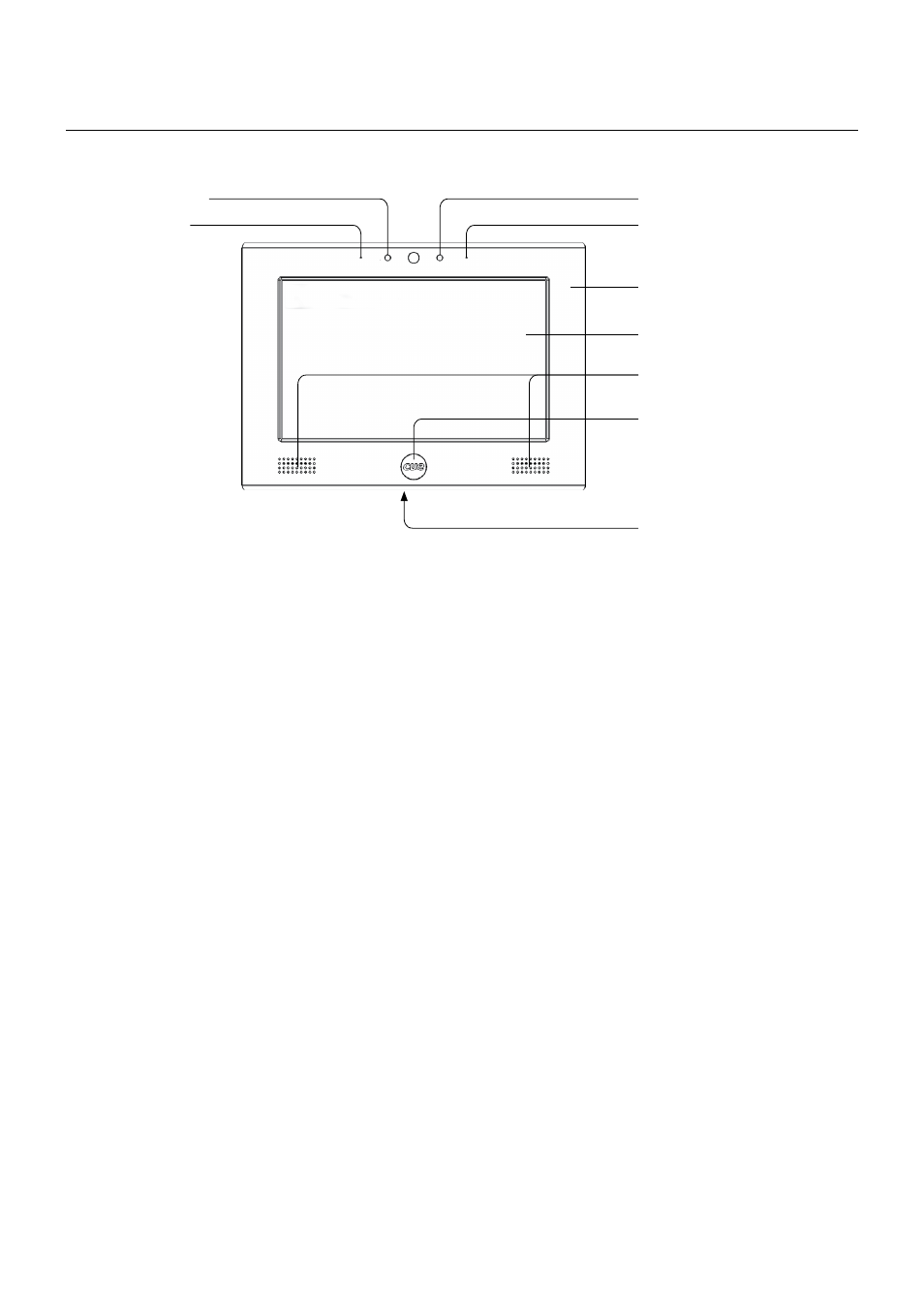
7
Touch Panel Controllers / Physical Description
© CUE, a.s. All Rights Reserved.
Physical Description
Front Panel
Light sensor
IR receiver
Motion sensor
Aluminium front panel
Touch-screen display
Speakers
Multifunctional button
Microphone
Reset button
Microphone
The microphone is prepared for future use. The functionality depends on a firmware version.
Motion sensor
The Motion sensor resumes touch panel from Backlight Saver mode. This functionality can be enabled /
disabled using On Screen Display or Admin Web.
IR Receiver
The built-in IR sensor carries the same functionality as irCUE Receiver or irCUE Receiver 485. This means that
touch panel can receive IR signal from CUE wireless IR control panels without the need to use any external IR
receiver.
Light Sensor
The Light Sensor automatically adjusts display backlight according ambient light level. This function has to be
enabled using On Screen Display or Admin Web.
Touch-screen display
Touch-screen display with active matrix color LCD and resistive membrane touch overlay.
Speakers
The built-in stereo speakers allows to play sounds stored in the touch panels.
Multifunctional button
The multifunctional button shows On Screen Display used for touch panel setting. For more details see
chapter o
n
S
creen
d
iSPlay
.
Reset Button
When pressed the reset of the unit is performed followed by operating system boot. A thin screwdriver is
needed for press of this button.
